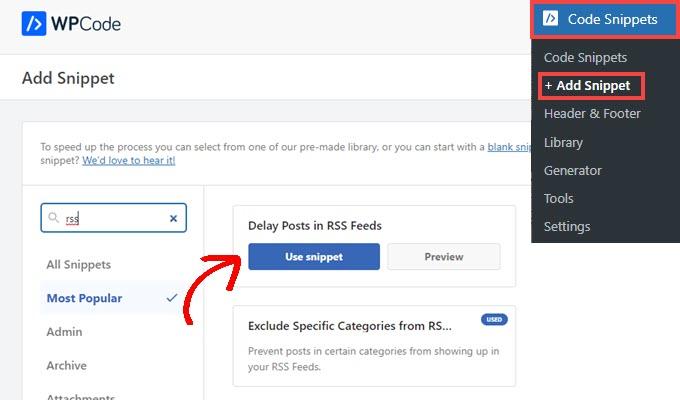When it comes to WordPress, the header is more than just a design element; it’s the first impression your visitors will have of your website. A well-crafted header not only enhances the aesthetics of your site but also improves navigation and functions as a key branding tool. If you’re looking to elevate your website’s design, learning how to edit your header effectively is essential. In this listicle, we’ll explore 10 creative ways to make the most of your header customization options.
From utilizing unique fonts and eye-catching images to implementing dynamic styles and interactive elements, each technique can transform your website’s appearance while ensuring it remains user-friendly. By the end of this article, you’ll have a wealth of ideas and practical tips to help you edit your WordPress header like a pro. So, prepare to embark on a journey of creativity and technical finesse as we delve into these innovative strategies that will set your site apart from the competition!
1) Customize Your Logo for Maximum Impact

Choose the Right Color Scheme
Colors play a crucial role in brand recognition. When customizing your logo, consider using a palette that resonates with your audience while reflecting your brand identity. Colors evoke emotions and can significantly influence purchasing decisions. For instance, if you run a wellness blog, shades of blue and green might instill a sense of calm and trust.
Effective Color Pairing
- Blue: Trust and reliability.
- Red: Passion and urgency.
- Green: Growth and health.
- Yellow: Optimism and happiness.
Incorporate Meaningful Imagery
Your logo should encapsulate the essence of what your business stands for. Choose symbols and imagery that convey your message effectively. For instance, if you are a tech consultant, integrating abstract circuit patterns within your logo could communicate innovation and expertise.
Symbol Ideas
| Business Type | Suggested Imagery |
|---|---|
| Online Retail | Shopping cart, package. |
| Consulting Firm | Light bulb, compass. |
| Fitness Center | Weights, heartbeat line. |
| Café | Coffee cup, grain. |
Select the Right Font
Typography can significantly affect the perception of your brand. A well-chosen font can convey your brand’s personality—be it friendly and approachable or sophisticated and elite. When customizing your logo, prioritize readability while ensuring the font aligns with your brand ethos.
Font Types to Consider
- Serif Fonts: Classic and trustworthy.
- Sans-serif Fonts: Modern and clean.
- Script Fonts: Elegant and personal.
- Display Fonts: Unique and bold.
Maintain a Balanced Layout
Visual balance is essential in logo design. A well-structured and symmetrical layout will make your logo more relatable and professional. Pay attention to the spacing and orientation of elements to ensure that your logo looks cohesive and aesthetically pleasing.
Layout Tips
- Use grid systems for alignment.
- Ensure equal spacing between elements.
- Prioritize central positioning for maximum visibility.
2) Experiment with Header Layouts to Enhance Usability

- Choose a Centered Layout
- Utilize Sticky Headers
- Incorporate Megamenus for Complex Navigation
- Use Visual Hierarchies
- Logo Size and Placement: Ensure that your logo is prominent, typically located at the top-left of the header.
- Font Choices: Diversifying font sizes can help to prioritize navigation items, making it easier for users to scan options quickly.
- Color Differentiation: Using contrasting colors for varying elements helps guide users’ attention to the most critical spots.
- Hamburger Menus: Implementing a hamburger menu can save space and streamline navigation on smaller screens.
- Mobile-Specific Features: Consider designing headers with larger touch targets for mobile users to improve navigation comfort.
A centered header layout can significantly enhance usability by ensuring that your site logo, navigation, and call-to-action buttons are easily accessible. This layout creates a visually balanced design that draws visitors’ eyes to the most important elements. WordPress themes often come with this option, allowing you to showcase key content pieces prominently.
Sticky headers are a fantastic way to maintain navigation accessibility as users scroll through your site. With a sticky header, your main navigation bar remains visible, reducing the chances of visitors getting lost. To implement this in WordPress, check out plugins like myStickymenu, which can help you create a seamless scrolling experience.
For sites with substantial content, megamenus can enhance usability by organizing multiple subcategories efficiently. This feature exposes various pages without overwhelming the user and maintains a sleek appearance. A properly structured megamenu can aid in SEO by allowing search engines to crawl your subcategories easily.
Experimenting with visual hierarchies within your header can significantly improve user engagement. Consider the following elements for effective design:
Responsive Header Layouts
With the increasing use of mobile devices, ensuring your header is responsive is paramount. Think about:
Testing Different Layouts
Don’t shy away from conducting A/B tests to compare the effectiveness of various header layouts. Use tools like Google Optimize to track how changes impact user behavior and overall site performance. This continuous experimentation will refine your approach and yield a header that elegantly enhances usability while adhering to the best practices for WordPress editing.
3) Utilize Sticky Headers for Better Navigation

Enhancing User Experience with Sticky Headers
Sticky headers are a game-changer for enhancing user navigation on your WordPress site. This innovative design element remains fixed at the top of the screen as users scroll down, providing uninterrupted access to your menu and key links. Not only does this feature improve accessibility, but it also encourages visitors to explore your content without the hassle of scrolling back to the top.
Why Sticky Headers Matter
Utilizing a sticky header can significantly boost user engagement and retention. Here are some reasons why they are essential:
- Improved Navigation: Users can quickly navigate to other pages without the need to scroll back up, ensuring a seamless experience.
- Brand Visibility: Keeping your logo and key branding elements in view reinforces brand identity throughout the browsing experience.
- Increased Conversions: With important call-to-action buttons readily accessible, you can improve conversion rates as users are more likely to engage with them.
Key Elements of Effective Sticky Headers
When implementing sticky headers in WordPress, consider the following key elements for optimal functionality:
| Element | Description |
|---|---|
| Minimal Design | Choose a clean and streamlined design to avoid distraction from your content. |
| Responsive Layout | Ensure your sticky header looks great on all devices, from desktops to smartphones. |
| Scroll Behavior | Decide whether the header should hide on scroll down and reveal on scroll up for a modern touch. |
Implementing Sticky Headers in WordPress
To add a sticky header to your WordPress site effectively, you can use various methods, including:
- Plugins: There are numerous plugins available, such as Sticky Menu (or Anything!) on Scroll, which simplify the process without requiring coding knowledge.
- Custom CSS: For those who prefer hands-on customization, adding CSS styles can create a sticky header that aligns with your site’s aesthetic and functionality.
- Theme Options: Some premium themes come with built-in settings for sticky headers. Checking your theme’s documentation can save you time and effort.
Integrating a sticky header not only streamlines navigation but also enhances the overall look and feel of your website. By prioritizing user experience, you can significantly increase the engagement and satisfaction of your visitors, converting casual browsers into loyal followers.
4) Integrate Social Media Icons to Boost Engagement

Elevating Your Header with Social Media Icons
Integrating social media icons directly into your WordPress header can significantly enhance user engagement and encourage followers from various platforms. These small but powerful elements act as a bridge, connecting your website visitors to your social media profiles and fostering a community around your brand.
Choosing the Right Icons
- Consistency: Ensure that the icons you choose align with your overall branding and design language. Whether it’s through color or size, consistency is key.
- Size Matters: Use icons that are large enough to be easily recognizable but not so large that they dominate your header space.
- Relevance: Include only those platforms where your brand is actively present. This focus helps streamline user experience and maintains credibility.
Strategic Placement
When positioning your social media icons in the header, consider user experience. The right placement can prompt user interaction and drive traffic toward your social channels:
- Top-right Corner: A popular choice for many websites. This conventional position is recognized by users and often associated with social connectivity.
- Next to Your Logo: Placing icons alongside your logo creates a strong visual association, ensuring visitors don’t miss the opportunity to connect.
- Unified Look: Use a combination of icons to create a visually cohesive look, making them easily identifiable while harmonizing with your header layout.
Boosting SEO with Social Links
Incorporating social media icons in your header not only enhances aesthetic appeal but can also contribute to your SEO strategy:
- Link Diversity: Social media links broaden your backlink profile, encouraging search engines to recognize your website as a relevant source.
- Engagement Metrics: Higher social media engagement can signal to search engines that your content is valuable, potentially impacting rankings.
- Indexation: Links to several platforms increase the likelihood of indexation by search engines, leading to higher visibility.
| Social Platform | Optimization Tip |
|---|---|
| Encourage sharing your blog posts directly from your header icons. | |
| Showcase a live feed or highlights to draw users in. | |
| Use trending hashtags in your posts to increase visibility. | |
| Share professional updates and connect with industry peers. |
thoughtful implementation of social media icons in your WordPress header can create a more engaging experience for your visitors. By enhancing connectivity, improving aesthetics, and potentially yielding SEO benefits, this small adjustment can have a significant impact on your overall digital strategy.
5) Play with Typography to Convey Your Brand’s Personality

Embrace Diverse Fonts
One of the most impactful ways to express your brand’s essence is through font selection. Different fonts evoke varied emotions and perceptions, making them crucial for conveying your message. Consider the following:
- Serif Fonts: Ideal for traditional or formal brands, serif fonts imbue a sense of trust and reliability.
- Sans-Serif Fonts: These modern, clean lines are perfect for tech-savvy businesses seeking a contemporary feel.
- Script Fonts: They add a personal, human touch but should be used sparingly to maintain readability.
Mix and Match Wisely
Using multiple fonts can add depth to your header but must be done with finesse. Harmonizing diverse typefaces enhances visual interest without overwhelming visitors.
Pairing Tips:
- Combine a bold header font with a lighter body font for contrast.
- Use one font for headings and another for subheadings to create a hierarchy.
- Ensure that fonts are legible and complementary in style and weight.
Hierarchy Through Size and Weight
By varying the size and weight of your text, you can guide visitors’ attention. Display your most important messages prominently in larger sizes or bolder weights. For example:
| Font Size | Font Weight | Usage |
|---|---|---|
| 36px | Bold | Main Title |
| 24px | Normal | Subheading |
| 16px | Light | Body Text |
Color Psychology in Typography
The colors you choose for your text significantly affect how your brand is perceived. Think beyond aesthetic; align your typography colors with color psychology. For example:
- Blue: Conveys trust and dependability.
- Red: Evokes excitement and passion.
- Green: Represents nature and sustainability.
Responsive Typography
In today’s digital landscape, ensuring your typography adapts to various devices is paramount. Utilize relative units like em or rem for sizes, ensuring consistency across devices, which enhances user experience. WordPress tools allow easy adjustments in your header settings, making your typography truly responsive.
6) Leverage Background Images and Colors for Visual Appeal

Transforming Your Header with Backgrounds
Utilizing background images and colors is a powerful way to create visual appeal in your WordPress header. Rather than opting for a bland, static design, experimenting with vibrant backdrops can set the mood for your entire website. It’s essential to choose images that resonate with your brand essence, enhancing your storytelling while keeping it relevant to your audience.
- Branding Alignment: Select images that reflect your core values. For instance, a travel blog could feature stunning landscapes, while a tech site might utilize abstract or futuristic images.
- Color Psychology: Colors evoke emotions. A warm color palette may induce feelings of comfort, making it suitable for lifestyle websites. Cool tones can impart professionalism, ideal for corporate sites.
- Layering Effects: Employ CSS techniques to layer background images. This can create depth and intrigue, making your header more engaging.
CSS Techniques to Enhance Your Header
To truly make your backgrounds pop, consider using CSS properties such as background-blend-mode and opacity. This allows you to blend images and colors seamlessly, resulting in a sophisticated visual appeal. Here’s an example of a simple CSS snippet for a stunning header background:
css
.header {
background-image: url('your-image-url.jpg');
background-size: cover;
background-position: center;
opacity: 0.9; / Adjust opacity for layering /
filter: blur(1px); / Optional for a softened effect /
}
Choosing the Right Backgrounds
When it comes to selecting the ideal background image or color, consider the following:
| Type | Use Case | Impact |
|---|---|---|
| Photography | Creative Portfolios | Showcases artistry |
| Abstract Patterns | Tech Sites | Modern and innovative feel |
| Gradient Colors | Health & Wellness | Calming and trusting environment |
By thoughtfully integrating background images and colors into your WordPress header, you can achieve a look that not only captivates visitors but also enhances overall usability. Striking the right balance between aesthetic elements and functional design will elevate your brand and contribute significantly to user engagement.
7) Add a Call-to-Action Button to Drive Conversions

Transform Your Header with Effective Call-to-Action Buttons
One of the most impactful ways to improve your website’s conversion rate is by strategically placing a Call-to-Action (CTA) button in your WordPress header. These buttons serve as digital signposts, directing your visitors toward taking specific actions that align with your business goals—be it signing up for a newsletter, requesting a quote, or making a purchase.
Choosing the Right CTA Text
The wording on your CTA button is crucial. It should be enticing yet straightforward, compelling users to click. Consider using strong verbs and create a sense of urgency. Here are some effective phrases:
- Join Now – Great for memberships or newsletters.
- Get Started – Suitable for trial offers and software services.
- Shop the Sale – Ideal for e-commerce sites.
Designing an Eye-Catching Button
The visual appeal of your CTA button can significantly impact its effectiveness. Ensure it stands out against the background of your header. Consider the following design tips:
- Color Contrast: Use colors that grab attention but complement your overall color scheme.
- Size Matters: Make it large enough to be noticed but not so large that it feels intrusive.
- Shape and Style: Rounded corners generally perform better, as they appear more approachable.
Positioning Your CTA Button
Where you place your CTA button in the header is just as important as its text and design. Analyze your current layout and consider the following positions:
| Position | Effectiveness |
|---|---|
| Top Left | High visibility but may be overshadowed by logo. |
| Center | Optimal focus, attracts the most clicks. |
| Bottom Right | Good for follow-up actions but might be missed on first glance. |
Testing and Optimization
it’s essential to continuously test the effectiveness of your CTA button. Utilize A/B testing to experiment with different text, designs, and placements. Tools like Google Optimize or dedicated WordPress plugins can help you track conversion rates and refine your strategies.
Incorporating a well-placed and thoughtfully designed Call-to-Action button in your WordPress header isn’t just a stylistic choice; it’s a strategic move that can significantly improve conversions. By focusing on the button’s text, design, placement, and ongoing optimization efforts, you can create a powerful tool that drives visitors toward the actions that matter most to your website’s success.
8) Optimize Header for Mobile Devices for Accessibility

Importance of Mobile Optimization
In today’s digital landscape, optimizing your header for mobile devices is not just an option; it’s a necessity. With more than over 50% of global web traffic originating from mobile devices, an accessible header can significantly enhance user experience and site navigability. Mobile optimization ensures that essential information is immediately visible without overwhelming users.
Key Elements of a Mobile-Optimized Header
When designing a header tailored for mobile accessibility, several elements demand attention:
- Responsive Design: Your header should fluidly adapt to various screen sizes, ensuring that all users receive an optimal experience.
- Font Sizing: Text in the header must be large enough to read on smaller screens without zooming. Aim for at least 16px for body text and larger for headings.
- Touch-Friendly Navigation: Links and buttons should be spaced appropriately to prevent misclicks, ideally using a minimum target size of 44px x 44px.
- Clear Call-to-Actions (CTAs): Place your CTAs in the header prominently, adhering to minimalist design principles to avoid overwhelming users.
Enhancing Accessibility Features
Beyond aesthetic elements, accessibility is paramount. Integrating specific features can greatly improve the functionality of your header:
- Screen Reader Compatibility: Use ARIA (Accessible Rich Internet Applications) roles and properties in your header elements to assist visually impaired users.
- Color Contrast: Ensure that text contrasts sufficiently with the background color for readability. Tools like the WebAIM Contrast Checker can assist in evaluating color contrast ratios.
- Keyboard Navigation: All header functionalities should be accessible via keyboard, allowing users with mobility impairments to navigate effortlessly.
Testing and Iterating
The final step in optimizing your header for mobile devices involves rigorous testing and iteration:
- User Testing: Gather feedback from real users, including individuals with disabilities, to identify and resolve usability issues.
- Performance Metrics: Utilize analytics tools to measure user engagement and interaction with your header, adjusting based on the insights gathered.
- Continuous Improvement: Stay abreast of the latest trends in web design and accessibility best practices, adapting your header as necessary to meet user needs.
Comparison Table of Header Features
| Feature | Mobile-Friendly Version | Desktop-Friendly Version |
|---|---|---|
| Font Size | 16px – 20px | 20px – 24px |
| Navigation Clickable Area | 44px x 44px Minimum | 30px x 30px Minimum |
| Call-to-Action Visibility | Above the Fold | Varies Based on Layout |
By focusing on these aspects, you can ensure that your WordPress site’s header not only looks polished but also serves its purpose effectively on both mobile and desktop platforms, leading to a positive user experience and higher engagement rates.
9) Create Dynamic Headers That Change with Context

Personalization Enhancements
Dynamic headers that adapt to user context can significantly enhance engagement on your WordPress site. By utilizing plugins like Dynamic Headers or employing custom code, you can display relevant information based on user behavior, location, or even device type. This means, for instance, a visitor browsing from a mobile device could see a simplified header featuring essential links and a prominent call to action, while desktop users might encounter a more elaborate design.
Use Cases for Dynamic Headers
- Returning Users: Personalize the header to greet returning visitors with a tailored message or promotion.
- Location-Based Content: Adjust the header to show local news, services, or events pertinent to the user’s geographic area.
- User Interests: Show content links in the header based on the items users have recently engaged with or purchased.
Implementation Strategies
To implement dynamic headers effectively, you might consider these strategies:
- Utilize Conditional Tags in WordPress to display different headers for logged-in users versus guests.
- Incorporate JavaScript to change header elements based on the user’s scroll behavior or time spent on the site.
- Leverage cookies or session storage to keep track of user interactions and customize headers accordingly.
Example of a Dynamic Header Setup
Here’s a simplified example demonstrating how you might change headers using PHP conditional tags:
if ( is_user_logged_in() ) {
// Display logged in user header
echo 'Welcome back, User!
';
} else {
// Display guest header
echo 'Hello, Guest!
';
}
Testing and Optimization
Once you’ve set up your dynamic headers, it’s crucial to test their effectiveness. Consider the following methods:
- A/B Testing: Experiment with different header texts and designs to see which variation yields higher user engagement.
- Analytics Tracking: Use tools like Google Analytics to monitor user interactions with the dynamic elements of your header.
- User Feedback: Gather feedback directly from visitors about their experience and how relevant they find the new headers.
| User Context | Suggested Dynamic Header |
|---|---|
| First-time visitor | Welcome! Check out our bestsellers! |
| Returning customer | Welcome back! Here are your recommendations. |
| Mobile user | Need help? Tap here for quick support! |
10) Incorporate Breadcrumbs to Improve User Experience

Enhancing Navigation with Breadcrumbs
Incorporating breadcrumbs into your WordPress header can significantly enhance user experience by providing a clear and structured navigation path for visitors. These small navigational aids show users their current position within the site’s hierarchy, making it easier for them to backtrack or explore related areas without feeling lost.
What Are Breadcrumbs?
Breadcrumbs are typically displayed as a horizontal list of links that lead back to previous pages or categories. Unlike standard menus that only show the main sections of your site, breadcrumbs offer an outline of the path that users have taken. This is especially useful for websites with extensive content or complex hierarchies.
Why Use Breadcrumbs?
- Improved Usability: By reducing the number of clicks needed to navigate back to previous pages, breadcrumbs streamline the browsing experience.
- Enhanced SEO: Search engines like Google appreciate well-structured websites. Breadcrumbs can help improve your site’s crawlability and indexation.
- Clear Context: Breadcrumbs provide context to users by showing them where they are in relation to other content, making it easier to understand the site structure.
Best Practices for Implementing Breadcrumbs in WordPress
To make the most of breadcrumbs, consider the following best practices:
- Keep It Simple: Do not overload the navigation path with too many links. A concise breadcrumb trail is more effective.
- Make Them Clickable: Ensure all parts of the breadcrumb trail are links, allowing users to navigate to any previous page effortlessly.
- Place Properly: Position breadcrumbs just below the header or title of the page for maximum visibility.
Example of Breadcrumb Structure
| Page Level | Breadcrumb Link |
|---|---|
| 1 | Home |
| 2 | Category |
| 3 | Post Title |
By incorporating breadcrumbs into your WordPress header, you can significantly enhance user experience while effectively guiding visitors through your site’s content. This simple yet powerful tool not only makes navigation intuitive but can also contribute positively to your site’s SEO strategy, leading to better visibility in search engine results. So, embrace breadcrumbs and watch your user engagement levels rise!
What are the key elements to consider when editing a WordPress header?
When editing a WordPress header, consider the following key elements:
- Brand Identity: Ensure your header reflects your brand’s colors and logo.
- Navigation Links: Make essential pages easily accessible with clear and intuitive links.
- Responsive Design: Check how your header looks on mobile devices to guarantee usability.
- Call to Action: Include buttons or links that drive users to take specific actions.
How can I customize my header using the WordPress Customizer?
The WordPress Customizer allows you to:
- Edit Site Identity: Change the title, tagline, and logo.
- Adjust Colors: Modify text and background colors to enhance visibility.
- Add Custom CSS: For more advanced users, include specific styles to further tailor your header.
For more details, check out WordPress Codex.
What plugins can enhance my header design and functionality?
Several plugins can help you enhance your header:
- Elementor: A powerful page builder that allows for extensive header customization.
- WP Mega Menu: Create stunning and functional mega menus.
- Header Footer Code Manager: Easily add scripts or styles to your header.
What are the benefits of using a sticky header?
A sticky header offers numerous benefits, including:
- Improved Navigation: Keeps essential links accessible as users scroll.
- Enhanced User Experience: Reduces the time needed to find important actions.
- Increased Engagement: More interaction with calls to action that remain visible.
How can typography influence my header’s effectiveness?
Typography plays a critical role in header design by:
- Readability: Ensuring text is easy to read at a glance helps retain visitors.
- Brand Recognition: Consistent font choices can reinforce brand identity.
- Visual Hierarchy: Utilizing different font sizes and styles can guide users’ attention to the most important elements.
What should I know about adding social media icons to my header?
When adding social media icons to your header, keep these points in mind:
- Positioning: Place icons where they are visible but do not distract from the main content.
- Design Consistency: Use icons that match your site’s overall design aesthetic.
- Link Accuracy: Double-check that all social media links direct to the correct profiles.
How can I effectively utilize a header image or video?
Utilizing a header image or video effectively involves:
- High Quality: Ensure your visuals are high-resolution for a professional look.
- Relevance: Choose images or videos that align with your site’s theme and purpose.
- Loading Speed: Optimize file sizes to enhance load times and user experience.
What role does whitespace play in header design?
Whitespace can significantly improve your header by:
- Enhancing Focus: Helps draw attention to critical elements.
- Creating Balance: Gives your design a clean and organized look.
- Improving Readability: Prevents text and links from feeling cramped.
How do I test my header design effectively?
To test your header design effectively, consider the following methods:
- User Testing: Gather feedback from actual users regarding usability and appeal.
- A/B Testing: Compare different versions of your header to see which performs better.
- Analytics: Monitor engagement metrics to gauge success and make adjustments as needed.
What are some common mistakes to avoid when editing a header?
When editing a header, avoid these common mistakes:
- Cluttered Design: Too many elements can confuse visitors.
- Neglecting Mobile Users: Failing to optimize for mobile can lead to a poor user experience.
- Poor Contrast: Ensure text is easily readable against background images or colors.
And there you have it—a treasure trove of creative strategies to transform your WordPress header into a captivating visual experience that resonates with your audience. From experimenting with unique layouts to optimizing your logo placement, the possibilities are truly endless. By implementing these ten effective techniques, you’re not just editing your header; you’re elevating your entire website’s presence.
Remember, your header is often the first impression visitors will have of your site, so make it count! Whether you’re a blogger, a small business owner, or a digital marketer, investing a little extra thought into your header can lead to increased engagement and a more memorable user experience.
If you’re looking for further inspiration or tools to aid in your design journey, check out WPBeginner for more detailed guides and resources tailored to enhancing your WordPress site. Happy editing!