Turn Your WordPress Site Into an App: 8 Essential Steps to Succeed
In the ever-evolving digital landscape, having a strong online presence is crucial for engaging your audience. If you’re looking to elevate your WordPress site beyond just a website, transforming it into a mobile app can significantly enhance user experience and accessibility. But how do you turn your WordPress site into an app?
In this article, we will guide you through 8 essential steps that will streamline the process and ensure your app not only meets expectations but exceeds them. From choosing the right app-building tools to implementing design elements that resonate with your users, each step is designed to arm you with the knowledge needed to succeed. Expect to gain practical insights, effective strategies, and useful tips that will help you navigate this exciting transition seamlessly.
Whether you’re a seasoned developer or just starting out, this listicle will serve as your roadmap in turning your WordPress site into an app, making your content more accessible and engaging for your audience. Let’s dive in and explore the possibilities!
1) Analyze Your Target Audience

Understanding Your Audience’s Needs
When planning to turn a WordPress site into an app, a comprehensive audience analysis is critical. Your audience is the lifeblood of your application, and understanding their preferences, behaviors, and needs can shape the app’s functionality and design. Here are key aspects to consider:
- Demographics: Examine age, gender, income level, and geographical location to tailor your content.
- Interests: Identify what topics resonate most with your audience through surveys or analytics.
- Behavior Patterns: Analyze how users currently engage with your WordPress site, including bounce rates and session duration.
Segmenting Your Audience
Once you’ve gathered data, segment your audience into distinct groups. This allows for more tailored marketing strategies and app features. Here are potential segments:
- Casual Visitors: Users who browse occasionally without deep engagement.
- Engaged Readers: Users with regular interactions, leaving comments or engaging with content more deeply.
- High-Value Customers: Those who have made purchases or subscriptions, likely looking for a more convenient experience.
Creating User Personas
Utilizing the data gathered, develop user personas that represent your different audience segments. A well-crafted user persona can guide the design and features of your app. Consider including:
- Name and Background: Create a fictional identity based on real data.
- Goals: What does this persona aim to achieve by using your app?
- Pain Points: Identify challenges that may hinder their experience and how your app addresses them.
Utilizing Feedback Loops
Incorporating continuous feedback is essential, as user preferences may shift over time. Creating feedback loops enables you to stay in tune with your audience’s evolving needs. Consider these strategies:
| Feedback Method | Benefits |
|---|---|
| Surveys and Polls | Gather direct insights on user satisfaction and feature demands. |
| User Testing | Observe real-time reactions to app features during beta testing. |
| Social Media Monitoring | Analyze mentions and comments regarding your app for organic feedback. |
Assessing Competitors
Lastly, examining competitors’ apps can provide a benchmark for your own work. Look for:
- Success Stories: What features and designs resonate well in similar apps?
- Common Pitfalls: Identify what elements failed for them allows you to avoid similar mistakes.
- Market Gaps: Discover unmet user needs that your app can fulfill, setting it apart in a crowded marketplace.
2) Choose the Right App Development Approach

Understanding Your Options
When you’re ready to turn your WordPress site into an app, one of the key decisions you’ll face is selecting the right app development approach. The method you choose will significantly influence the functionality, usability, and overall experience of your app. Typically, you have three primary approaches to consider: native app development, hybrid app development, and web app development. Each has its unique set of advantages and disadvantages.
Native App Development
Opting for native app development implies creating applications tailored for specific platforms such as iOS or Android. This approach ensures optimal performance and user experience, allowing seamless integration with device-specific features. However, it demands more resources, including time, expertise, and financial investment. If you aim for superior functionality and want to leverage native capabilities, this method might be the ideal choice, keeping in mind that the cost can be significantly higher.
Hybrid App Development
Hybrid app development combines elements of both native and web applications. A single codebase serves multiple platforms, which can dramatically reduce development time and cost. By utilizing frameworks like Ionic or React Native, you can turn your WordPress site into an app that functions similarly across platforms while still accessing device features. However, the performance may not match that of a fully native app, so it’s crucial to consider whether the trade-off is acceptable for your audience.
Web App Development
If you’re looking for speed and cost-effectiveness, transforming your WordPress site into a web app might be the way to go. Web apps are essentially optimized websites that function across devices and platforms without needing installation. Although they offer lower overhead costs and easier updates, users might face limitations in accessing device-specific features, making this option less appealing for those who want a richer mobile experience.
Key Considerations for Your Approach
When determining which app development method to pursue, consider the following factors:
- Target Audience: Understand where your users are most active. If they’re primarily on mobile, a native or hybrid solution may be necessary.
- Budget: Assess your financial resources. Each method has different cost implications.
- Functionality Needs: Determine whether your app requires access to device capabilities like GPS, camera, etc.
- Timeframe: Evaluate how quickly you want your app to launch. Native apps typically take longer to develop.
Quick Comparison Table
| Development Approach | Pros | Cons |
|---|---|---|
| Native | High performance, best user experience | Expensive, requires multiple codebases |
| Hybrid | Cross-platform compatibility, lower cost | Performance can lag behind native |
| Web | Quick to develop, cost-effective | Limited functionality, no app store presence |
Remember, the best approach to turning your WordPress site into an app depends on your specific needs and objectives. By carefully analyzing each option, you can select the path that aligns best with your vision and resources.
3) Select Mobile-Friendly Themes and Plugins

Choosing the Right Themes
When considering how to turn your WordPress site into an app, selecting a mobile-friendly theme is crucial. A responsive design ensures your content is visually appealing and functional across various device sizes, from smartphones to tablets. A good theme should include:
- Responsive Layout: Adapts seamlessly to different screen sizes.
- Fast Loading Times: Enhances user experience and affects SEO rankings.
- Touch-Friendly Features: Includes larger buttons and easy navigation.
Top Mobile-Friendly Themes
| Theme Name | Key Features | Best For |
|---|---|---|
| GeneratePress | Lightweight, highly customizable | Bloggers and businesses |
| Astra | Speed optimized, WooCommerce support | E-commerce sites |
| Divi | Visual builder, numerous layouts | Creative professionals |
Integrating Essential Plugins
Beyond themes, choosing the right plugins significantly contributes to a mobile-friendly experience when you turn your WordPress site into an app. Look for plugins that boast optimal performance on mobile devices:
- Page Speed Optimization: Use plugins like WP Rocket or W3 Total Cache for faster loading.
- Mobile Menu Plugins: Simplify navigation with plugins like WP Mobile Menu, creating user-friendly interfaces.
- SEO Plugins: Yoast SEO or Rank Math can ensure your mobile site is indexed properly for search engines.
Valuable Plugin Suggestions
| Plugin Name | Purpose | Mobile-Friendly Feature |
|---|---|---|
| WP Rocket | Caching and speed optimization | Improves loading time on mobile |
| WP Mobile Menu | Responsive menu creation | Simplifies navigation on smaller screens |
| Yoast SEO | On-page optimization | Ensures visibility across devices |
Selecting mobile-friendly themes and plugins is an integral step towards transforming your WordPress site into a fully functional app. With careful consideration of these options, you’ll ensure a cohesive and enjoyable experience for your users, regardless of the device they use. Remember, the goal is to create a site that not only looks appealing but also provides essential functionalities that cater to mobile users.
4) Optimize Content for Mobile Viewers

Responsive Design: The Cornerstone for Mobile Optimization
In today’s digital landscape, where mobile users outnumber desktop users, ensuring your website’s content is mobile-friendly is not just an option—it’s a necessity. A responsive design optimally adjusts to various screen sizes, providing users with seamless interaction. This entails not just resizing images but also reorganizing content layout for better accessibility.
Key Elements of Responsive Design
- Fluid Grids: Use percentage-based widths instead of fixed sizes to allow your layout to adapt fluidly.
- Flexible Images: Set your image dimensions using CSS to ensure they scale correctly with different viewports.
- Media Queries: Implement CSS rules that apply styles based on the device characteristics such as width, height, and resolution.
Content Format: Mobile First Approach
When converting your WordPress site into an app, a mobile-first approach to content formatting is paramount. This includes prioritizing content that users primarily seek on their devices. Here’s how to effectively structure your text:
- Short Paragraphs: Use concise paragraphs to make reading easier on small screens.
- Bullet Points and Lists: Organize information using lists that are easier to skim.
- Engaging Headings: Craft informative headings that guide users through your content intuitively.
Practical Example of Content Format
| Content Type | Desktop Version | Mobile Version |
|---|---|---|
| Title | Long and descriptive title with keywords. | Shortened title with key phrases for quick comprehension. |
| Paragraph | Medium-length paragraphs. | 2-3 sentence paragraphs or even single-sentence statements. |
| Images | Full-size images with captions. | Thumbnail images that link to full-sized versions. |
User Engagement Features
To optimize content for mobile viewers effectively, integrating interactive elements can greatly enhance user engagement. Utilizing features like click-to-call buttons, chatbots, or interactive forms can provide a rich user experience that encourages users to stick around. Make it easy for your visitors to interact without the clumsiness of smaller devices interrupting their flow.
Balancing Content and Functionality
While optimizing content is crucial, remember to maintain functionality. Users appreciate effortless navigation; thus, incorporating clear call-to-action buttons and intuitive menus can significantly enhance their experience. Additionally, prioritize loading speeds. Consider implementing:
- Image Compression: To minimize loading times.
- Cached Pages: To facilitate quicker access on repeat visits.
5) Incorporate Push Notifications

Why Push Notifications Are Essential
In the digital landscape, engaging users is pivotal, and one of the most effective methods to keep your audience coming back is through push notifications. By incorporating this feature, you effectively transform your WordPress site into an interactive app that reaches users directly on their devices. Push notifications act as a bridge between your content and your audience, ensuring they never miss out on new posts, updates, or special offers.
Benefits of Push Notifications
Implementing push notifications offers a multitude of advantages that can significantly enhance user engagement. Here are some key benefits:
- Instant Communication: Reach your users in real-time with updates directly on their screens.
- Higher Engagement Rates: Notifications accelerate user interactions, encouraging them to revisit your site for the latest content.
- Targeted Messaging: Tailor notifications based on user behavior and preferences, allowing for personalized communication.
- Increased Conversion Rates: Remind users of abandoned carts, special promotions, or new content, ultimately driving conversions.
How to Set Up Push Notifications on Your WordPress App
Adding push notifications to your WordPress site involves a few essential steps. Consider these guidelines:
- Choose a Plugin: Select a reliable push notification plugin. Popular options include OneSignal, PushEngage, and Webpushr. Make sure the plugin is compatible with your WordPress version.
- Customize Your Notifications: Personalize the message, frequency, and type of notifications to align with your brand voice and user expectations.
- Enable User Opt-In: Ensure users have the option to subscribe to notifications. Clear opt-in prompts enhance user trust and improves subscription rates.
- Segment Your Audience: Use the analytics feature to identify different user segments. Tailor your notifications to maximize relevance and engagement.
Best Practices for Effective Notifications
Achieving success with push notifications requires strategic planning and execution. Here are best practices to keep in mind:
| Best Practice | Description |
|---|---|
| Be Concise | Keep your messages short and to the point. Clarity ensures higher click-through rates. |
| A/B Testing | Experiment with varying notifications to see what resonates best with your audience. |
| Timing Matters | Send notifications at optimal times based on user behavior to maximize visibility. |
| Monitor Performance | Regularly check analytics to gauge performance and adjust strategies accordingly. |
By implementing push notifications, you not only enhance user engagement but also increase the potential for discovering new and dynamic ways to turn your WordPress site into a fully functional app. Proper execution of this feature can significantly contribute to a more user-friendly experience, ultimately cultivating a loyal and active audience.
6) Integrate Social Media Sharing Features
Boost Engagement through Seamless Social Sharing
One of the most effective strategies to maximize the reach of your WordPress app is to integrate social media sharing features. By allowing users to easily share content, you not only enhance their engagement but also amplify your site’s visibility. Consider implementing prominent sharing buttons that encourage immediate interaction with various platforms like Facebook, Twitter, and Instagram. This makes your content shareable with just a click, creating a streamlined experience.
Key Social Media Platforms to Consider
| Platform | Ideal Content Type | Sharing Benefit |
|---|---|---|
| News & Updates | Widespread Audience Reach | |
| Short Posts & Links | Fast Sharing & Engagement | |
| Images & Videos | Visual Appeal & Interaction | |
| Infographics & Articles | Drive Traffic through Visual Content |
Customizing the User Experience
To truly leverage social media sharing, consider the aesthetic and functional placement of your buttons. They should be easily accessible on all devices, especially if your aim is to turn your WordPress site into an app. Customizing the button styles to align with your brand can create a cohesive look that remains attractive and intuitive for users. Responsive design principles should ensure these features are effective across all screen sizes.
Utilize Analytics to Monitor Impact
Incorporating social sharing features is just the beginning. To evaluate the success of these integrations, utilize analytics tools to monitor how often your content is shared. Track metrics such as:
- Share Counts: How many times your posts are shared.
- Click-Through Rates: How many users engage with the shared content.
- Audience Expansion: Growth in followers or likes after shares.
This data will provide insights into your audience’s preferences and how effectively your social media strategy is driving traffic back to your app.
Encourage User-Generated Content
Another way to bolster sharing is to encourage user-generated content by hosting contests or featuring user posts on your site. This not only enhances community engagement but also incentivizes your audience to promote your app on their social media accounts, expanding your reach. Create unique hashtags that can be easily recognized, making it simpler for users to participate and share their experiences with your brand.
7) Test Your App Thoroughly Across Devices
Importance of Multi-Device Testing
In today’s digital age, users access content on a multitude of devices, including smartphones, tablets, and desktops. To ensure a seamless experience, it’s crucial to test your app thoroughly across devices. This not only enhances user satisfaction but also boosts engagement and retention rates. With the variety of operating systems and screen sizes available, your app’s functionality might vary significantly depending on the device used.
Key Factors to Consider
- Screen Resolution: Different devices have different screen sizes and resolutions, which can affect how your app displays content. Ensure that your design is responsive and adapts well across various resolutions.
- Operating Systems: Your app should function seamlessly on both iOS and Android platforms. Be aware of the specific features and restrictions each operating system imposes.
- Performance: Test load times and performance metrics across devices. Users expect quick loading, and a delayed response can lead to higher bounce rates.
- User Interaction: Different devices support various input methods, such as touch, voice, and keyboard. Ensure your app responds appropriately to each interaction method.
Testing Tools and Techniques
Implement a combination of manual testing and automated tools to verify your app’s performance under real-world conditions. Consider the following tools:
| Testing Tool | Functionality |
|---|---|
| BrowserStack | Cross-browser testing on various devices |
| Appium | Automated mobile app testing |
| Firebase Test Lab | Cloud-based testing for Android apps |
| TestFlight | Beta testing for iOS applications |
Gathering User Feedback
Once initial testing is complete, consider a wider beta testing phase. Request feedback from real users who belong to your target market. Their insights can reveal potential areas for improvement that may not be visible through internal testing alone. Focus on:
- Usability Issues: Identify any obstacles users encounter while navigating your app.
- Feature Requests: Gather suggestions for additional functionalities that could enhance user experience.
- Bugs and Glitches: Encourage users to report any issues they face, which can be crucial for final debugging.
By ensuring you test your app thoroughly across devices, you not only improve the quality of your app but also elevate your credibility in the market. This step is indispensable for anyone aiming to turn a WordPress site into a successful app that meets user expectations and stands out in a crowded marketplace.
8) Launch and Promote Your New App
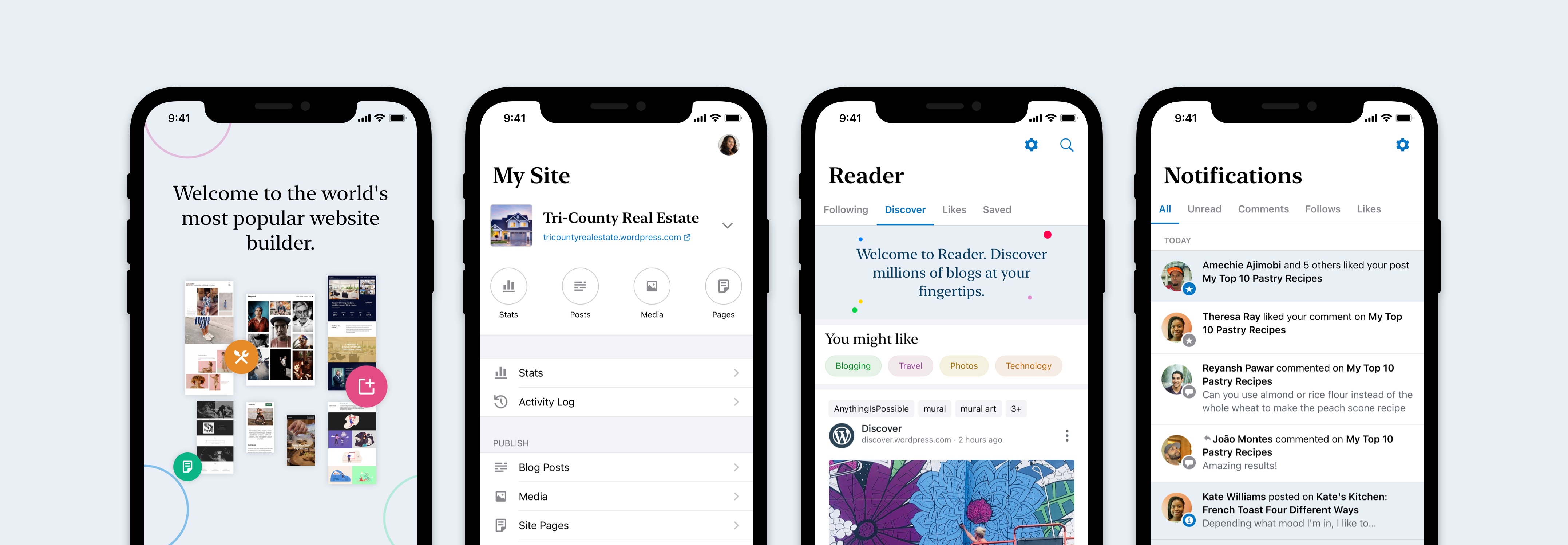
Preparing for Your Launch
Before pressing the launch button, ensure that your app is fully polished. Conduct thorough testing across multiple devices to identify any bugs or user experience issues. Use platforms like TestFlight for iOS apps or Google Play’s Beta testing for Android to gather feedback from real users.
Crafting Your App Store Listing
A compelling app store listing can significantly impact download rates. Focus on these elements:
- App Title: Incorporate keywords like “turn WordPress site into app” to enhance search visibility.
- Description: Write a clear, engaging description that highlights your app’s features and benefits.
- Screenshots: Use high-quality images that showcase your app’s UI and user experience.
Creating Buzz Pre-launch
Building anticipation before your launch can create a significant initial user base. Here are some effective strategies:
- Social Media Teasers: Share sneak peeks and behind-the-scenes content on platforms like Instagram, Facebook, and Twitter.
- Influencer Collaborations: Partner with influencers or bloggers who resonate with your target audience to reach a broader audience.
- Email Marketing: Send out newsletters to your existing WordPress audience, offering exclusive insights and launch dates.
Promoting Your App Post-launch
After launching, your promotional efforts should shift to sustaining interest and acquiring users. Utilize the following:
- App Store Optimization (ASO): Continually optimize your keywords, visuals, and descriptions based on user feedback and analytics.
- Content Marketing: Write blog posts on your WordPress site discussing tips, features, or use cases for your app, integrating long-tail keywords like “turn WordPress site into app.”
- Paid Advertising: Invest in targeted ads on social media and search engines to attract potential users actively looking for solutions your app provides.
Engaging and Retaining Users
| Engagement Strategy | Details |
|---|---|
| Push Notifications | Send informative updates or personalized promotions to keep users engaged. |
| User Feedback | Encourage reviews and ratings to build credibility and identify areas for improvement. |
| Community Building | Create forums or groups where users can share experiences and tips related to your app. |
Analyzing and Iterating
Post-launch analytics are essential for understanding user behavior and app performance. Monitor key metrics such as:
- Retention Rates: See how many users return to your app after their initial visit.
- Active Users: Track daily and monthly active users to gauge engagement levels.
- Conversion Rates: Measure how many users complete desired actions, such as signing up or purchasing features.
Based on the insights obtained, implement iterative improvements to enhance functionality and user satisfaction.
Turn Your WordPress Site into an App: 8 Essential Steps to Succeed
What are the benefits of turning my WordPress site into a mobile app?
Converting your WordPress site into a mobile app can bring numerous advantages:
- Enhanced User Experience: Mobile apps provide a smoother and faster interface tailored to mobile users.
- Increased Engagement: Apps can send push notifications, keeping your audience engaged and informed about updates.
- Offline Access: Users can access content even without an internet connection.
- Brand Visibility: Being present in app stores can increase brand awareness and visibility.
How do I choose the right tools for converting my WordPress site into an app?
There are several tools available to help you create a mobile app from your WordPress site. Consider the following:
What content should I include in my mobile app?
When transforming your website into an app, focus on the content that matters most to your audience:
- Core Features: Include essential site features like articles, product listings, or customer support.
- User-Friendly Navigation: Ensure that content is easily accessible and categorized appropriately.
- Interactive Elements: Incorporate features that allow users to interact, such as commenting, voting, or sharing.
How do I ensure my app is user-friendly?
User-friendliness is key to app success. Pay attention to the following aspects:
- Simple Navigation: Design intuitive menus and categorization to help users find what they need quickly.
- Fast Load Times: Optimize images and content to ensure your app loads swiftly.
- Consistent Design: Use a cohesive design that reflects your brand’s visual identity.
How do I test my mobile app before launch?
Testing is crucial to ensure a seamless user experience. Here’s how to do it:
- Internal Testing: Conduct tests internally with team members to identify bugs or issues.
- User Testing: Release a beta version to a small group of users and gather feedback for improvements.
- Device Compatibility: Test the app on various devices and resolutions to ensure compatibility.
What are the best practices for marketing my new app?
Once your app is ready, effective marketing can boost visibility and downloads:
- App Store Optimization: Optimize your app description with relevant keywords to improve searchability.
- Social Media Promotion: Use your social platforms to announce the app and link back to it.
- Incentives: Consider offering incentives such as exclusive content or discounts for new users.
How do I maintain and update my app after launch?
Maintaining your app is essential for sustained success. Here’s a checklist:
- Regular Updates: Update the app regularly to fix bugs, add features, and keep content fresh.
- User Feedback: Actively collect and analyze user feedback to make improvements.
- Analytics Tracking: Use analytics tools to monitor user behavior and usage patterns.
Where can I find additional resources for app development?
For more information and guidance on app development, check out these authoritative resources:
Conclusion: Your Journey to a WordPress App Awaits!
Transforming your WordPress site into a fully functional app can elevate your reach, enhance user engagement, and streamline your content delivery. By following the eight essential steps outlined in this listicle, you’re well on your way to creating an innovative mobile experience that resonates with your audience. Remember, each step is an opportunity to fine-tune your app’s performance, ensuring it meets the needs of your users while aligning with your brand’s vision.
As you embark on this exciting journey, don’t hesitate to delve deeper into additional resources to refine your approach. For more insights and tools to assist you in this transformation, check out WPMU DEV’s Beginner’s Guide to Building an App or explore AppPresser for tailored solutions in turning your WordPress site into an app effortlessly.
Embrace the challenge, stay updated with the latest trends, and watch as your WordPress site evolves into a dynamic mobile application that captivates users worldwide. Your app journey is just beginning—let your creativity unfold!


