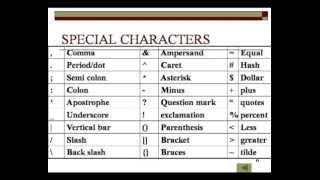If you’re venturing into the world of C programming, understanding the nuances of special characters is crucial for streamlining your coding experience and enhancing your overall proficiency. From managing strings to structuring complex data types, these special characters play a pivotal role in how your code executes. In this listicle, we’ll unveil ten essential tips that will not only clarify the significance of special characters in C but will also equip you with practical skills to implement them effectively.
Whether you’re a beginner aiming to solidify your fundamentals or an experienced coder looking to refine your techniques, this guide will illuminate the intricacies of special characters. By the end, you can expect to grasp key concepts, avoid common pitfalls, and elevate your programming endeavors to new heights. Let’s dive in and explore the essential elements that will empower you to master special characters in C!
1) Understand Escape Sequences: The Backbone of Special Characters

The Essence of Escape Sequences
In the realm of special characters in C, understanding escape sequences is pivotal. Escape sequences are unique character combinations that begin with a backslash (), providing a way to represent characters that are difficult or impossible to type directly. These sequences enhance the functionality of strings and textual output by introducing special formatting and control characters essential in programming. By mastering these escape sequences, you ensure your code communicates exactly what you intend.
Common Escape Sequences and Their Uses
Below are some of the most commonly used escape sequences and their meanings:
n– New line: Moves the cursor to the next line.t– Horizontal tab: Inserts a horizontal tab space.\ – Backslash: Inserts a backslash in the output."– Double quote: Allows the inclusion of double quotes in strings.'– Single quote: Used to include a single quote in character literals.�– Null character: Represents the end of a string.
An In-Depth Look at Escape Sequences
Each escape sequence can alter the flow of program execution. For example, utilizing n when printing text can create clearer, more legible output, allowing you to separate lines without separate print statements. Similarly, t gives your output structured indentation, which can be particularly useful when displaying tabular data.
Decision Table for Escape Sequences
| Escape Sequence | Effect |
|---|---|
n | New line character, starts new text line. |
t | Inserts tab space for alignment. |
\ | Prints a backslash. |
" | Includes double quotes in string. |
' | Includes single quotes in character. |
� | Null terminator indicating string end. |
The Importance of Contextual Understanding
Knowing how and when to use these escape sequences is crucial for debugging and maintaining your code. Misplacing or incorrectly using an escape sequence can lead to unexpected behavior, hard-to-spot bugs, or improperly formatted output. Therefore, as you delve deeper into the world of special characters in C, emphasize the significance of context in which each escape sequence is applied.
2) Mastering String Literals: Proper Usage of Special Characters

Understanding Special Characters in C
Mastering string literals in C programming requires a firm grasp of how special characters operate within your code. Special characters enhance the functionality and readability of strings, enabling developers to represent various non-printable characters or format text easily. However, their misuse can lead to syntax errors or unintended behavior in your programs. To keep your code both functional and clear, let’s explore the essential special characters commonly used in string literals.
Common Special Characters and Their Functions
- Escape Sequences: A backslash (
) introduces most special characters. Examples are: n– New linet– Tab\– Backslash"– Double quote- Single Quotes: Used for defining character literals, e.g.,
'a'. - Hexadecimal Representation: Characters can also be defined using their hexadecimal ASCII values, like
x41for ‘A’.
Practical Examples
Implementing special characters correctly can transform your string literals and enhance your code’s user interaction. Consider the following examples:
| Code Snippet | Output |
|---|---|
printf("Hello World!n"); | Hello World! (New Line) |
printf("TabtSpace"); | Tab |
printf("Backslash: \\"); | Backslash: |
printf("Quote: "Hello""); | Quote: “Hello” |
Tips for Effective Usage of Special Characters
- Testing for Errors: Always test your strings for unexpected behaviors by including character strings with special characters.
- Readability: Use whitespace and tab characters appropriately to keep your code clean and readable.
- Documentation: Comment on the purpose of special characters where necessary to enhance understanding for future reference.
By effectively utilizing special characters within your string literals, you not only optimize your C code but also elevate your programming skills. Remember, the proper usage of these special characters is crucial for producing clean, error-free, and maintainable code.
3) The Significance of Backslash: Your Go-To for Escapes

The Role of Backslash in C Programming
The backslash () is more than just a symbol; it acts as a significant escape character in C programming. Understanding its uses will empower you to manipulate strings and handle special cases with ease. The backslash essentially tells the compiler, “Hey, the next character has a special meaning,” which can be extremely useful in various scenarios.
Common Escape Sequences
In C, the backslash is employed to create escape sequences, which are essential for controlling formatting and character representation in strings. Here are some commonly used escape sequences:
"– Inserts a double quote.\– Inserts a single backslash.n– Inserts a newline character, moving the cursor to the next line.t– Inserts a horizontal tab.r– Inserts a carriage return.b– Inserts a backspace.
Backslash in Strings: Examples and Usage
When working with strings that require special formatting, using the backslash is vital for achieving the desired output. For example:
printf("She said, "Hello, World!"n");
This line of code would print:
She said, "Hello, World!"
Notice how the backslash allows the quote marks to be included in the output without terminating the string prematurely. This becomes particularly useful when you are debugging or creating user-friendly messages within your applications.
Creating Complex Strings
Using the backslash provides the flexibility needed to build complex string literals without breaking the syntax. Below is a table that illustrates how different escape sequences modify string outputs:
| Escape Sequence | Output Example |
|---|---|
| n | HellonWorld |
| t | HellotWorld |
| \ | C:\Program Files |
These examples highlight how essential the backslash is for accurately representing strings in C. Whether you’re defining file paths or formatting text for output, the significance of the backslash cannot be overstated.
Conclusion: Mastering Escapes with Backslash
A firm grasp of the backslash and its escape sequences will enhance your proficiency in working with special characters in C. The ability to manipulate strings effectively opens new possibilities in your programming journey, enabling you to create intuitive and dynamic applications.
4) Combining Characters: Crafting Special Symbols with Codes

Unlocking Unique Symbols with Character Codes
C programming provides a fascinating landscape for developers seeking to enhance their code with special characters. By leveraging character codes, programmers can create unique symbols and enhance the readability of their outputs. Let’s dive deeper into the details of combining characters to craft special symbols.
ASCII and Extended ASCII Codes
First, understanding the default character set used in C programming is essential. The ASCII (American Standard Code for Information Interchange) table includes a range of standard characters defined by integer values from 0 to 127.
However, to access more intricate symbols, programmers often tap into the Extended ASCII table, which expands the character range to include values from 128 to 255. Here are some common special characters you might want to integrate:
| Character | ASCII Code | Description |
|---|---|---|
| ® | 174 | Registered Trademark |
| © | 169 | Copyright Symbol |
| † | 134 | Dagger |
| • | 149 | Bullet Point |
Combining Characters Effectively
To create special symbols, you can use the escape sequences in C programming. This method allows you to combine multiple characters to form complex symbols. Here’s how you can do it:
- Use backslash (\): This initiates the escape sequence, allowing special characters to be represented. For example, you can use n for a new line or t for a tab.
- Hexadecimal Values: You can also represent characters using hexadecimal values. For example, to print the © symbol, you can use
printf("%c", 169);to access it from the Extended ASCII table. - Unicode Sequences: With the rise of internationalization, including Unicode can open up the door to an even larger set of special characters. Use
uXXXXorUXXXXXXXXto represent characters from various languages.
Practical Applications
Incorporating special characters can significantly improve user interfaces and outputs. For instance, integrating decorative symbols can enhance console applications, while using special characters in user messages can better convey emotion or urgency. Here are a few practical applications:
- User Notifications: Create visually appealing notifications by surrounding important messages with special symbols.
- Form Validation: Use symbols to indicate validation results, enhancing user experience.
- Data Formatting: For better display of tabular data, employing special characters can help with alignment and readability.
By combining characters and utilizing various codes available in C, developers can effectively craft an engaging and interactive experience for their users. Exploring the amalgamation of characters not only augments the technical aspects of programming but also enriches the end-user experience.
5) Exploring Unicode in C: Expanding Your Character Set

Understanding Unicode Basics
When delving into the world of special characters in C, Unicode emerges as a powerful ally. Unlike ASCII, which restricts us to a mere 128 characters, Unicode boasts an astonishing array of over 143,000 characters across various languages and symbols. This expansion allows C developers to work fluently with international applications, handling characters from alphabets ranging from Latin to Cyrillic, and even emojis! By adopting Unicode, you can effectively broaden the accessibility of your software in a global context.
Implementing Unicode in C
Integrating Unicode in C requires you to understand how characters are stored. C uses a variety of data types, most notably wchart for wide characters. By leveraging the
- Use
wchartfor holding wide characters. - Employ functions like
wcslen()andwcscpy() to handle wide strings. - Remember that Unicode values can be represented in hex; for instance, the smiley face emoji (☺) has a Unicode value of
U+263A.
Encoding Standards
When handling Unicode, understanding different encoding standards is imperative. The most prevalent are UTF-8, UTF-16, and UTF-32. Each encoding comes with its own advantages and use cases. Here’s a concise breakdown:
| Encoding | Byte Size | Best Use Case |
|---|---|---|
| UTF-8 | 1 to 4 bytes | Web content and emails |
| UTF-16 | 2 or 4 bytes | Windows applications |
| UTF-32 | 4 bytes | Processing large data sets |
Utilizing UTF-8 is often recommended for C developers given its compact size and backward compatibility with ASCII.
Practical Applications and Functions
C provides several functions designed for wide character manipulation. Utilize wprintf() for formatted wide character output and wmemset() to initialize wide character arrays. Implementing these functions will expand your ability to manage special characters in C effectively. For example:
c
#include
#include
int main() {
wchar_t greeting[] = L"Hello, 世界!"; // including special characters
wprintf(L"%lsn", greeting); // prints: Hello, 世界!
return 0;
}
Best Practices for Unicode Mastery
To truly master the art of handling special characters in C with Unicode, consider adopting the following best practices:
- Always use wide character literals by prefixing string literals with
L. - Be mindful of the efficiency of various encoding formats based on your application’s needs.
- Test your code with diverse character sets to ensure compatibility across different languages.
By implementing these strategies, you’ll be one step closer to effectively navigating the intricate world of Unicode in C, thereby expanding your character set and enhancing your programming repertoire.
6) Debugging with Special Characters: Tips for Handling Outputs
- Understand Escape Sequences: Special characters in C often require escape sequences to function properly in outputs. Familiarize yourself with common escape sequences such as
n for new lines,tfor tabs, and"for quotation marks. - Utilize Hexadecimal and Octal Notation: Debugging outputs that contain special characters can be simplified by using hexadecimal or octal representation. For instance, the ASCII value of special characters can be outputted using
printf("%x", char_variable);to better understand the data being handled. - Implement Character Checks: Before outputting strings, implement character checks to determine if any character is a special character. Using functions like
isprint()or custom logic can help identify problematic characters in your outputs. - Use Debugging Tools: Leverage debugging tools such as GDB to step through your code and watch how special characters are processed. This can provide insight into unexpected behaviors or errors when characters do not display as intended.
- Log Outputs for Review: Instead of relying solely on console output, log the outputs to a file. This allows you to review how special characters are retained or transformed during execution. To do this, ensure your file is opened in the correct mode (e.g.,
fopen("output.txt", "a");). - Prioritize Encoding Awareness: Different systems may interpret special characters differently based on their encoding (ASCII, UTF-8, etc.). Be aware of the encoding used in your project, as discrepancies might lead to debugging complexities.
Common Special Character Debugging Challenges
| Challenge | Common Causes | Potential Solutions |
|---|---|---|
| Unexpected Output | Improper escaping | Utilize escape sequences |
| Character Loss | Wrong encoding | Set correct encoding in source and output |
| Formatting Issues | Incorrect printf specifiers | Double-check format strings |
Efficient Logging Techniques
- Creating a Logging Function: Consider crafting a dedicated logging function to handle all output that involves special characters. This way, you can control formatting and encoding in one centralized location.
- Timestamp Your Logs: Include timestamps in your logs to track when specific outputs were generated, allowing you to correlate issues with specific events in your program’s execution.
- Minimal Output for Clarity: Keep the logged output minimal when debugging special characters. Rather than logging entire strings, log only the characters that are causing issues.
7) Formatting Output: Using Special Characters for Readability
Enhancing Readability with Special Characters
When coding in C, presenting your program’s output in a clear and visually appealing manner can significantly enhance the user experience. Incorporating special characters is a powerful technique to improve readability, guide user attention, and effectively communicate data. Here are effective methods to utilize special characters for optimal formatting:
Use of Line Breaks and Tabs
Organizing printed output using line breaks and tab characters can create a structured and easy-to-follow format. Employing the n (newline) and t (tab) escape sequences can help separate sections of your output, making it more digestible.
- Organize Information: Use line breaks to group related data.
- Align Data: Utilize tabs to line up sequential elements in a neat manner.
- Improve Clarity: Clear breaks between output sections reduce cognitive load for users.
Creating Decorative Borders
To draw attention to specific outputs, consider using special character repetitions to create borders or sections. This technique not only organizes content but also visually separates important information:
printf("============================n");
printf(" Important Infon");
printf("============================n");
This example exemplifies how adding a border can enhance emphasis, making critical data stand out:
Utilizing Symbols for Sections
Special characters such as asterisks (*), dashes (-), or equals signs (=) can be used effectively as section separators within your output. This allows for easy skimming of crucial information:
| Character | Use Case |
|---|---|
| * | Highlighting important notices |
| – | Separating different program stages |
| = | Indicating final outputs or conclusions |
Using Control Characters
Implementing control characters such as r (carriage return) or b (backspace) can create unique output formats that can be useful for real-time applications or when updating the same line of output. Beware that these characters can behave differently across various terminals, thereby requiring careful testing to ensure consistent presentation.
By strategically leveraging these special characters to format output, not only do you create a refined interaction layer for users but also convey a sense of professionalism in your code structure. The key is to balance clarity with functionality, making your applications both user-friendly and effective.
8) Input Constraints: Managing Special Characters in User Data
Understanding Input Constraints
When dealing with user data in C, handling special characters is a crucial aspect of maintaining program integrity. Special characters, such as symbols and punctuation marks, can cause unexpected behavior or can even allow security vulnerabilities if not managed properly. It’s essential to adopt a systematic approach when gathering input data that includes these characters.
Why Special Characters Matter
Special characters can significantly alter the meaning of strings or commands. If you think a moment about how string parsing operates in C, you realize that characters like !, @, and # can either trigger errors or completely unearth hidden vulnerabilities. Here are some key considerations to ensure proper handling of special characters:
- Validation: Always validate user input for allowed characters to ensure that no unexpected symbols cause errors or security breaches.
- Escape Sequences: Understand how to use escape sequences to manage special characters in strings. For example, employing
"for quotes or\for backslashes. - Trimming Inputs: Remove unnecessary whitespace or special characters that may not belong in user inputs.
Implementing Input Validation
To effectively manage special characters, it’s essential to implement robust validation techniques for user data. Below is a simple approach to input validation with examples:
| Validation Technique | Description |
|---|---|
| Whitelisting | Permit only known good characters like alphanumeric characters. |
| Blacklisting | Disallow known problematic characters but can overlook new threats. |
| Regex Matching | Use regular expressions to define allowed character sets and patterns. |
The choice between whitelisting and blacklisting can significantly impact the program’s security posture. Whitelisting is generally preferred, as it minimizes the risk of accepting harmful input.
Proper Handling of Escape Sequences
Escape sequences are fundamental when dealing with input that includes special characters. They allow you to include characters in your strings that would otherwise terminate or alter their meaning. For example, consider using them in file paths or formatted output:
- To represent a double quote inside a string:
printf("She said, "Hello!""); - To include a newline character:
printf("Hello, World!n");
Understanding and applying these escape sequences will help prevent format-related errors when processing strings with special characters.
Securing Inputs Against Code Injection
Lastly, security when processing user inputs cannot be overlooked. Special characters can serve as attack vectors for code injections, leading to unauthorized data access or accidental execution of harmful commands. Common practices include:
- Sanitization: Clean user inputs by removing or replacing special characters that could pose a risk.
- Parameterized Queries: When interfacing with databases, use parameterized queries to prevent SQL injection.
- Encoding: If the data includes HTML context, ensure you encode special characters to mitigate XSS attacks.
By thoroughly addressing the input constraints associated with special characters, you can build more robust and secure C applications.
9) Compiler Flags: Ensuring Special Characters are Recognized
Importance of Compiler Flags
When dealing with special characters in C programming, understanding and correctly implementing compiler flags is crucial. These flags serve as directives to the compiler, ensuring that your code handles special characters like newline, tabs, and other escape sequences effectively. Without setting the appropriate flags, you may encounter compilation errors or unexpected behavior when your code is executed.
Common Compiler Flags for Handling Special Characters
Here are some of the most commonly used compiler flags that can help ensure special characters in C are recognized properly:
- -fexec-charset=UTF-8: This flag specifies the execution character set to UTF-8. It aids in correctly processing special characters represented in this encoding format.
- -finput-charset=UTF-8: This ensures that the input character set is interpreted as UTF-8, which is essential for reading source files that include special characters.
- -DUSEMISC: This flag enables the use of additional features and functions which might help manage diverse character sets.
Practical Tips for Using Compiler Flags
Using compiler flags for special characters requires a nuanced approach. Here are a few practical tips to ensure their effective implementation:
- Always Check Documentation: Different compilers may support different sets of flags. Reviewing the documentation specific to your compiler (like GCC or Clang) will provide insights into additional flags that can be beneficial for handling special characters.
- Test with Sample Code: Before deploying your code, create small test programs that utilize special characters to confirm that the flags you applied produce the intended results.
- Compile for Different Standards: Using flags like -std=c99 or -std=c11 can act as a fallback that ensures compatibility with older standards that may not fully support certain special character representations.
Table of Useful Compiler Flags
| Flag | Description | Usage Example |
|---|---|---|
| -fexec-charset=UTF-8 | Sets the execution character set to UTF-8. | gcc -fexec-charset=UTF-8 yourfile.c |
| -finput-charset=UTF-8 | Sets the input character set to UTF-8. | gcc -finput-charset=UTF-8 yourfile.c |
| -DUSEMISC | Enables additional features for special character handling. | gcc -D_USEMISC yourfile.c |
effectively managing special characters in C programming through the use of compiler flags can significantly enhance your development experience. Being proactive in setting these flags not only mitigates potential errors but also empowers your code to handle diverse character sets gracefully.
10) Testing and Validation: Ensuring Special Character Integrity

Understanding the Importance of Testing
When working with special characters in C, the critical step of testing and validation must not be overlooked. These characters can often present unexpected behavior if not handled correctly. Testing helps in identifying these vulnerabilities, ensuring that user inputs are processed as intended. Validation serves as the gatekeeper, catching any anomalies before they run amok in the program.
Key Testing Strategies
- Unit Testing: Focus on individual functions that handle special characters. Write tests that include edge cases, such as empty strings or strings full of special characters.
- Integration Testing: Integrate different modules that process special characters to see how they interact. This helps ensure one module’s work doesn’t interfere with another.
- System Testing: Test the entire application to verify that special characters are handled correctly throughout the system.
- User Acceptance Testing (UAT): Gather feedback from actual users on how your application handles special characters in real-world scenarios.
Validation Techniques
Validation is crucial as it ensures that your application can gracefully handle unexpected inputs. Consider implementing the following strategies:
- Input Validation: Regular expressions or predefined character sets can help enforce restrictions on what constitutes valid input.
- Output Encoding: Before displaying special characters in interfaces, make sure to properly encode them to prevent issues such as data corruption or injection attacks.
- Boundary Testing: Check for off-bound inputs and the behavior of your program when special character limits are reached.
Creating a Testing Matrix
Utilizing a testing matrix can help track various test cases related to special characters. Below is a simple example:
| Test Case | Input | Expected Output | Pass/Fail |
|---|---|---|---|
| Handle Escaped Characters | “\n\t” | New Line and Tab | Pass |
| Invalid Unicode | “uFFFF” | Error or Default Handling | Pass |
| Exceed Character Limit | “@@@@@@@@@@@@@@@@@@@@@@@@@@@@@” | Input Error or Truncate | Fail |
Debugging Common Issues
Even with thorough testing and validation in place, issues can still arise. Common problems include:
- Encoding Mismatches: Ensure that the character encoding used by the input sources, your code, and the output destinations are consistent.
- Memory Leaks: Keeping track of special characters, especially dynamically allocated ones, can lead to memory management issues if neglected.
- Logic Errors: Pay close attention to the conditions under which special characters are processed. Misinterpretations can spiral into larger logical errors.
Implementing rigorous testing and validation for handling special characters in C not only enhances application reliability but also enriches the user experience by preemptively addressing potential pitfalls.
Q1: What are special characters in C, and why are they important?
A: Special characters in C are unique symbols that represent certain functionalities and structure within the code. They are crucial because they enable developers to:
- Define variable types
- Control program flow
- Use operators efficiently
- Manipulate strings and characters
Understanding their usage helps in writing clear and bug-free code.
Q2: What are some of the most commonly used special characters in C?
A: Some commonly used special characters include:
- ; – statement terminator
- {} – block delimiters
- ( ) – used for function calls and control structures
- +, –, *, / – arithmetic operators
- & – address-of operator
- % - modulus operator
Each character has specific language rules that dictate its context and purpose.
Q3: How are escape sequences handled in C?
A: Escape sequences in C are special characters used to represent certain actions within string literals. They begin with a backslash () and include:
- n – newline
- t – tab
- \ – backslash
- “ – double quote
Using escape sequences allows for better formatting and output control in console applications.
Q4: Can you explain the use of comments in C, and how special characters are involved?
A: Comments are essential for code documentation, and in C, they are initiated using special characters. The two forms are:
- // – used for single-line comments
- /* … */ – used for multi-line comments
Effective use of comments improves code readability, making it easier for others (and yourself) to understand.
Q5: What role do operators play in C, and which special characters are used for them?
A: Operators are symbols that perform operations on variables and values. Important special characters for operators in C include:
- + – addition
- – – subtraction
- * – multiplication
- / – division
- % – modulus
- & – bitwise AND
- | – bitwise OR
Mastering operators allows for powerful and efficient data manipulation.
Q6: How do you handle multiple special characters in expressions?
A: In C, special characters can be combined in complex expressions. However, operator precedence rules determine their order of evaluation. It’s vital to use parentheses (( )) to group expressions when necessary to ensure the correct calculation order.
Q7: What is the significance of using brackets and braces in C?
A: Brackets ([ ]) and braces ({ }) serve different purposes in C:
- Brackets: Used for array indexing and function prototypes
- Braces: Used to define the body of functions and control structures like loops and conditionals
Properly using these characters is essential for clear and structured code.
Q8: How can special characters affect string manipulation in C?
A: Special characters significantly influence string manipulation in C. For example:
- “: allows inserting double quotes within strings
- \: enables the escape of backslashes
- �: denotes the null character, used to terminate strings
Understanding these can prevent common errors when handling strings in your programs.
Q9: What are some pitfalls to watch out for with special characters in C?
A: Common pitfalls include:
- Forgetting to escape special characters
- Incorrectly matching opening and closing braces or brackets
- Confusing similar operators (like & and &&)
Awareness of these issues can save a lot of troubleshooting time.
Q10: Where can I find more information on special characters and C programming?
A: For more in-depth knowledge, consider checking out resources like Wikipedia on C Programming. It provides a comprehensive overview of the language and its syntax.
Outro: Elevate Your C Mastery with Special Characters
As we wrap up our exploration of special characters in C, it’s clear that mastering these elements is essential for any programmer looking to elevate their skills. From the nuances of escape sequences to the power of formatted output, each tip offers a building block that contributes to your overall coding proficiency.
By implementing the strategies outlined in this listicle, you’ll not only enhance your code’s readability and efficiency but also empower yourself to tackle more complex programming challenges. Remember, every great programmer started by grasping the fundamentals—mastering special characters is no exception!
For further insights and resources, don’t hesitate to dive deeper into the world of C programming by visiting LearnC.org. It’s a treasure trove of information designed to enhance your learning experience.
Keep coding, keep practicing, and watch as your skills take flight. Here’s to your journey toward becoming a C programming aficionado!