In an age where time management is critical to staying organized and productive, having the right tools at your fingertips can make all the difference. For WordPress users seeking to streamline their scheduling and event planning, a simple calendar for WordPress can serve as a game-changer. Whether you’re managing events for a small business, a nonprofit organization, or simply coordinating personal projects, a robust calendar plugin can enhance your workflow and keep everyone on the same page.
In this article, we’ll explore the eight best calendar plugins for WordPress that are designed to boost your productivity and simplify your planning process. From intuitive design to seamless integration with your existing website, these plugins cater to various needs and preferences. Expect to gain insights into features such as user-friendly interfaces, customizable layouts, and advanced functionality that allows for effortless event management. By the end of this listicle, you’ll be equipped with the knowledge to choose the perfect simple calendar for WordPress that aligns with your goals, making your scheduling a breeze. Let’s dive in!
1) The Events Calendar

The Events Calendar Plugin Overview
The Events Calendar is a widely popular plugin that enables WordPress users to create and manage events seamlessly. Its intuitive interface allows even those with limited technical knowledge to schedule events quickly. This plugin is designed to cater to a variety of needs, from simple gatherings to large events, making it a versatile choice for businesses, organizations, and individuals alike.
Key Features
Among its many features, The Events Calendar stands out with:
- Easy Event Creation: With just a few clicks, you can create events, set dates, and specify locations.
- Recurring Events: Save time by creating repeating events effortlessly, a great feature for classes or regular meetings.
- Community Events: Enable your users to submit their events to your calendar, fostering community engagement.
- Customizable Layouts: Choose from a range of layouts to display your events, ensuring it fits perfectly with your website’s aesthetic.
Integration and Compatibility
Compatibility is crucial for any WordPress plugin, and The Events Calendar shines in this respect. It integrates easily with popular platforms such as Google Calendar and various social media, allowing event sharing and updates across multiple channels. Furthermore, its responsiveness ensures that events look great on any device, enhancing user experience.
Pricing Model
The Events Calendar operates on a freemium model, which means you can access core features without any cost. For those needing advanced functionality, the Pro version offers extended features at a reasonable price. Here’s a quick comparison of the features:
| Feature | Free Version | Pro Version |
|---|---|---|
| Event Creation | ✔ | ✔ |
| Recurring Events | ✖ | ✔ |
| Community Submissions | ✖ | ✔ |
| Additional Views (Month, List, Week) | ✔ | ✔ |
The Events Calendar proves to be an invaluable tool for anyone looking to enhance their WordPress site’s productivity. From easy event management to seamless integration options, this plugin provides all the essential features you need to maintain an organized and interactive event calendar. If you’re searching for a simple yet effective way to manage events on your website, this plugin might just be the perfect solution.
2) All-in-One Events Calendar
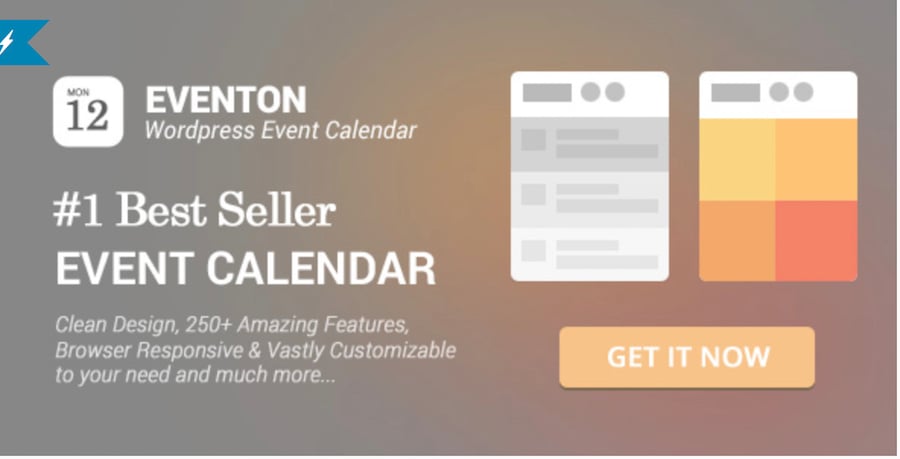
Why Choose an All-in-One Events Calendar?
When it comes to managing and showcasing events on your WordPress site, an all-in-one events calendar plugin can simplify the process. These plugins combine multiple features into one platform, ensuring enhanced productivity and user experience. Users no longer have to juggle between various tools; instead, everything they need is centralized.
Key Features
An effective all-in-one events calendar typically includes:
- Event Management: Easily create, edit, and delete events with a user-friendly interface.
- Recurring Events: Set up recurring events without the hassle of manual entry.
- Customization Options: Personalize your calendar’s appearance to match your website’s design.
- Google Maps Integration: Provide directions to your event locations effortlessly.
- Social Media Sharing: Allow users to share announcements through various social channels directly.
Popular All-in-One Events Calendar Plugins
Consider the following plugins that consistently receive praise for their comprehensive features:
| Plugin Name | Key Features | Pricing |
|---|---|---|
| The Events Calendar | Robust management tools, customization options | Free / Pro |
| Modern Events Calendar | Unique layouts, Google Calendar sync | Free / Premium |
| EventON | Beautiful design, customizable events | Starts at $24 |
Benefits of an All-in-One Events Calendar
Implementing an all-in-one solution not only streamlines event management tasks but also boosts engagement. Here are some key advantages:
- Time-Saving: Spend less time managing events and more time promoting them.
- User-Friendly Interface: A well-designed calendar enhances visitor experience and encourages attendance.
- Improved SEO: With structured event data, search engines can index your events better, leading to increased organic traffic.
choosing an all-in-one events calendar for your WordPress site can significantly enhance productivity. This efficiency allows you to focus on creating engaging content and fostering community involvement, ultimately leading to a more successful event strategy. As the digital landscape evolves, an optimized calendar solution is essential for any organization looking to make an impact.
3) Calendarize it!

When it comes to managing tasks and events efficiently, integrating a robust scheduling system into your WordPress site can drastically enhance your productivity. The key to effective time management lies in not only creating a calendar but also utilizing it to its full potential. Here’s how you can calendarize it! and streamline your workflow:
Benefits of Calendar Integration
- Streamlined Scheduling: A well-integrated calendar allows you to book appointments, schedule meetings, and plan events without excessive back-and-forth communication.
- Enhanced Visibility: Display your availability clearly to your clients, ensuring they can choose suitable times without needing to reach out directly.
- Improved Productivity: By visualizing your tasks through an interactive calendar, you can better prioritize your workload and allocate time for essential duties.
Key Features to Look For
Not all calendar plugins are created equal. Focus on these key features to maximize your productivity:
- User-Friendly Interface: Choose a plugin with a simple and responsive design that is easy for both you and your users to navigate.
- Syncing Options: Look for plugins that can sync with other calendars like Google or Outlook to centralize your events.
- Event Recurrence: Opt for a calendar that supports recurring events to save time when planning regular meetings.
Comparative Overview of Top Calendar Plugins
| Plugin Name | Price | Key Features |
|---|---|---|
| Simple Calendar | Free / Pro | Google Calendar Integration, Multiple Views |
| The Events Calendar | Free / Premium | Event Categories, Recurring Events, RSVP Options |
| My Calendar | Free | Customizable Displays, Widget Support |
Steps to Implement Your Calendar
- Select Your Plugin: Based on the features that suit your needs, choose a simple calendar for WordPress.
- Set Up Events: Begin inputting your events, ensuring to include all relevant details for each.
- Share Your Calendar: Utilize shortcode functionality to embed the calendar in your posts or pages seamlessly.
In the digital age, calendarizing your tasks and activities isn’t just an option—it’s a necessity. By selecting the right calendar plugin for WordPress, you empower yourself to take control of your time and maximize your productivity like never before. Explore your options, implement best practices, and watch as your efficiency takes flight!
4) WP Simple Calendar

Understanding WP Simple Calendar
When it comes to planning and organizing events, WP Simple Calendar stands out as a user-friendly solution tailored for WordPress users. This plugin allows you to showcase your events effortlessly, offering a clean and minimalist design that integrates seamlessly with various themes. Ideal for both individuals and businesses, it enhances user experience and keeps your audience informed.
Key Features
- Responsive Design: The calendar displays beautifully on all devices, ensuring accessibility for users who are on-the-go.
- Customizable Options: Choose from various colors, fonts, and layouts to align the calendar with your site’s aesthetic.
- Google Calendar Integration: Effortlessly sync with Google Calendar, allowing you to maintain a cohesive schedule across platforms.
- Event Repeating: Set events to repeat daily, weekly, or monthly—saving you time while ensuring consistency.
SEO-Friendly Features
One of the standout aspects of WP Simple Calendar is its focus on SEO optimization. The plugin is designed to improve visibility in search engines by allowing you to add rich snippets and meta tags for your events. This means that not only can you display your calendar beautifully, but you can also ensure your events are discoverable online, attracting more visitors to your site.
User Experience
With its intuitive interface, even non-tech savvy users can navigate the backend easily. The drag-and-drop functionality lets you quickly add or modify events, making it a breeze to manage your calendar. A simple setup process means you can get started in just a few minutes without any fuss.
Real-World Application
Whether you are a local business promoting workshops, a non-profit organization showcasing community events, or an entertainer managing your performance schedule, WP Simple Calendar serves your needs excellently. By employing this calendar plugin, you can proactively engage your audience, helping to drive both traffic and interest to your offerings.
Example Table of Integration Features
| Feature | Description | Benefit |
|---|---|---|
| Google Calendar Sync | Integrate seamlessly with your Google Calendar. | Keep your events in sync across platforms. |
| Custom CSS Styling | Modify the appearance with custom styles. | Create a branded look that fits your site. |
| Event Categories | Organize events based on categories. | Easier navigation for users seeking specific events. |
5) My Calendar

A Versatile Solution for Your Scheduling Needs
Among the myriad of choices available for WordPress users, My Calendar stands out as a robust and flexible tool that enhances your scheduling capabilities. This plugin is not just about displaying dates; it also allows you to create and manage events with ease. Whether you are running a small business, a community group, or a personal blog, My Calendar adapts to fit your unique requirements seamlessly.
Key Features of My Calendar
- Multi-User Support: My Calendar allows multiple users to manage and publish events, making it ideal for collaborative environments.
- Customizable Views: Users can choose from various calendar views, including monthly, weekly, and daily layouts, to find the one that suits their needs best.
- Event Categories: Easily categorize events to keep things organized and enable filtering options for your audience.
- Integration Possibilities: My Calendar integrates seamlessly with other plugins, providing enhanced functionality for notifications, registrations, and more.
Enhanced Usability and Customization
Imagine a simple calendar for WordPress that not only displays your events but also allows you to integrate Google Maps for location details, as well as the ability to embed videos or images related to the events. My Calendar offers rich customization options with CSS and shortcodes so you can tailor the appearance of your calendar to match your website’s theme.
Responsive Design
With the increasing number of users accessing websites via mobile devices, My Calendar ensures that your events are not only user-friendly but also responsive. Whether someone is viewing your calendar on a desktop, tablet, or smartphone, the design adjusts automatically, enhancing the user experience.
Quick Setup Guide
| Step | Action |
|---|---|
| 1 | Install the My Calendar Plugin from the WordPress repository. |
| 2 | Activate the plugin and navigate to the My Calendar settings page. |
| 3 | Create your first event, complete with date, time, and description. |
| 4 | Customize the calendar appearance to match your site’s branding. |
| 5 | Publish and enjoy your new calendar, ready to inform visitors! |
My Calendar is not just another simple calendar for WordPress; it is a comprehensive event management tool that streamlines operations and enhances productivity. By leveraging its features, you can transform the way you manage and present events, ensuring that nothing gets overlooked and every occasion is celebrated.
6) Event Calendar WD

Overview of Event Calendar WD
Event Calendar WD is a versatile and user-friendly plugin that truly stands out in the realm of WordPress calendar plugins. It offers an intuitive interface combined with robust features, making it ideal for anyone looking to create a straightforward yet powerful calendar solution. This plugin is particularly beneficial for businesses, organizations, and anyone needing to manage events effectively.
Key Features
- Responsive Design: With mobile optimization, the calendars created using Event Calendar WD look stunning on any device.
- Recurring Events: Schedule events that repeat daily, weekly, or monthly, saving time and ensuring consistency.
- Customizable Views: Users can toggle between month, week, or list views, allowing for flexibility in event presentation.
- Social Media Integration: Share events seamlessly on social media platforms to engage with a wider audience.
- Multiple Calendar Support: Manage various calendars from one dashboard, making it easier for large organizations to stay organized.
SEO Optimization
When it comes to enhancing visibility, Event Calendar WD integrates well with SEO plugins, allowing for easy optimization of event pages. The plugin generates clean URLs and can even utilize schema markup to ensure that search engines understand your events better. This is crucial for driving organic traffic to your website.
Customization and Flexibility
The real strength of Event Calendar WD lies in its customization options. Users can choose different themes, adjust colors, and even add custom CSS to fit their brand. The plugin also supports shortcode functionality, which allows you to embed event calendars on various pages effortlessly.
Pricing and Support
Event Calendar WD offers a free version packed with essential features, while the premium version unlocks advanced functionalities. If you’re unsure about the investment, you can easily start with the free option and upgrade as your needs expand. Moreover, their support team is responsive and well-versed in addressing common issues, ensuring that users receive the help they need promptly.
Ideal Use Cases
This plugin is perfect for:
- Businesses: Manage meetings and corporate events effectively.
- Educational Institutions: Keep students and staff updated on academic activities and schedules.
- Non-Profit Organizations: Promote community events and engage volunteers.
- Freelancers: Showcase availability and scheduled appointments.
Conclusion
If you are seeking a simple calendar for WordPress with extensive features, Event Calendar WD is worth considering. It strikes an exquisite balance between simplicity and functionality, making it accessible for tech-savvy individuals and those less experienced with web development alike.
7) Modern Events Calendar

Intuitive Event Management
When searching for a comprehensive solution to manage events on your WordPress site, the Modern Events Calendar plugin emerges as a remarkable contender. This plugin not only simplifies event creation but also enhances event presentation through its visually appealing layouts. With a user-friendly interface, both novice users and seasoned developers can effortlessly navigate the tools to organize and display events seamlessly.
Key Features of Modern Events Calendar
- Easy Event Creation: Create recurring events, multi-day events, and even add event venues effortlessly.
- Multiple Display Options: Choose from various views including calendar, list, and timeline to present your events most effectively.
- Integration Capabilities: Syncs with popular tools like Google Calendar, WooCommerce, and even Mailchimp for robust marketing efforts.
Responsive Design
In today’s mobile-first world, having a responsive design is crucial. With the Modern Events Calendar, you ensure that your events look fantastic on any device. The plugin’s design automatically adjusts to different screen sizes, providing a smooth user experience for both desktop and mobile visitors. This adaptability not only improves user engagement but also positively impacts SEO, as search engines favor mobile-friendly sites.
Customization and Flexibility
One of the standout features of this plugin is its flexibility in customization. Users can:
- Choose different color schemes to match their site’s aesthetics.
- Add custom fields to events, enhancing the types of information you can present.
- Utilize shortcodes to embed calendars and event listings anywhere on your site.
Enhanced User Engagement
With a focus on boosting productivity, the Modern Events Calendar encourages higher user interaction through its social sharing options. Events can be easily shared on popular platforms like Facebook and Twitter, which aids in driving traffic to your website and increases community participation. Additionally, the RSVP functionality helps organizers gauge interest and manage attendance effectively.
Pricing and Support
| Plan | Price | Support |
|---|---|---|
| Free | €0 | Community Support |
| Pro | €75/year | Premium Support |
| Business | €150/year | Priority Support |
Whether you’re looking for a free version to handle basic events or a robust pro version for advanced needs, the Modern Events Calendar offers a variety of pricing plans, ensuring there is a suitable option for every type of user.
utilizing the Modern Events Calendar as part of your simple calendar for WordPress toolkit enhances both the functionality and appearance of event management on your site. With its array of features, customization options, and excellent support, it stands out as an essential plugin for enhancing productivity and engagement in today’s digital landscape.
8) Google Calendar Events

Integrating Google Calendar Events into Your WordPress Site
One of the most powerful features of Google Calendar Events is its ability to streamline scheduling and enhance productivity directly from your WordPress site. By seamlessly integrating Google Calendar, you can keep your audience informed about upcoming events, meetings, or deadlines without leaving your website.
Key Features of Google Calendar Integration
- Real-time Updates: Sync your Google Calendar with your WordPress site to ensure your audience always sees the most current events.
- Customizable Appearances: Apply various templates and styles to match your site’s aesthetic, making it visually pleasing.
- User Engagement: Allow visitors to RSVP directly through your calendar or add events to their own calendars with a simple click.
Setting Up Google Calendar on WordPress
To add Google Calendar Events, you can utilize various WordPress plugins that simplify the integration. Here’s a brief overview of the integration process:
| Step | Description |
|---|---|
| 1 | Create a Google Calendar and add your events. |
| 2 | Get the embed code for your calendar from Google Calendar settings. |
| 3 | Install a suitable WordPress plugin (like Simple Calendar). |
| 4 | Paste the embed code into the plugin settings. |
| 5 | Customize display settings according to your preference. |
Boosting Productivity with Shared Google Calendars
The collaborative nature of Google Calendar allows for shared calendars among teams, enhancing communication and project management. Here are some advantages of incorporated Google Calendar Events in your WordPress:
- Team Coordination: Keep your team updated and aligned with shared events that everyone can access.
- Task Management: Assign deadlines for specific tasks and sync them with your calendar to ensure accountability.
- Event Reminders: Automatically send notifications to team members about upcoming meetings and deadlines.
Incorporating Google Calendar Events into your WordPress site not only enhances your workflow but also enriches your audience’s experience. It’s a practical solution for those looking to adopt a simple calendar for WordPress, bridging the gap between personal productivity and website functionality. By leveraging this feature, you can create a more organized and engaging online environment that keeps everyone informed and empowered.
Q&A: Simple Calendar for WordPress – 8 Best Plugins to Boost Productivity
What are the key benefits of using a calendar plugin for WordPress?
Using a calendar plugin for WordPress can greatly enhance your site’s functionality and productivity by:
- Streamlining event management and scheduling.
- Integrating seamlessly with your WordPress site.
- Increasing user engagement through easy access to events.
- Allowing for easy sharing and promoting of events on social media.
Which WordPress calendar plugin is ideal for beginners?
The Simple Calendar plugin is particularly user-friendly for beginners. It offers a straightforward setup process, drag-and-drop functionality, and customizable views that make it easy to integrate into your site without requiring extensive technical knowledge.
Are there calendar plugins with Google Calendar integration?
Yes, several WordPress calendar plugins allow for seamless Google Calendar integration. Notable options include:
- Simple Calendar – Google Calendar Plugin: Syncs events directly from Google Calendar.
- Event Calendar WD: Offers flexibility in displaying Google Calendar events.
This integration helps reduce repetitive entry and ensures your event updates are automatically reflected on your website.
Can I customize the appearance of calendar plugins?
Absolutely! Most calendar plugins offer customizable settings such as:
- Changing colors and styles to match your theme.
- Altering the layout and display formats (month, week, day views).
- Adding custom CSS for advanced styling options.
This flexibility allows you to create a calendar that aligns with your website’s branding.
What features should I look for in a calendar plugin?
When choosing a calendar plugin, consider looking for these essential features:
- Responsive Design: Ensures the calendar looks good on all devices.
- Event Categorization: Helps organize events by type or category.
- Recurring Events: For regular meetings, classes, or festivities.
- Event Registration: Allows visitors to sign up for events directly.
Do any plugins offer support for multiple calendars?
Yes, plugins like The Events Calendar and My Calendar allow you to manage multiple calendars from a single site. This feature is particularly beneficial for organizations that manage various departments or activities in one place.
How can I boost visitor engagement with a calendar plugin?
To enhance visitor engagement using a calendar plugin, consider employing these strategies:
- Ensure easy navigation and accessibility for events.
- Incorporate social sharing buttons for event promotion.
- Utilize email notifications for subscribers about upcoming events.
These tactics can keep your audience informed and involved in your events.
Where can I find more information on the best calendar plugins?
For an extensive comparison of calendar plugins and their features, check out reputable sources like WordPress Plugin Repository. This resource provides a wealth of information on user ratings, features, and community feedback.
Are there any free calendar plugins available?
Yes, many fantastic free calendar plugins are available for WordPress users, including:
- Simple Calendar
- The Events Calendar (basic version)
- My Calendar
These plugins come with essential features that can be upgraded as your needs grow.
As we wrap up our exploration of the eight best simple calendar plugins for WordPress, it’s clear that enhancing productivity has never been easier. Whether you’re managing appointments, organizing events, or simply keeping track of important dates, the right plugin can transform your website into a seamless hub of efficiency. Each option on this list caters to different needs and preferences, ensuring that you can find the perfect fit for your workflow.
As you embark on your journey to integrate these tools into your WordPress site, remember that the right calendar plugin can help you streamline your tasks and keep your audience engaged. Don’t hesitate to explore their unique features and see which one resonates with you the most.
For more insights and resources on optimizing your WordPress experience, check out WPBeginner for in-depth guides and tutorials.
Thank you for joining us! Now it’s time to elevate your productivity and plan with purpose. Happy scheduling!


