Introduction: Unleashing the Potential of Your Website with a Simple Calendar for WordPress
In today’s fast-paced digital world, staying organized is more essential than ever, especially for website owners and businesses striving to engage their audience. A simple calendar for WordPress can be a game-changer, transforming how you manage your events, schedules, and content publishing. With the right plugins, you can enhance user experience, streamline your workflow, and keep your visitors informed at all times.
In this listicle, we’ve curated the top 10 plugins that can elevate your WordPress website with effective calendaring solutions. From visually appealing layouts to robust features that integrate seamlessly into your existing setup, these plugins cater to a variety of needs, whether you’re running a personal blog, a local business, or a large organization.
Join us as we dive into this essential selection of simple calendar for WordPress plugins, helping you choose the perfect fit for your site. Expect to learn about each plugin’s unique features, usability, and how they can ultimately contribute to a more organized and engaging online presence. Get ready to take control of your scheduling and event management like never before!
1) The Events Calendar

What Makes It Stand Out?
The Events Calendar is a robust solution that has become a favorite among WordPress users for managing and displaying events. Its simplicity and functionality make it an essential component for anyone looking to enhance their website’s offerings. This plugin allows you to create and manage events effortlessly while providing a polished and organized calendar interface.
Key Features
- User-Friendly Interface: The intuitive dashboard makes event creation a breeze.
- Multiple View Options: Offers month, list, and day views for comprehensive event visibility.
- Recurring Events: Simplifies the process of setting up repeating events, ensuring you can manage regular activities with ease.
- Integration Capabilities: Seamlessly integrates with popular plugins like WooCommerce, allowing for ticket sales and managing registrations directly through your website.
- Mobile Responsiveness: The calendar looks great on any device, adapting to different screen sizes to enhance user experience.
Customizable and Extendable
The Events Calendar doesn’t just stop at its core features. With its extensive array of add-ons, you can easily tailor its functionality to meet your specific needs. Some of the popular add-ons include:
- Event Tickets: Sell tickets for your events directly from your site.
- Event Aggregator: Import events from other sources, such as Facebook or other calendars, to consolidate information on your website.
- Community Events: Users can submit their events, increasing engagement and content variety on your platform.
Effective SEO Optimization
For website owners focused on boosting organic traffic, The Events Calendar comes equipped with essential SEO features. It allows you to add metadata and optimize event pages, ensuring they rank well in search results. The ability to create unique URLs for each event enhances the visibility of your events, making them easier to discover. Properly structured event data using schema markup also boosts search engine visibility, helping to showcase events directly in search results.
Performance Insights
Tracking event performance is crucial for assessing engagement and success. The Events Calendar provides built-in analytics, detailing how many people are viewing your events, how many are registering or purchasing tickets, and identifying trends over time. This data can help you make informed decisions about future events and marketing strategies.
Conclusion
With its excellent combination of features, customizability, and SEO capabilities, The Events Calendar is more than just a simple calendar for WordPress. It’s a comprehensive solution for anyone wishing to manage events easily and effectively, providing an excellent user experience for both site owners and visitors alike.
2) Amelia
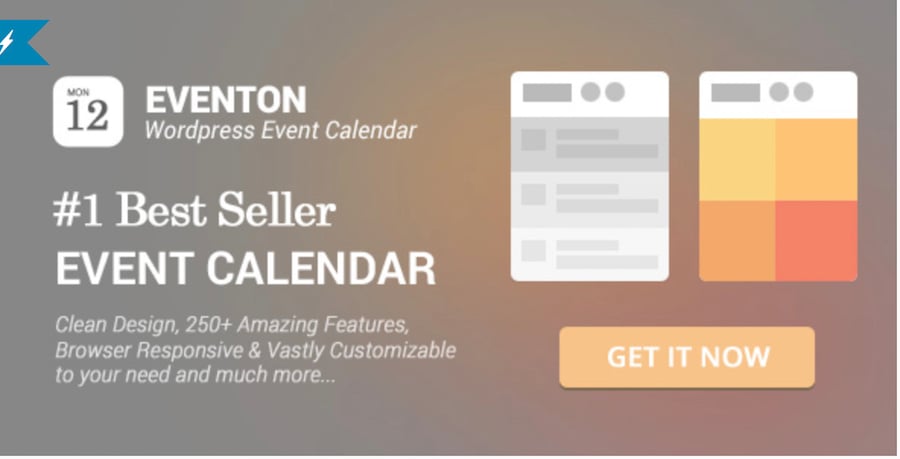
Overview of Amelia
Amelia is a robust appointment booking and event scheduling plugin for WordPress that transforms your website into an efficient booking system. It’s an ideal solution for businesses that require a user-friendly interface while managing appointments, events, and schedules seamlessly. What sets Amelia apart is its capability to cater to various service industries, from wellness and fitness to healthcare and education.
Key Features
- User-Friendly Interface: Amelia boasts an intuitive design, making it easy for both site administrators and clients to navigate.
- Automated Notifications: The plugin sends automated email and SMS notifications to reduce no-show rates and remind clients of their upcoming appointments.
- Calendar Synchronization: Sync your Amelia calendar with external calendars like Google Calendar to avoid double-booking.
- Payment Integration: Seamlessly integrate with payment gateways, enabling clients to securely make payments during booking.
Customization Options
Amelia offers extensive customization capabilities, allowing users to tailor the booking experience to fit their branding. Whether it’s modifying the colors, fonts, or overall layout, the plugin provides flexibility. In addition, the services can be adjusted based on duration, participant limits, and pricing strategies, ensuring a complete alignment with your business model.
Advanced Booking Management
One of the standout features of Amelia is its comprehensive booking management interface. Administrators can:
- View all appointments in a single calendar view, greatly simplifying scheduling.
- Utilize filters to find specific bookings quickly, enhancing efficiency.
- Manage services, employees, and locations easily, ensuring your bookings run smoothly.
Amelia vs. Competitors
When considering a simple calendar for WordPress, Amelia stands tall among its peers. Unlike many alternatives, Amelia focuses on solid performance and user satisfaction. Here’s a quick comparison:
| Feature | Amelia | Competitor A | Competitor B |
|---|---|---|---|
| User-Friendly | ✔️ | ✔️ | ❌ |
| Payment Integration | ✔️ | ✔️ | ✔️ |
| Automated Notifications | ✔️ | ❌ | ✔️ |
| Calendar Sync | ✔️ | ❌ | ✔️ |
Conclusion
Amelia is undoubtedly one of the leading plugins when it comes to a simple calendar for WordPress. Its blend of advanced features, user-friendliness, and effective management capabilities make it a worthy investment for any business that relies on appointment scheduling. By utilizing Amelia, you ensure that your booking processes are not just efficient, but also enhance the overall user experience for your clients.
3) Modern Events Calendar

Overview of Modern Events Calendar
Modern Events Calendar is a powerful yet user-friendly WordPress plugin designed to help you create and manage events seamlessly. Its flexibility provides users with the ability to integrate various functionalities, making it an excellent choice for both individuals and organizations looking to engage their audience effectively.
Key Features
- Multiple Layouts: Choose from various layouts to showcase your events attractively. Options include grid views, list views, and calendar views, allowing you to present information in a visually appealing manner.
- Event Registration: Enable attendees to register for events easily. This feature helps in boosting attendance and managing participants efficiently.
- Recurring Events: Save time by creating recurring events. This functionality is perfect for weekly meetings, monthly classes, or annual festivals.
- Google Maps Integration: Enhance your event details with location maps, making it simple for attendees to find the event venue.
- Customizable Designs: Tailor the appearance of your calendar to align with your brand by utilizing various templates and color options.
Event Management Made Easy
With Modern Events Calendar, managing your events becomes a straightforward process. The intuitive dashboard allows users to add, edit, and organize events effortlessly. You can categorize your events, making it easier for users to navigate through your offerings. Advanced filtering options ensure that attendees can find events based on their interests and preferences.
Additionally, the plugin supports a range of payment gateways, making it simpler for users to pay for their event registrations directly through the calendar interface. This not only streamlines the registration process but also enhances user experience.
SEO Advantages
Utilizing Modern Events Calendar isn’t just about aesthetics; it brings significant SEO benefits as well. The plugin is optimized for search engines, allowing you to create unique event pages that can rank well. Whether it’s crafting detailed descriptions or strategically placing keywords related to “simple calendar for WordPress,” Modern Events Calendar ensures that you capture search engine attention.
You can also leverage its built-in features like sharing options to promote events on social media platforms, further increasing visibility and driving traffic back to your WordPress site.
Comparative Analysis
| Feature | Modern Events Calendar | Other Plugins |
|---|---|---|
| Recurring Events | ✔ | ✖ |
| Customizable Designs | ✔ | ✔ (limited) |
| Payment Gateway Integration | ✔ | ✔ (limited options) |
| Google Maps Integration | ✔ | ✖ |
The comprehensive capabilities of Modern Events Calendar position it as a frontrunner among “simple calendar for WordPress” solutions, making it an ideal choice for anyone serious about event management and promotion.
4) WP Simple Booking Calendar

Overview of WP Simple Booking Calendar
WP Simple Booking Calendar stands out as a user-friendly plugin tailored for WordPress users who need a straightforward scheduling solution. Designed to accommodate a variety of booking scenarios, it excels in simplicity without sacrificing functionality. This plugin is particularly beneficial for businesses in the hospitality industry, such as vacation rentals, hotels, and guesthouses, as well as service providers looking to manage appointments effectively.
Key Features
- Intuitive Interface: The calendar features a clean, visually appealing design, making it easy to navigate for both website owners and visitors.
- Color-Coded Availability: Different colors signify availability status, simplifying the booking process for clients and enabling instant recognition.
- Shortcode Support: Easily integrate the booking calendar into any WordPress page or post using simple shortcodes.
- Multiple Calendars: Create and manage various booking calendars for different properties or services.
Customization Options
Flexibility is key with this plugin. Users can customize the appearance and functionality to align with their branding and operational needs. You can modify:
- Calendar colors and styles to match your website’s aesthetic.
- Availability settings, including start and end dates, and custom messages for booked dates.
- Booking duration options to cater to various services, such as hourly, daily, or weekly bookings.
Usage Scenarios
Implementing this plugin can significantly enhance your client’s experience across numerous sectors:
| Industry | Use Case |
|---|---|
| Hospitality | Manage bookings for rooms or properties. |
| Health & Wellness | Schedule appointments for services like massages or consultations. |
| Event Management | Organize event dates and participant registrations. |
Optimization for Search Engines
To ensure your booking calendar reaches potential clients, leverage SEO best practices. Utilize relevant long-tail keywords such as “simple booking calendar for WordPress” and “easy calendar plugin for scheduling” within your content. Regular updates and actionable content can further enhance your site’s visibility in search engine results.
Final Thoughts
WP Simple Booking Calendar delivers a solid solution for businesses looking to streamline their booking processes while maintaining a visually appealing online presence. It embodies the essence of a simple calendar for WordPress by making booking management accessible and efficient.
5) EventOn

Overview of EventOn
EventOn is a premium WordPress calendar plugin known for its sleek design and robust functionality. Perfect for users seeking a simple calendar for WordPress, this plugin makes managing events a breeze. With its user-friendly interface, you can create and customize calendars that suit various needs, whether for promoting events, managing schedules, or even running a booking system.
Key Features
One of the standout aspects of EventOn is its highly customizable nature. Here are some of its notable features:
- Event Listings: Display events in several formats, including calendars, list view, and single-event pages.
- Recurring Events: Easily set up events that repeat daily, weekly, monthly, or yearly.
- Custom Attributes: Add custom fields to events to showcase additional information like pricing, location, or speakers.
- Multi-Day Events: Supports the creation of events spanning multiple days effortlessly.
- Google Maps Integration: Embed location maps to provide attendees with easy access to venues.
Customization and Integration
EventOn doesn’t just stop at basic features; it offers an array of customization options that make it adaptable for any website’s aesthetic. Users can select various calendar themes, adjust colors, and modify layouts to match their branding. The plugin also integrates smoothly with popular plugins, enhancing its functionality:
| Plugin | Integration Type |
|---|---|
| WooCommerce | Ticket sales & Event bookings |
| Mailchimp | Email Marketing Integration |
| Eventbrite | Import events from Eventbrite |
User Experience
The user experience (UX) for EventOn is top-notch; it’s intuitive enough for beginners yet offers powerful features that advanced users will appreciate. The process of adding events is streamlined, making it easy to set dates, times, and additional details. The responsive design ensures that calendars look great on any device, providing a seamless experience for viewing and engaging with events.
Conclusion
For those in search of a reliable yet feature-rich simple calendar for WordPress, EventOn stands out as a premier choice. Its flexibility, integrated features, and exceptional user experience make it an excellent tool for anyone serious about organizing events online. Whether you’re running a community calendar, a professional event site, or a local business, EventOn equips you with everything you need to create and manage your events effectively.
6) All-in-One Event Calendar
Feature-Rich Functionality
The All-in-One Event Calendar is designed to cater to the diverse needs of event management. This plugin stands out due to its extensive features that offer a comprehensive solution for organizing, displaying, and promoting events on your WordPress site. Users can seamlessly create recurring events, manage venue details, and include rich descriptions that capture attention.
Customization Options
What makes this plugin particularly appealing is its level of customization. Users can adjust the calendar’s appearance with various themes and templates, ensuring that the calendar aligns with the overall aesthetic of their website. From color schemes to font styles, the customization options allow for a personalized touch.
Here are some highlights of customization features:
- Multiple display options (month, week, day views)
- Custom category colors
- Customizable CSS for advanced users
Integration Capabilities
Another powerful aspect of the All-in-One Event Calendar is its capacity to integrate with other platforms. This integration extends to popular tools like Google Maps, Facebook, and Eventbrite, making it easier for users to promote events and connect with a broader audience.
| Integration | Description |
|---|---|
| Google Maps | Easily display event locations with interactive maps. |
| Eventbrite | Sync events for ticketing and promotion. |
| Promote your events and share them on social media. |
User-Friendly Experience
The plugin is designed with user experience in mind. It offers a clean, intuitive interface that makes it easy for both site admins and visitors to navigate the calendar. Users are able to filter events, search for specific dates, and RSVP all within a streamlined layout. This ease of use enhances engagement and can lead to increased attendance at events, benefiting organizers immensely.
SEO Optimization
In today’s digital world, visibility matters, and the All-in-One Event Calendar understands this necessity. It comes with built-in SEO-friendly features that help boost the visibility of your events on search engines. Users can utilize metadata for each event, which aids in helping potential attendees find their events more easily.
- Optimized URLs
- Schema markup for events
- Customizable meta tags
With the combination of functionality, customization, and powerful integration features, the All-in-One Event Calendar plugin is a top choice for those seeking a simple calendar for WordPress that doesn’t skimp on capabilities. It caters to event organizers looking for efficiency, style, and a strong online presence.
7) Bookly
Unlocking Potential with Bookly
When it comes to creating a robust simple calendar for WordPress, Bookly stands out as a premier choice for those seeking an all-in-one scheduling solution. This powerful plugin not only allows for appointments but also integrates seamlessly with your WordPress site to provide a visually appealing calendar interface. Whether you run a small business, a consultancy, or a service-oriented website, Bookly is tailored to meet a variety of needs.
Key Features of Bookly
- Fully customizable booking form: Tailor your booking interface to align with your brand.
- Payment Integration: Supports multiple payment gateways, including PayPal and Stripe, allowing for hassle-free transactions.
- Email and SMS notifications: Keep your clients informed with reminders that decrease no-show rates.
- Multi-location support: Perfect for businesses with branches or multi-service offerings.
- User-friendly interface: A straightforward front-end calendar that improves user experience significantly.
Enhancing User Experience
Bookly enhances customer satisfaction by providing a clear view of available time slots, thus making the booking process seamless and intuitive. Clients can easily navigate through your services, select their preferred time, and finalize their appointments, all from one page. This convenience encourages repeat bookings and builds trust with your audience.
Price and Flexibility
Bookly’s pricing structure is designed to cater to businesses of all sizes. The core plugin is free, offering essential features, while premium add-ons can elevate functionality. Users can opt for specific extensions based on their unique requirements, making it a flexible solution for businesses looking to streamline their scheduling without overspending.
Comparative Table: Bookly vs. Competitors
| Feature | Bookly | Competitor A | Competitor B |
|---|---|---|---|
| Custom Booking Forms | ✔️ | ✔️ | ❌ |
| Payment Gateways | Multiple | Single | Multiple |
| SMS Notifications | ✔️ | ✔️ | ❌ |
| Multi-location Support | ✔️ | ❌ | ✔️ |
Bookly excels in providing a comprehensive scheduling solution that enhances the functionality of the simple calendar for WordPress. Its wide array of features, adaptable nature, and user-friendliness make it an essential plugin for managing appointments efficiently. By implementing Bookly, businesses can not only optimize their booking process but also improve customer engagement and satisfaction.
8) Sugar Calendar

Overview of Sugar Calendar
Sugar Calendar is not just a calendar plugin; it’s a complete event management system designed for WordPress users who are seeking a lightweight yet powerful solution. This plugin is tailored to those who want to keep their events organized without overwhelming complexity. Users appreciate its simple interface and ease of use, making it ideal for both beginners and experienced website owners.
Key Features
- Simple Setup: Sugar Calendar offers a quick and straightforward installation process. You can easily set up events with just a few clicks.
- Customizable Event Details: Add specifics like event dates, locations, and descriptions, allowing for a personalized touch.
- Recurring Events: Easily manage recurring events, making it perfect for weekly classes or monthly meetings.
- Integration with Other Plugins: Works seamlessly with popular page builders and WooCommerce, extending its functionality for eCommerce projects.
- User-Friendly Interface: The drag-and-drop functionality simplifies event management, allowing for intuitive scheduling.
Sugar Calendar: A Deeper Look
The plugin’s simplicity does not sacrifice functionality. Sugar Calendar provides a comprehensive solution for managing multiple events and displaying them in a calendar format. By using custom post types, users can provide distinct categories for events, adding further organization. The integrated visual calendar view makes it easy for visitors to see upcoming events at a glance, boosting engagement and attendance.
User Experience and Support
When it comes to user experience, Sugar Calendar excels. Users frequently cite its intuitive design and responsiveness. The plugin also offers excellent support through a dedicated help center, ensuring that no user feels lost while navigating its features. Furthermore, frequent updates from the developers keep the plugin in line with the latest WordPress changes, providing peace of mind for users.
Pricing and Availability
Sugar Calendar is available in both free and premium versions. The free version provides essential features, while the premium version unlocks advanced functionalities such as:
- Custom event attributes
- Multiple calendar views
- Widgets for event display
- Advanced recurring events configuration
| Version | Price | Key Features |
|---|---|---|
| Free | Free | Basic event management, Calendar view |
| Pro | $49/year | Advanced features, Priority support |
9) Event Calendar WD

Why Choose Event Calendar WD?
If you are looking to enhance your WordPress site with a robust event management solution, Event Calendar WD stands out as an excellent choice. This plugin not only creates a visually appealing calendar but also provides comprehensive features tailored to meet the needs of both small business owners and large event organizers. With its user-friendly interface, even those without technical expertise can effortlessly manage and display events on their website.
Key Features of Event Calendar WD
- Responsive Design: Automatically adjusts to any device, ensuring a seamless viewing experience on desktops, tablets, and smartphones.
- Event Management: Easily add, edit, and delete events. Organize them through categories and tags for better usability.
- Customization: Modify calendar appearance with various styles, colors, and layout options to fit your site’s theme.
- Recurring Events: Saves time by allowing users to create recurring events with specific intervals.
- Google Maps Integration: Provide directions to event locations by embedding Google Maps directly into your events.
Integrating Event Calendar WD with Your Website
Integrating Event Calendar WD into your WordPress site is straightforward. Once installed and activated, the plugin adds powerful event management features with minimal effort. You can simply add a new calendar using a shortcode, which allows for flexibility and positioning within your pages or posts. Additionally, the included widgets enable you to display upcoming events in the sidebar or footer, enhancing visibility for visitors.
Additional Benefits
In addition to its essential functionalities, Event Calendar WD offers various add-ons that expand its capabilities. These add-ons include features for ticketing, RSVPs, and payment integration, making it suitable for organizing paid events or managing guest lists. A standout feature is its support for multi-day events, which is perfect for festivals, conferences, or workshops that span several days.
Comparison Table
| Feature | Event Calendar WD | Other Plugins |
|---|---|---|
| Mobile Responsiveness | ✔️ | ✔️ |
| Google Maps Integration | ✔️ | ❌ |
| Recurring Events | ✔️ | ❌ |
| Ticketing System | ✔️ (Add-on) | ✔️ |
For anyone searching for a simple calendar for WordPress, Event Calendar WD is an all-in-one solution that combines extensive features and ease of use. By leveraging its capabilities, users can drive engagement and bring attention to their events, whether for community activities, corporate gatherings, or personal celebrations.
10) My Calendar

Overview of My Calendar
When it comes to building a simple calendar for WordPress, one of the standout plugins is undoubtedly “My Calendar”. This versatile tool offers a myriad of features that cater to both site administrators and users seeking easy access to events and schedules.
Feature-Rich Interface
My Calendar boasts an intuitive user interface that allows site owners to easily create, manage, and display events. The front-end design is customizable, ensuring a seamless integration with the overall aesthetic of your WordPress site. Key functionalities include:
- Recurring Events: Schedule events that happen daily, weekly, or monthly without needing to re-enter details.
- Event Categories: Organize events into categories for easy navigation.
- Widgets: Utilize widgets to display events in the sidebar or footer of your site.
Customizable Views
The plugin offers multiple display options, including:
- Monthly View: Perfect for users who prefer a traditional calendar format.
- List View: Great for showcasing upcoming events and making information easily digestible.
- Single Event View: Focus on detailed event information for specific dates.
These customizable views allow for a tailored experience depending on the nature of your content and your audience’s preferences.
Integration Capabilities
My Calendar excels at providing integration with other popular plugins and tools, making it an excellent choice for those looking to enhance their WordPress site. Some integrations you can expect include:
- Google Maps: Directly link your events to their locations, providing readers with easy access to directions.
- Booking Systems: Allow users to reserve spots for events directly from your calendar.
This seamless integration helps to create a comprehensive experience for your users, promoting higher engagement and attendance rates.
Event Management Made Easy
For individuals or organizations that host numerous events, the event management feature simplifies the planning process. Administrators can:
- Add Recurring Events: Schedule events like weekly meetings or monthly classes in just a few clicks.
- Set Event Restrictions: Control who can view or RSVP to certain events based on user roles.
User-Friendly Experience
My Calendar is designed with user experience at its core. Not only does it allow site owners to manage events effortlessly, but it also caters to the end-user. Visitors to your site can easily navigate through upcoming events and can filter according to their preferences. This clarity enhances the overall usability of your website.
Conclusion
In essence, My Calendar is an indispensable tool for anyone looking to implement a simple calendar for WordPress. Its combination of flexibility, usability, and integration options makes it a top contender in the calendar plugin realm. Whether you’re running a personal blog, business site, or community portal, My Calendar is poised to enhance your event management efforts effectively.
Q1: What is a calendar plugin for WordPress?
A calendar plugin for WordPress is a tool that integrates with your WordPress site to help you manage and display events, appointments, and schedules effectively. These plugins offer features like event categorization, recurring events, and customizable views, transforming your website into a dynamic scheduling tool.
Q2: Why should I use a calendar plugin on my website?
Using a calendar plugin enhances user engagement by allowing visitors to see upcoming events, making bookings, and subscribing to calendars. It can also streamline event management on your side, helping you stay organized and informed about what’s happening on your site.
Q3: What features should I look for in a calendar plugin?
When choosing a calendar plugin, consider the following features:
- Event Management: Ability to create, edit, and delete events easily.
- Customization: Options to customize the look and feel of the calendar.
- Recurring Events: Support for events that happen regularly.
- Integration: Compatibility with other apps such as Google Calendar.
- Responsive Design: Display optimization for mobile and tablet devices.
Q4: Can I display the calendar on multiple pages of my WordPress site?
Yes, most calendar plugins allow you to embed calendars on multiple pages using shortcodes or widgets. This flexibility enables you to showcase different events or calendars in various sections of your site, catering to diverse audience needs.
Q5: What are the best free calendar plugins for WordPress?
Some top-rated free calendar plugins for WordPress include:
- The Events Calendar: A popular choice known for its robust features and user-friendly interface.
- Simple Calendar: Offers essential features without overwhelming users, making it great for basic event tracking.
- All-in-One Event Calendar: Has a clean layout and provides functionalities suitable for a variety of event types.
Q6: Are there premium calendar plugins worth considering?
Absolutely! Premium options often provide advanced features and dedicated support. Some noteworthy premium plugins include:
- Events Calendar PRO: Adds additional functionalities like recurring events and additional view options.
- My Calendar: A flexible plugin with extensive features and support for multiple calendars.
- Modern Events Calendar: Comes with beautiful design templates and robust management features.
Q7: How can I ensure my calendar is user-friendly?
To make your calendar user-friendly, focus on these aspects:
- Simplicity: Keep the layout clean and intuitive.
- Navigation: Ensure users can easily navigate between months and events.
- Accessibility: Make sure your calendar is accessible on all devices and screen sizes.
- Clear Information: Provide essential details about each event, like time, date, and location.
Q8: Can I sync my calendar with Google Calendar?
Yes, many WordPress calendar plugins offer synchronization with Google Calendar, allowing you to manage your events from one place. This feature ensures your calendar is always up-to-date, making it easier for both you and your visitors to stay informed about events.
Q9: How can I optimize my calendar for SEO?
To enhance the SEO of your calendar, consider these strategies:
- Use appropriate keywords in event titles and descriptions.
- Implement schema markup for events to help search engines understand your content better.
- Ensure the calendar loads quickly and is mobile-friendly.
Q10: Where can I find additional information about WordPress calendar plugins?
For comprehensive guides and resources on WordPress calendar plugins, consider visiting authoritative sources like WordPress Plugin Directory or Wikipedia to explore more on this topic.
Conclusion: Elevate Your Planning with the Right WordPress Calendar Plugin
As you embark on your journey to enhance your WordPress site, integrating a simple calendar plugin can make all the difference for your event management and scheduling needs. Whether you’re a blogger planning content, a small business owner organizing appointments, or a community manager promoting events, the right plugin can simplify your life and streamline communication with your audience.
From customizable layouts to robust functionalities, the plugins we’ve highlighted in this list offer something for everyone. Take the time to explore each option and choose one that aligns with your unique requirements. Remember, a well-integrated calendar not only keeps you organized but also engages your visitors, enhancing their overall experience on your site.
If you’re ready to transform your calendar capabilities, visit WPBeginner’s blog for more tips and resources, ensuring you maximize the potential of your WordPress site. Happy planning!


