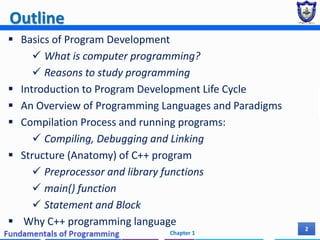Embarking on your programming journey can feel like stepping into a vast, uncharted territory. With countless languages, frameworks, and tools at your disposal, it’s easy to feel overwhelmed by the choices ahead. But fear not! Our listicle on “Programming Basics” condenses the most crucial advice into 10 essential tips that will set you on the right path. Whether you’re aspiring to develop the next groundbreaking app, automate simple tasks, or simply understand the digital world around you, these tips will equip you with the foundational skills and confidence needed to thrive. Expect to learn everything from the fundamentals of coding logic to effective debugging techniques, enabling you to navigate the exciting landscape of programming with ease. Let’s dive in and unlock your potential in the world of coding!
1) Start with a Simple Language

Grasping the Fundamentals of Programming
When venturing into the realm of programming, one of the paramount steps for beginners is to embrace a simple language as your entry point. This pivotal choice can dramatically influence not only your learning curve but also your confidence in tackling more complex concepts later on. A simple programming language acts as a solid foundation, allowing you to grasp essential programming paradigms without the intimidation of overly complicated syntax or abstract concepts.
Why Start with a Simple Language?
The reasons for selecting a straightforward programming language are manifold:
- Less Frustration: A simple syntax reduces the likelihood of errors, allowing newcomers to focus on problem-solving rather than debugging syntax issues.
- Improved Comprehension: Basic languages such as Python or JavaScript have cleaner, more intuitive syntax. This clarity enhances your understanding of programming logic and structure.
- Immediate Feedback: Languages designed with simplicity often come with environments that offer immediate feedback for errors, letting you capture learning moments as they happen.
Simple Languages to Consider
If you’re unsure about which language fits this profile, here’s a quick comparison of several appealing options:
| Language | Suitable For | Key Features |
|---|---|---|
| Python | General purposes, Data Science, Web Development | Readable syntax, vast libraries |
| JavaScript | Web Development | Interactive web features, widely used |
| Scratch | Beginners, Children | Visual programming, drag-and-drop interface |
These languages not only simplify the coding process but also provide a variety of applications. By beginning with a language that emphasizes readability and ease of use, you create a more enjoyable and less intimidating learning experience.
Building a Strong Foundation
Starting with a simple language empowers you to build a solid foundation in programming concepts such as variables, loops, and functions. As you become proficient in these core elements, you’ll find it much easier to delve into languages with more complexity or engage in advanced concepts like object-oriented programming or data structures.
Furthermore, simplicity in language fosters creativity. Once the basic frameworks are understood, you can experiment and innovate without the burden of cumbersome syntax. This freedom is a crucial aspect of learning programming basics and allows you to explore project ideas with enthusiasm and creativity.
Choosing to embark on your programming journey with a simple language is not just a wise strategy; it’s a necessary step toward fostering a habit of continuous learning and exploration in the vast field of programming. Understanding and mastering these basics will be instrumental as you progress and navigate more challenging terrains in the future.
2) Break Down Problems into Smaller Steps

Understanding the Importance of Decomposition
When tackling programming challenges, beginners often feel overwhelmed by the magnitude of a problem. The key to overcoming this anxiety lies in transforming large, daunting tasks into smaller, more manageable steps. This technique, known as problem decomposition, helps programmers clarify their thinking, make progress more quickly, and ultimately enhances their programming skills.
How to Decompose a Problem
Start by identifying the main goal. Once you have a clear objective, write down the different tasks required to achieve it. You can apply the following strategies to effectively break down problems:
- Identify Subtasks: Break the problem into specific, individual tasks that can be executed sequentially or independently.
- Set Milestones: Create mini-goals within your larger objective to maintain motivation and celebrate small achievements.
- Use Flowcharts: Visualize your breakdown by creating flowcharts that illustrate connections between different components of your problem.
- Seek Patterns: Look for similarities to previous problems you’ve solved, as they often suggest pathways for new solutions.
Examples of Problem Decomposition
Consider a simple programming task: creating a to-do list application. Breaking this down makes it less daunting:
| Task | Subtasks |
|---|---|
| Define Requirements | List user features (add, delete, view, mark as complete) |
| Design User Interface | Sketch layout, choose colors, select input formats |
| Implement Functionality | Write code for adding items, deleting items, saving data |
| Testing | Ensure each feature works as expected, perform user testing |
| Deployment | Choose a platform, publish application |
Each of these tasks can then be further refined into substeps. For instance, when implementing functionality, consider employing frameworks or libraries that simplify data management or UI components. This not only reduces coding hours but also enhances your understanding of programming concepts.
The Psychological Benefits
Decomposing problems isn’t merely a logical strategy; it also provides significant psychological advantages. By setting smaller goals, you cultivate a sense of accomplishment with each completed task, which keeps motivation high, especially when learning programming basics. This approach minimizes frustration and fosters a positive feedback loop, encouraging you to dive deeper into coding challenges as your skills grow.
mastering the skill of breaking down problems into smaller steps is essential for any aspiring programmer. It not only helps to simplify complex tasks but also boosts your confidence as you steadily progress in your coding journey.
3) Practice Regularly with Coding Challenges

Sharpen Your Skills with Consistent Practice
For budding programmers, engaging in coding challenges is not merely a method to pass time; it’s a vital component of mastering programming basics. Regular practice through challenges stimulates critical thinking and problem-solving abilities, enhances algorithmic knowledge, and ultimately cultivates a feel for syntax nuances in various programming languages.
Why Regular Practice Counts
Imagine trying to learn a musical instrument without ever playing a song. Similarly, coding requires practice for proficiency. Coding challenges allow you to:
- Apply concepts: Reinforce what you’ve learned in real-world scenarios.
- Identify weaknesses: Pinpoint areas that need further review.
- Build intuition: Develop a natural feeling for programming syntax and structures.
Where to Find Coding Challenges
The internet is laden with resources that provide an array of coding challenges, tailored to various skill levels. Here’s a list of popular platforms:
- LeetCode: Focused mainly on interview preparation.
- HackerRank: Offers a wide range of challenges for various languages.
- Codewars: A gamified platform that encourages engagement through ranks.
- Exercism: Focuses on mentoring, with exercises in over 50 languages.
Choosing the Right Challenges
Not all coding challenges are created equal. To enhance your learning experience, choose challenges that align with your current skill level while also pushing you beyond your comfort zone.
| Difficulty Level | Challenge Type | Best for |
|---|---|---|
| Beginner | Algorithm problems | Newcomers to coding |
| Intermediate | Data structures | Practicing concepts |
| Advanced | System design | Prepping for interviews |
Developing a Habit
To truly reap the benefits of coding challenges, developing a habit is key. Here are a few tips to help you stay consistent:
- Set a schedule: Dedicate a specific time each week for coding.
- Start small: Begin with simpler challenges and gradually scale up.
- Keep track: Maintain a journal to log your progress and reflect on what you’ve learned.
By consistently tackling coding challenges, coupled with studying programming basics, not only will you build a strong foundation, but you’ll also foster a mindset geared toward lifelong learning and innovation in your programming journey.
4) Utilize Online Resources and Tutorials

Tap into the Digital Knowledge Hub
Online resources and tutorials have revolutionized the way we approach learning programming basics. With countless platforms offering educational material, you can enhance your coding skills from anywhere, at any time. These resources come in multiple formats, catering to different learning preferences.
- Video Tutorials: Platforms like YouTube and Codecademy provide engaging video content that breaks down complex concepts into digestible segments. Watching experts code in real-time can clarify difficult topics and improve your understanding.
- Interactive Learning: Websites such as freeCodeCamp and LeetCode offer hands-on coding challenges that reinforce theoretical knowledge with practical application, ensuring that you don’t just learn concepts, but also how to implement them.
- Documentation and Guides: Official language documentation, like Python.org or MDN for web technologies, serve as comprehensive references. While they might seem daunting at first, they’re invaluable for understanding syntax and built-in functions.
Community-Driven Platforms
Online communities such as Stack Overflow and GitHub play a crucial role in expanding your learning network. These platforms not only provide a vast library of existing questions and solutions but also encourage collaboration and peer support.
- Peer Reviews: Engaging with others’ code on GitHub allows you to gain insights and feedback on your projects, exposing you to different coding styles and best practices.
- Q&A Forums: Whenever you’re stuck, platforms like Stack Overflow let you ask experienced developers for help, ensuring you don’t feel isolated on your learning journey.
Curated Learning Paths
To navigate the sea of online resources effectively, consider using curated learning paths. Websites like Coursera and edX partner with universities to provide structured courses that guide beginners through programming basics in a coherent manner.
| Platform | Course Type | Duration |
|---|---|---|
| Coursera | Specializations | 3-6 months |
| edX | MicroMasters | 6-12 months |
| Codecademy | Interactive Courses | 8-10 hours per module |
By utilizing these online resources and tutorials, you’ll not only solidify your understanding of programming basics but also build a vital network that can support you throughout your learning journey. The Internet is a treasure trove of knowledge waiting to be explored, and leveraging these tools can put you on the fast track to becoming a confident programmer.
5) Write Clear and Understandable Code

Importance of Clarity in Programming
When embarking on your coding journey, the clarity of your code can make or break your programming experience. Clear and understandable code not only enhances your ability to debug and maintain projects but also facilitates collaboration with other developers. By writing in a way that is easily interpretable, you prepare your code to be more robust, extensible, and less prone to errors. This practice transforms your work into a well-documented narrative that others can appreciate.
Best Practices for Writing Understandable Code
- Use Descriptive Variable Names: Instead of naming variables like
xory, opt for names that describe their purpose, such astotalSalesoruserList. This provides immediate context to anyone reading the code. - Consistent Indentation: Proper use of spaces and indentation not only improves readability but also helps structure your code logically. Follow conventions for the programming language you’re using.
- Comment Thoughtfully: Use comments to explain the intent behind complex blocks of code. However, be wary of over-commenting. A well-written code should be self-explanatory, and comments should add value, not redundancy.
Code Structure and Organization
Organizing your code effectively can significantly enhance its clarity. Consider the following strategies:
- Modular Design: Break down your code into small, manageable functions that each handle a specific task. This not only isolates functionality but also makes it easier to test and debug.
- Consistent Naming Conventions: Whether you adopt CamelCase, snake_case, or another style, stick to it throughout your project. This uniformity supports predictability and understanding across your codebase.
Illustrative Examples: A Comparison
To illustrate the importance of clear and understandable code, consider the following two examples that showcase contrasting styles:
| Example | Clarity |
|---|---|
for(i=0;i | Low: Variable names are unclear and the purpose is ambiguous. |
for(index=0; index | High: Descriptive names make purpose and function clear. |
By evaluating these examples, it becomes evident how critical clear and understandable code is to programming basics. It not only influences your efficiency as a programmer but also fosters a collaborative environment where others can contribute effectively.
6) Embrace Debugging as a Learning Tool

Understanding the Power of Debugging
Debugging is not just a mundane task of fixing errors; it is a powerful learning tool that can transform your programming journey. When you encounter issues in your code, whether they stem from syntax errors, logic mistakes, or unexpected behavior, every troubleshooting session offers a chance to deepen your understanding of programming fundamentals. This reflection can catalyze your growth as a developer, provided you engage with the problem critically.
Identify Patterns and Pitfalls
Each error you encounter is a breadcrumb that can lead you to a broader understanding of your coding environment. By systematically debugging your code, you can develop a keen eye for common mistakes. Consider tracking the types of bugs you often encounter—this may reveal:
- Syntax errors due to typos or omission of punctuation.
- Logic errors where the code runs without crashing but produces incorrect results.
- Runtime errors that arise from unexpected input or system behavior.
By maintaining a personal log of these issues, you can recognize patterns over time and adjust your coding practices accordingly.
Hands-On Learning through Trial and Error
Debugging encourages an experimental mindset. When you encounter an error, rather than immediately searching for a solution online, take a moment to analyze the situation. Ask yourself:
- What specific part of my code is causing the issue?
- What assumptions did I make that may be incorrect?
- How can I isolate the problem to test my theories?
This reflective process not only hones your problem-solving skills but also reinforces your understanding of programming concepts. With practice, you will become more adept at debugging, and your confidence in tackling complex issues will grow.
Building a Community of Learners
Sharing your debugging experiences can also enhance your learning curve. Engaging with others—be it through coding forums, study groups, or social media—allows you to gain insights from fellow programmers. They may offer alternative perspectives or solutions that you hadn’t considered. Here are some ways to connect:
- Join coding communities on platforms like GitHub or Stack Overflow.
- Participate in coding challenges to practice debugging in a supportive environment.
- Attend local meetups or online seminars to share experiences and discuss common debugging practices.
Creating a Structured Debugging Approach
To maximize your debugging efficiency, consider creating a structured approach. Here is a simple framework:
| Step | Description |
|---|---|
| 1. Reproduce the Error | Run your code to see if the error occurs consistently. |
| 2. Simplify the Code | Strip down to the smallest section that shows the error. |
| 3. Review Documentation | Look for hints in the language documentation or API references. |
| 4. Seek Help | Ask for assistance in programming communities if needed. |
Following a systematic method not only saves time but allows you to track your reasoning and discover new concepts in the process.
7) Learn the Basics of Version Control

The Importance of Version Control in Programming
In the realm of programming, mastering the basics of version control is not just beneficial—it’s crucial. This essential skill enables developers to track changes in their codebase, collaborate with others, and revert back to previous versions when necessary. With tools like Git, version control becomes an integral part of the software development process.
What is Version Control?
Version control systems (VCS) assist in managing changes to source code over time. Here’s why they matter:
- Track Changes: Every modification made to the code is documented, providing a clear history of alterations.
- Collaboration: Multiple developers can work on the same project without overwriting each other’s contributions.
- Backup and Recovery: With every version saved, developers can easily revert changes or recover previous versions of their work.
Key Concepts and Terminology
Understanding basic terminology is essential when learning the mechanics of version control. Here are some key terms related to version control:
| Term | Definition |
|---|---|
| Repository | A storage space for your project, containing all versions of code. |
| Commit | A snapshot of your project at a specific point in time. |
| Branch | A diverging path in the project’s history for working on features independently. |
| Merge | Combining changes from different branches into a single branch. |
Popular Version Control Systems
While there are various version control systems available, the following are among the most popular:
- Git: An open-source system that handles everything from small to very large projects.
- Subversion (SVN): A centralized version control system used by many organizations.
- Mercurial: A distributed version control system that is user-friendly and efficient.
Getting Started with Git
If you decide to go with Git, here’s a basic workflow to help you dive in:
- Installation: Download Git from the official website and install it on your machine.
- Create a Repository: Use the command
git initin your project directory to initialize a new repository. - Make Changes: Edit your files and track changes using
git addto stage your edits. - Commit Changes: Save your changes with
git commit -m "Your commit message".
Incorporating version control into your programming basics not only streamlines the coding process but also enhances collaboration and project management. As you delve deeper into the world of programming, mastering version control will undoubtedly empower you to become a more effective and efficient developer.
8) Join a Programming Community for Support

Why Community Matters
Joining a programming community can be a game-changer for beginners. Whether you're learning Javascript, Python, or any other coding language, the support from fellow programmers can enhance your learning experience. Communities provide a platform to ask questions, share knowledge, and engage in discussions about best practices and innovative solutions. Here are some key advantages of being a part of a programming community:
- Immediate Help: Whenever you're stuck on a problem, a community member might offer a solution or direct you to resources that can help.
- Accountability: Engaging with others makes you more accountable in your learning journey. Regular interactions can motivate you to stay on track.
- Diverse Perspectives: Communities attract members from various backgrounds, which means you can gain different insights and approaches to coding challenges.
Types of Programming Communities
There are various types of programming communities to choose from. Identifying which suits your needs best is crucial for your growth. Here’s a brief overview:
| Type | Description |
|---|---|
| Online Forums | Places like Stack Overflow where you can ask questions and receive prompt answers. |
| Social Media Groups | Facebook and Reddit offer groups dedicated to specific languages and technologies. |
| Meetup Groups | Local gatherings that provide in-person networking opportunities. |
| Open Source Projects | Collaborate with others on larger coding projects, helping you learn through real-world experience. |
Building Connections and Learning
When you join a programming community, you're not just getting advice; you’re building connections that may lead to internships, job opportunities, or collaborative projects. Networking can open doors you never knew existed. Many successful programmers attribute their career advancements to the relationships formed within these communities. By sharing your work and seeking feedback, you can significantly improve your skills:
Tips for Engaging with Your Community:
- Be Active: Don't just lurk; participate in discussions and provide your insights.
- Ask Questions: Don’t hesitate to seek clarification on topics that confuse you.
- Share Your Progress: Sharing your coding milestones can inspire others and attract constructive feedback.
Final Thoughts
In the expansive world of coding, loneliness can be a common struggle. However, immersing yourself in a supportive community provides essential emotional and educational support. When embarking on your coding journey, remember that you are not alone. Connecting with others and pooling knowledge can greatly enhance your programming basics, accelerating your learning curve and igniting your passion for coding.
9) Focus on Understanding Algorithms

Grasping the Essence of Algorithms
Understanding algorithms is a fundamental pillar in programming that every beginner should prioritize. An algorithm is essentially a step-by-step procedure or formula for solving a problem. It's important not just to know what algorithms are, but also to develop the ability to create and analyze them.
The Building Blocks of Algorithms
At its core, every algorithm should consist of a series of logical steps, each carefully crafted to lead to a desired outcome. Here are some key elements to consider:
- Input: The data required to execute the algorithm.
- Process: The series of actions or computations performed on the input.
- Output: The result that emerges after processing the input.
Understanding these components fosters a clearer grasp of how algorithms function and can enhance your programming skills significantly.
Categorizing Algorithms
When delving into algorithms, it helps to categorize them into various types based on their functionality:
- Sorting Algorithms: Organizing data in a specific order, e.g., Bubble Sort, Quick Sort.
- Searching Algorithms: Finding specific data within a dataset, e.g., Linear Search, Binary Search.
- Recursive Algorithms: Solving problems by breaking them down into smaller subtasks.
- Dynamic Programming: A method for solving complex problems by breaking them into simpler subproblems.
Each category plays a unique role in programming and mastering them enhances your ability to write efficient scripts.
Analyzing Algorithm Efficiency
Understanding how algorithms work also means grasping their efficiency. This brings us to the concept of Big O notation, a method used to describe the performance or complexity of an algorithm. It characterizes algorithms in terms of their worst-case or average-case scenario, providing a clear comprehension of how they scale with increased data.
| Big O Notation | Description | Example |
|---|---|---|
| O(1) | Constant time | Accessing an array element |
| O(n) | Linear time | Finding an element in an unsorted list |
| O(n log n) | Log-linear time | Efficient sorting algorithms like Merge Sort |
| O(n²) | Quadratic time | Simple sorting algorithms like Bubble Sort |
By focusing on understanding algorithms, you not only become aware of how to implement them but also learn how to optimize your solutions to be both effective and efficient. This dual approach will empower you as a budding programmer, allowing you to tackle more complex challenges with confidence.
10) Build Projects to Reinforce Your Skills

Discover the Power of Hands-On Experience
Building projects is an invaluable way to solidify your programming basics. As you embark on your coding journey, consider tackling diverse projects that challenge your abilities, inspire creativity, and deepen your understanding of essential concepts. Here are some project ideas that can help you apply what you've learned in a practical context.
- Personal Portfolio Website: Create a sleek portfolio showcasing your skills and projects. This not only enhances your web development skills but also serves as a substantial element in your job applications.
- To-Do List Application: Develop a simple but effective to-do list app that employs data structures, allowing you to organize your tasks, set deadlines, and track progress.
- Weather Dashboard: Use APIs to build an application that provides real-time weather updates. This project introduces you to handling asynchronous requests and data manipulation.
- Interactive Quiz: Create a quiz application that tests users on different topics. This project can enhance your knowledge of user interfaces and data storage techniques.
Why Projects Matter
Each project not only reinforces your programming basics but also allows you to explore essential programming paradigms such as object-oriented programming, functional programming, and more. Additionally, by facing real-world challenges, you cultivate problem-solving skills critical to any developer’s journey. Your projects also provide a platform for experimentation, enabling you to learn from trial and error—an essential part of programming.
Document Your Learning Journey
As you develop each project, maintain a development journal. Document the challenges you face, the solutions you implement, and the lessons you learn along the way. By tracking your progress, you not only reinforce your programming basics but also create valuable resources for future reference. This documentation can also benefit others who may encounter similar hurdles.
| Project Idea | Skills Reinforced | Tools Suggested |
|---|---|---|
| Personal Portfolio Website | HTML, CSS, JavaScript | VSCode, GitHub Pages |
| To-Do List Application | Data Structures, Local Storage | React, Vue.js |
| Weather Dashboard | API Handling, AJAX | jQuery, Axios |
| Interactive Quiz | User Input Handling | HTML, CSS, JavaScript |
Ultimately, building projects offers a practical, engaging approach to solidifying your understanding of programming basics. By investing time in creating diverse applications, you not only enhance your skills but also create a portfolio that can open doors to exciting career opportunities. Your coding journey is not just about knowledge—it's about application, creativity, and continuous learning.
Q&A
What is the best programming language for beginners?
Choosing a first programming language can be daunting. However, some languages are generally considered more accessible:
- Python: Known for its readability and simplicity, Python is widely recommended for beginners.
- JavaScript: As the language of the web, JavaScript is crucial for any aspiring web developer.
- Ruby: This language emphasizes simplicity and productivity, making it beginner-friendly.
For more information, check out this Wikipedia article.
How important is understanding the fundamentals?
Understanding the fundamentals of programming is essential for any aspiring coder. Key concepts include:
- Variables: They hold data values.
- Control Structures: They dictate the flow of your code (if-else statements, loops).
- Data Structures: They help organize and store data efficiently.
Building a strong foundation in these basics will help you tackle more complex topics later on.
Should I focus on theory or practice?
Balance is key! While theory provides the necessary understanding of programming concepts, practice solidifies that knowledge. Consider the following:
- Build Projects: Start with small projects to apply what you've learned.
- Join Coding Challenges: Participate in platforms like LeetCode or HackerRank to practice your skills.
Real-world application helps cement your theoretical knowledge!
What resources are available for beginners?
Fortunately, there are tons of resources available:
- Online Tutorials: Websites like Codecademy or freeCodeCamp are great starting points.
- YouTube Channels: Channels dedicated to programming provide visual learning.
- Books: Titles like "Automate the Boring Stuff with Python" are excellent for beginners.
Resources are abundant; pick what suits your learning style best!
How can I stay motivated while learning?
Learning programming can sometimes be overwhelming. To maintain your motivation, consider:
- Setting Goals: Break down your learning into manageable goals.
- Celebrating Small Wins: Acknowledge your progress, no matter how small.
- Joining a Community: Engage with fellow learners on forums and social media.
Community support can provide encouragement and accountability!
Is debugging an essential skill?
Absolutely! Debugging is a crucial part of programming that involves identifying and fixing errors in your code. Here are some tips:
- Read Error Messages: They often provide clues on what went wrong.
- Use Print Statements: Check the flow of your program by printing variable values.
- Take Breaks: Sometimes, stepping away from the problem can help you see it clearly.
Mastering debugging will make you a better coder!
Why is collaboration important in coding?
Programming is rarely a solo endeavor. Collaborating with others can enhance your skills:
- Learning from Peers: Different perspectives can introduce you to new techniques.
- Team Projects: These simulate real-world scenarios and improve your teamwork skills.
- Code Reviews: Constructive feedback helps you grow as a programmer.
Coding is often about community, and collaboration cultivates that!
What role does version control play in programming?
Version control systems, like Git, are essential for managing code changes. They allow you to:
- Track Changes: Everything you do is saved, allowing you to revert to previous versions if needed.
- Collaborate Easily: Multiple collaborators can work on the same codebase without conflicts.
- Experiment Safely: Create branches to test new features without affecting the main code.
Understanding version control will prepare you for professional coding environments!
How do I handle frustration while learning programming?
Frustration is a normal part of learning to code. Here’s how to manage it:
- Take Breaks: Step away if you're feeling stuck and return with a fresh mind.
- Seek Help: Don’t hesitate to ask questions in forums or community groups.
- Practice Mindfulness: Techniques like meditation can help ease stress during challenging moments.
Remember, persistence is key, and everyone faces challenges when learning!
As we wrap up our exploration of "," we hope that these insights have illuminated your path in the world of coding. Just remember, every expert was once a beginner, and the journey to mastering programming is as rewarding as it is challenging.
With a solid foundation in these essential tips, you’re now equipped to tackle various programming languages and concepts with confidence. Don't hesitate to revisit this guide as you continue your learning journey or share it with fellow aspiring coders. Each tip can serve as a stepping stone, helping you navigate through the intricacies of programming.
For more in-depth resources and tutorials, consider visiting platforms like Codecademy or freeCodeCamp, where you can practice your skills and connect with a vibrant community of learners.
Happy coding, and remember — every line of code you write takes you one step closer to becoming the programmer you've always aspired to be!