In today’s digital age, where our lives are increasingly intertwined with the internet, online security has never been more crucial. With the rise of cyber threats and data breaches, safeguarding your personal information is not just an option—it’s a necessity. In this listicle, “,” we will guide you through ten indispensable practices that can help fortify your digital presence.
From understanding the importance of strong passwords to recognizing phishing attempts, each tip is designed to empower you with the knowledge you need to protect yourself from online vulnerabilities. Whether you’re a tech-savvy individual or a casual internet user, these strategies will enhance your online security and give you peace of mind. By implementing just a few of these practices, you can dramatically reduce your risk of falling victim to cybercrime.
Join us as we explore these ten essential tips that not only enhance your online security but also equip you with the tools to navigate the digital landscape confidently. Let’s dive in and take the first step toward a safer online experience!
1) Use Strong, Unique Passwords
Why Strong, Unique Passwords Matter
In today’s digital landscape, using strong, unique passwords is essential for protecting your online accounts. Hackers employ sophisticated methods to crack weak passwords, making it crucial to create complex credentials. A strong password typically contains a combination of uppercase and lowercase letters, numbers, and special characters. Additionally, it should be at least 12-16 characters long to provide adequate protection. The more complicated your password, the harder it becomes for unauthorized users to guess or brute-force their way into your accounts.
Characteristics of Strong Passwords
When crafting passwords, consider these key characteristics:
- Length: Longer passwords are generally more secure.
- Complexity: Mix letters, numbers, and symbols.
- No personal information: Avoid using birthdays or easily accessible data.
- Variability: Use different passwords for each account.
Examples of Strong Passwords
To illustrate the concept, here’s a table demonstrating examples of strong passwords versus weak ones:
| Type | Password Example |
|---|---|
| Weak | password123 |
| Strong | 5x@F%k13cD!$pL |
| Weak | JohnDoe |
| Strong |
Utilizing Password Managers
Given the complexity required for robust passwords, it’s understandable that remembering them all can be daunting. Password managers come to the rescue by securely storing and managing your passwords. These tools can generate strong, random passwords for you, reducing the temptation to reuse passwords across multiple sites—one of the biggest errors in online security practices.
Changing Passwords Regularly
Another best practice in maintaining your online security is to change your passwords regularly. A good rule of thumb is to update your passwords every three to six months, particularly for sensitive accounts. If you suspect that an account may have been compromised or if there has been a data breach at a service you use, change your password immediately to minimize risks.
The Importance of Two-Factor Authentication
While having strong, unique passwords is a cornerstone of online security, it’s even better when combined with two-factor authentication (2FA). This additional layer requires a second form of verification, such as a text message or authentication app, making it significantly more difficult for hackers to gain access, even if they manage to acquire your password. Always enable 2FA wherever it is available to enhance your data protection strategy.
2) Enable Two-Factor Authentication

As the digital landscape evolves, enhancing your online security has never been more critical. One of the most effective ways to bolster the protection of your accounts is by enabling two-factor authentication (2FA). This security measure adds an extra layer of defense against unauthorized access, making it significantly harder for cybercriminals to compromise your personal data.
What is Two-Factor Authentication?
Two-factor authentication is a security process in which the user must provide two different authentication factors to verify themselves. This typically involves something you know (like your password) and something you have (such as your smartphone or a security token). Here’s a deeper dive into the mechanics:
- Knowledge Factor: This is your standard password or PIN that you regularly use to access your accounts.
- Possession Factor: In most cases, this will be a code sent to your mobile device via SMS or generated by an authentication app, which you need to enter along with your password.
Benefits of Enabling Two-Factor Authentication
By opting for two-factor authentication, you drastically improve your online security. Here are some compelling benefits:
- Enhanced Protection: Even if a hacker acquires your password, they cannot access your account without the second factor, keeping your online security intact.
- Alarm System: Any attempt to log into your account triggers a prompt for the second factor, alerting you to unauthorized access attempts.
- User Control: You have the power to manage where and when you receive the authentication codes, adding another layer of safety to your online security.
How to Enable Two-Factor Authentication
Enabling 2FA is typically a straightforward process, but the steps may vary depending on the service you are using. Here’s a generalized approach:
- Log into your account settings or security settings.
- Look for the option to enable two-factor authentication.
- Choose your preferred verification method (SMS, authentication app, etc.).
- Follow the prompts to complete the setup process, often requiring you to verify your possession factor with a code.
- Save any backup codes provided for recovery purposes.
Common 2FA Methods
There are various methods for two-factor authentication, each with its unique advantages:
| Method | Description | Pros | Cons |
|---|---|---|---|
| SMS Codes | Receive a text message with a verification code. | Easy to use and set up. | Vulnerable to SIM swapping attacks. |
| Authentication Apps | Use apps like Google Authenticator to generate time-based codes. | More secure than SMS; offline access. | Requires installation on your device. |
| Hardware Tokens | Physical devices that generate codes. | Very secure; not susceptible to phishing attacks. | Can be lost or damaged. |
By embracing two-factor authentication for your accounts, you’re significantly improving your online security. It’s a critical step that ensures you maintain control over your personal data in an ever-evolving digital world. Don’t underestimate the power of this simple yet effective security measure; enabling 2FA is a proactive approach to safeguarding your information from potential threats.
3) Keep Software Up to Date

The Importance of Software Updates
Keeping your software updated is one of the most crucial steps to enhance your online security. Software developers frequently release updates to address vulnerabilities that cybercriminals can exploit. By not updating your software regularly, you leave your system exposed to potential threats and attacks.
Why Do Software Updates Matter?
Updates often include:
- Security patches: Fix known bugs that could be exploited by hackers.
- Performance improvements: Optimize software to run more efficiently, providing a smoother user experience.
- New features: Enhance functionalities that improve productivity and user engagement.
Common Software Types That Need Regular Updates
Be vigilant about updating the following software types:
- Operating Systems: Windows, macOS, Linux
- Applications: Browsers (Chrome, Firefox), productivity tools (Microsoft Office, Adobe Suite)
- Antivirus Software: Essential for protecting your system from emerging threats.
- Plugins and Extensions: Especially those used in web browsers or content management systems.
How to Stay Updated
Here’s a succinct guide on ensuring your software is always up to date:
| Method | Details |
|---|---|
| Automatic Updates | Enable auto-update features on your devices and applications when available. |
| Manual Checks | Regularly check the official website or the application settings for updates. |
| Have a Reminder | Set monthly reminders to verify that all software is up to date. |
Consequences of Neglecting Updates
Failing to keep your software updated can lead to catastrophic consequences, including:
- Data breaches that compromise personal information.
- Increased susceptibility to malware infections and viruses.
- Incompatibility issues with other applications or services.
In the realm of online security, it is imperative to recognize that software updates are not just an inconvenience. They are a vital defense mechanism in safeguarding your sensitive data and ensuring your digital experiences are safe and seamless. Prioritizing this simple yet often overlooked step can help you maintain a more secure online presence.
4) Be Wary of Phishing Scams

Understanding Phishing Scams: A Growing Threat
In an increasingly digital world, it’s essential to be aware of the tactics that cybercriminals use to exploit unsuspecting victims. Phishing scams have become one of the most prevalent methods for stealing personal information. These malicious attempts can take various forms, from deceptive emails to fake websites that impersonate legitimate businesses.
Common Types of Phishing Attempts
- Email Phishing: The most traditional form, where attackers masquerade as reputable institutions in an attempt to gather sensitive information.
- Spear Phishing: A targeted phishing attack directed at specific individuals or organizations, employing personal details to increase credibility.
- Whaling: A form of spear phishing aimed at high-profile individuals like executives, often leveraging their status to create urgency.
- Smishing: Phishing conducted via SMS, tricking users into clicking on malicious links or revealing personal information through text messages.
How to Recognize a Phishing Scam
Identifying phishing attempts can be tricky, but several red flags can help you stay safe:
- Generic Greetings: Phishing emails often start with vague salutations like “Dear Customer” instead of using your name.
- Urgency and Threats: Be suspicious of emails that pressure you into acting quickly, often under the pretense that your account is at risk.
Examples include requests to verify your account or update your billing information immediately. - Spelling and Grammar Errors: Reputable organizations typically maintain a high standard of communication. Errors might signal a scam.
- Suspicious Links: Hover over any links before clicking to reveal the actual URL. If it looks strange or doesn’t match the supposed sender, refrain from clicking.
Protecting Yourself Against Phishing Scams
| Best Practices | Actions |
|---|---|
| Use Two-Factor Authentication | Enable this feature on all accounts that offer it to add an additional layer of security. |
| Keep Software Updated | Regular updates can protect against vulnerabilities that scammers exploit. |
| Educate Yourself and Others | Awareness is a powerful tool. Sharing knowledge about phishing tactics can help your friends and family stay vigilant. |
| Report Suspicious Emails | Alert your email provider about phishing attempts, reducing the risks for everyone. |
5) Secure Your Wi-Fi Network

Protecting Your Home Network
Securing your Wi-Fi network is not just about preventing unauthorized access; it’s about safeguarding every device connected to it. With the rapid expansion of the Internet of Things (IoT), smart gadgets have made our homes increasingly reliant on network connectivity. This intertwining of technology enhances convenience but exposes vulnerabilities. To ensure your online security, consider the following strategies:
- Change Default Credentials: Most routers come with default usernames and passwords, making it a breeze for cybercriminals to gain access. Change these to a strong, unique password to tighten security.
- Enable WPA3 Encryption: Ensure that your Wi-Fi encryption is set to WPA3, the latest and most robust standard. It protects your data through enhanced encryption protocols, making it more resilient against brute force attacks.
- Hide Your SSID: Broadcasting your network name (SSID) makes it visible to anyone within reach. Consider hiding it to keep prying eyes off your Wi-Fi network.
- Use a Guest Network: If you frequently have visitors, set up a separate guest network. This keeps your main network private, preventing guests from accessing your devices while still allowing them internet access.
- Regularly Update Firmware: Manufacturers release firmware updates to patch security vulnerabilities. Consistently check for updates to ensure your router is fortified against the latest threats.
Monitoring Your Network
To further enhance your online security, monitoring your network for any unfamiliar devices is essential. This can usually be done via the router’s settings page. Keeping track of what devices are connected helps identify potential intruders.
| Device Type | Action |
|---|---|
| Smartphones | Verify ownership and check for unusual activity. |
| Laptops | Disconnect any unauthorized laptops immediately. |
| Smart Home Devices | Ensure they’re updated and secured with unique passwords. |
| Gaming Consoles | Periodically check for any odd connections. |
Final Thoughts on Your Wi-Fi Security
In this age of digital interconnectivity, securing your Wi-Fi network is a crucial aspect of online security. By implementing these strategies, you not only protect your personal data but also maintain the integrity of your home network. Each layer of security you add reduces potential vulnerabilities, giving you peace of mind in a world increasingly reliant on technology.
6) Regularly Back Up Your Data

Importance of Data Backups
The digital age we live in demands that we take our data security seriously. One of the cornerstones of a solid online security strategy is establishing a reliable data backup routine. Regularly backing up your data ensures that you can recover important files in case of unforeseen circumstances—be it a hardware failure, cyber-attack, or accidental deletion. Ignoring this critical measure could lead to devastating losses that may take hours, days, or even weeks to recover from, if recovery is possible at all.
Types of Backup Solutions
When it comes to backing up your data, there are various solutions available, each with its advantages and disadvantages. Consider the following options:
- External Hard Drives: A tangible solution, these can store massive amounts of data locally and are relatively inexpensive.
- Cloud Storage: Providing flexibility and remote access, cloud services like Google Drive, Dropbox, and OneDrive keep your data safe off-site.
- Network Attached Storage (NAS): Ideal for businesses with extensive data needs, NAS devices offer both redundancy and accessibility over a network.
- Backup Software: Many applications automate backup processes, ensuring that data is consistently and reliably backed up without manual intervention.
Best Practices for Data Backups
To get the most out of your backup strategy, follow these best practices:
- Perform Backups Regularly: Schedule daily, weekly, or monthly backups based on your data’s importance and frequency of changes.
- Use Multiple Backup Locations: Employ a combination of local and cloud backups for redundancy. When one fails, the other remains as a safety net.
- Verify Backup Integrity: Regularly check your backups to ensure they are functioning correctly. A backup is only as good as its ability to restore data.
- Encrypt Your Backups: Safeguard your backed-up data with encryption to protect against unauthorized access.
Creating a Backup Schedule
To maintain a systematic approach, consider using the following table to organize your data backup schedule:
| Backup Type | Frequency | Location |
|---|---|---|
| Full Data Backup | Weekly | Cloud + External Drive |
| Incremental Backup | Daily | External Drive |
| System Backup | Monthly | Cloud |
regularly backing up your data is not just a suggestion; it’s an essential practice to fortify your online security defenses. By exploring the various types of backup solutions, adhering to best practices, and implementing a structured backup schedule, you empower yourself to tackle any data loss scenario. Always remember, a diligent backup approach translates directly to peace of mind.
7) Use a Virtual Private Network (VPN)

The Importance of a VPN for Online Security
In today’s digital landscape, where personal data is constantly at risk, employing a Virtual Private Network (VPN) is no longer a luxury but a necessity for anyone concerned about their online security. A VPN acts as a protective barrier between your device and the internet, encrypting your data and masking your IP address. This means that snoopers, hackers, and even your internet service provider (ISP) have a much harder time tracking your online activities.
How Does a VPN Work?
When you connect to a VPN, your internet traffic is redirected through a secure server. This process works as follows:
- Encryption: A VPN encrypts your internet traffic, rendering it unreadable to outsiders.
- IP Address Masking: Your real IP address is hidden, making your online actions more anonymous.
- Access Control: Some websites and services may restrict access based on geographic location; a VPN allows you to bypass these barriers.
By utilizing this technology, you create a safe space for your online activities, whether you are browsing the web, shopping online, or accessing sensitive work-related data.
Choosing the Right VPN Provider
Not all VPN services are created equal; therefore, selecting the right provider is crucial for ensuring effective online security. When evaluating options, consider the following factors:
| Criteria | Importance |
|---|---|
| Encryption Standards | High |
| Logging Policies | Essential |
| Connection Speed | Moderate |
| Ease of Use | High |
| Customer Support | Important |
Choosing a VPN with strong encryption protocols, such as AES-256, and a strict no-logs policy ensures that your data remains private and secure. Furthermore, a user-friendly interface and responsive customer support can make your experience smooth and hassle-free.
Common Misconceptions about VPN Usage
Despite the clear benefits, several misconceptions about VPNs persist:
- VPNs are only for tech experts: Many VPNs are designed with user-friendliness in mind, requiring minimal technical knowledge.
- VPNs slow down your connection: While some free VPNs can slow down your speed, reputable paid services often provide fast and reliable connections.
- Using a VPN means you have nothing to worry about: A VPN is a valuable tool, but it should be used in conjunction with other security measures.
a Virtual Private Network serves as a vital element in your online security arsenal, providing encryption, anonymity, and freedom from geographic restrictions. By investing in the right VPN, you take a significant step towards safeguarding your data and maintaining your privacy in an increasingly interconnected world.
8) Monitor Your Accounts for Suspicious Activity

Understanding the Importance of Monitoring Your Accounts
Monitoring your financial and online accounts for suspicious activity is a crucial aspect of maintaining robust online security. In a digital landscape where cyber threats are becoming increasingly sophisticated, taking proactive steps can save you from significant financial loss and emotional distress. By keeping a vigilant eye on your accounts, you can swiftly identify potential fraud and take action to mitigate risks.
What to Look For
When reviewing your accounts, there are several red flags that could indicate suspicious activity. Pay special attention to the following:
- Unrecognized Transactions: Check for any purchases or withdrawals that you don’t remember making. Even a small transaction can indicate a larger issue.
- Sudden Account Changes: Be wary of unexpected changes to your account details, such as your email address or phone number being altered without your consent.
- Login Alerts: If you receive alerts about logins from unfamiliar devices or locations, this could signify someone attempting to access your account.
- Inactivity: If an account that usually has regular activity suddenly shows no transactions, it may indicate potential compromise.
How to Monitor Effectively
Monitoring your accounts doesn’t have to be a daunting task. Here are some practical tips to make this process easier:
- Create a Schedule: Set specific times to review your accounts weekly or monthly. Consistency will help you catch issues early.
- Use Alerts: Many banks and service providers offer alerts for transactions or changes to account settings. Enable these features for real-time updates.
- Review Statements Regularly: Don’t wait until the end of the month. Check your statements frequently for any discrepancies.
- Utilize Financial Management Apps: Consider using apps that aggregate all your financial accounts in one place, enabling easier monitoring.
Responding to Suspicious Activity
If you encounter any suspicious activity, it’s vital to act quickly to protect your online security. Here’s what you can do:
| Step | Action |
|---|---|
| 1. Change Passwords | Immediately update your password to a strong, unique one. |
| 2. Report to the Institution | Notify your bank or service provider of the unauthorized activity. |
| 3. Enable Two-Factor Authentication | Increase your account’s security by adding an extra verification step. |
| 4. Monitor for Further Issues | Keep an eye on your accounts for any new suspicious activity. |
Staying on top of your online accounts is an integral part of safeguarding your data. By monitoring them regularly and knowing how to respond to potential threats, you can enhance your overall online security and enjoy more peace of mind in the digital age.
9) Be Cautious with Public Wi-Fi
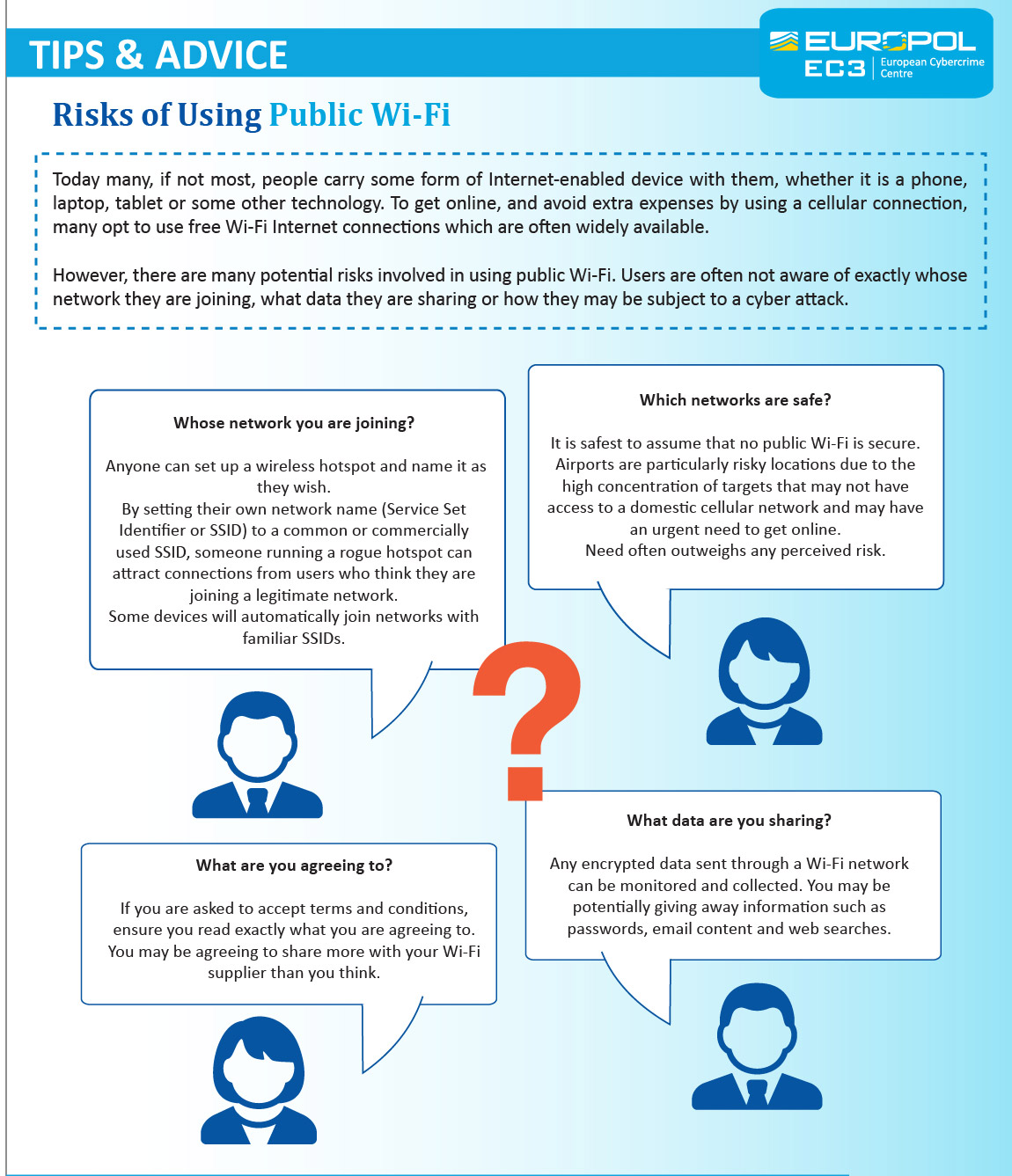
Understanding Public Wi-Fi Risks
We live in an increasingly interconnected world where the convenience of public Wi-Fi hotspots is hard to resist. Yet, these networks often come with hidden dangers that can compromise your online security. When you connect to a public network, your data can be vulnerable to various threats such as hacking, eavesdropping, and data theft. Understanding these risks is crucial for safeguarding your digital life.
Types of Threats on Public Wi-Fi
When accessing public Wi-Fi, it’s essential to be aware of the following threats:
- Man-in-the-Middle Attacks: Cybercriminals can intercept your communication with websites by positioning themselves between you and the intended destination.
- Packet Sniffing: Tools that capture data packets can lead to unauthorized access to sensitive information like passwords and credit card numbers.
- Rogue Hotspots: Hackers can set up fake Wi-Fi networks with names similar to legitimate ones, tricking users into connecting and exposing their data.
Best Practices for Safe Browsing
To enhance your online security while using public Wi-Fi, consider implementing the following preventive measures:
- Use a Virtual Private Network (VPN): A VPN encrypts your internet connection, shielding your data from potential snoopers on the same network.
- Enable Firewall Protection: Ensure that your device’s firewall is activated, providing an additional layer of security against unauthorized access.
- Disconnect After Use: Always disconnect from the public network once you’re done. This simple step reduces the window of opportunity for a potential attack.
Know When to Avoid Public Wi-Fi
Not all public Wi-Fi networks are created equal. In some situations, it’s better to forgo using these networks altogether. Here are instances where caution is necessary:
| Scenario | Recommendation |
|---|---|
| Accessing Sensitive Information | Avoid public Wi-Fi; use a mobile hotspot instead. |
| Conducting Financial Transactions | Utilize secured networks or mobile applications with robust encryption. |
| Using Public Computers | Do not log into personal accounts; opt for a private device. |
while public Wi-Fi offers convenience, it is essential to exercise caution and be proactive about your online security. By being mindful of the risks and implementing effective protective measures, you can enjoy the benefits of connectivity without compromising your digital safety.
10) Educate Yourself About Online Security Threats

Understanding the Landscape of Online Security Threats
In our hyper-connected world, it’s imperative to understand the various online security threats that can jeopardize your personal information and data. Cybercriminals continuously evolve their tactics, making it essential for everyone to stay informed. By knowing the types of threats lurking on the internet, you can better equip yourself to combat them. Here are some of the most prevalent online security threats you should be aware of:
- Phishing Scams: Deceptive emails or messages attempting to steal personal information.
- Malware: Malicious software that causes harm to your device, often stealing sensitive data.
- Ransomware: A type of malware that locks your files until a ransom is paid.
- Data Breaches: Unauthorized access to your personal information stored on servers.
- Password Attacks: Techniques such as brute force or dictionary attacks that aim to crack your passwords.
Recognizing the Signs
Being proactive in your online security education requires knowing how to identify these threats. For instance, phishing attempts can often be spotted by checking for poor spelling and grammar, or suspicious URLs pointing to unofficial domains. Understanding how to recognize the signs of malware can protect your devices from slow performance or unwanted advertisements. Maintain vigilance to ensure you aren’t falling victim to these scams.
Staying Informed and Updated
Knowledge is power in the realm of online security. Regularly educate yourself through reliable sources such as cybersecurity blogs, official government websites, and security awareness training programs. Subscribing to tech security newsletters can also keep you updated on emerging threats. Consider these informative platforms:
| Source | Type | Focus |
|---|---|---|
| Krebs on Security | Blog | Latest cybersecurity news |
| Cybersecurity & Infrastructure Security Agency (CISA) | Government | Threat alerts and resources |
| SANS Internet Storm Center | Feed | Real-time threat analysis |
The Importance of Continuous Learning
As technology continues to evolve, so do the strategies employed by cybercriminals. Therefore, maintaining an ongoing education about online security threats is necessary. Engage in online courses to learn about digital hygiene, best practices, and the latest security tactics to keep your data safe. Additionally, sharing this knowledge with family and friends can help create an informed community that is less susceptible to threats.
By comprehensively understanding the diverse range of online security threats and continuously seeking new information, you fortify your defenses and protect your critical digital assets. Investing time in this education not only safeguards your personal information but also contributes to a safer online environment for all.
Q1: Why is online security important?
Online security is crucial because it helps protect your personal information, financial data, and even your reputation from cyber threats. With the increasing reliance on digital devices and online platforms, safeguarding your data prevents identity theft, fraud, and other malicious activities. For a deeper understanding, you can check out this Wikipedia page.
Q2: What are strong passwords, and how can I create one?
A strong password typically consists of at least 12 characters and combines uppercase and lowercase letters, numbers, and special symbols. To create one, consider using a passphrase made up of random words or a memorable sentence. Remember to avoid easily guessable information, like birthdays or names. Use tools like password managers to generate and store these passwords securely.
Q3: Why should I enable two-factor authentication (2FA)?
Two-factor authentication adds an additional layer of security by requiring two forms of verification before granting access to your account. This may include something you know (a password) and something you have (a mobile device or security token). By enabling 2FA, you significantly reduce the risk of unauthorized access, even if your password is compromised.
Q4: How can I identify phishing attempts?
Phishing attempts often come in the form of emails or messages that seem legitimate but are designed to steal your personal information. Look for signs like poor spelling or grammar, suspicious sender addresses, and unusual requests for sensitive information. Always verify using official channels if you’re unsure. You can learn more about phishing on this page.
Q5: What role does antivirus software play in online security?
Antivirus software helps detect, quarantine, and remove malicious software (malware) from your devices. It provides real-time protection against various types of threats such as viruses, spyware, and ransomware. Keeping your antivirus software updated ensures you have the latest definitions to combat emerging threats effectively.
Q6: Why is it necessary to keep software and devices updated?
Regular updates help patch vulnerabilities discovered in software and operating systems. Cybercriminals often exploit these weaknesses to gain access to your systems. By keeping your software and devices updated, you reduce the risk of being targeted by malicious actors. For more on the importance of updates, visit this article.
Q7: Should I be worried about public Wi-Fi?
Yes, public Wi-Fi can be a hotspot for cyber threats because it’s more vulnerable to attacks. Avoid accessing sensitive information, like online banking, while on public networks. If you must use public Wi-Fi, consider using a Virtual Private Network (VPN) to encrypt your connection and protect your data. For more insights on public Wi-Fi security, check out this section.
Q8: What is the importance of a firewall?
A firewall acts as a barrier between your computer or network and potential threats from the internet. It monitors incoming and outgoing traffic and blocks any suspicious activity. Using a firewall is vital for protecting your devices from unauthorized access and various cyber attacks.
Q9: How can I ensure my social media accounts are secure?
To secure your social media accounts, use strong and unique passwords, enable two-factor authentication, and regularly review your privacy settings. Be cautious about the information you share publicly and avoid clicking on unknown links sent by friends or followers. You can discover more about social media security on this page.
Q10: What should I do if I think my data has been compromised?
If you suspect your data has been compromised, immediately change your passwords and enable two-factor authentication on affected accounts. Monitor your financial statements and credit reports for any unauthorized activity. Reporting the incident to relevant authorities and possible identity theft protection services is also recommended. For more information on handling data breaches, see this article.
As we wrap up our exploration of essential tips for safeguarding your data online, it’s clear that prioritizing your online security is more important than ever. The digital landscape is ever-evolving, and staying informed is the first step toward protecting your personal information against threats.
Implementing these ten strategies not only fortifies your defenses but also empowers you to navigate the internet with confidence. Remember, small adjustments to your online habits can lead to significant improvements in your security posture.
For more in-depth insights, consider checking out the comprehensive guide available on the Cybersecurity & Infrastructure Security Agency’s website here. By continuously educating yourself and adapting to new security measures, you can keep your data safe in this interconnected world.
Thank you for taking the time to enhance your online security awareness. Stay vigilant, stay informed, and safeguard your digital life!


