Maintaining a WordPress website can feel like a daunting task, but it doesn’t have to be! In today’s digital landscape, where websites serve as the front lines of interaction and engagement, regular monthly WordPress maintenance is not just a luxury—it’s a necessity. With this listicle, we aim to equip you with 8 essential tips that will simplify your maintenance routine and enhance the overall performance of your site.
Each tip is designed to help you ensure your website runs smoothly, remains secure, and continues to captivate your audience. From routine backups to plugin management and performance optimization, you’ll gain insights that can save you time and potentially costly errors. Whether you’re a seasoned website administrator or just starting, this guide is tailored to meet your needs and keep your WordPress site thriving throughout every month. So, let’s dive in and maximize the success of your monthly WordPress maintenance efforts!
1) Regularly Update Themes and Plugins
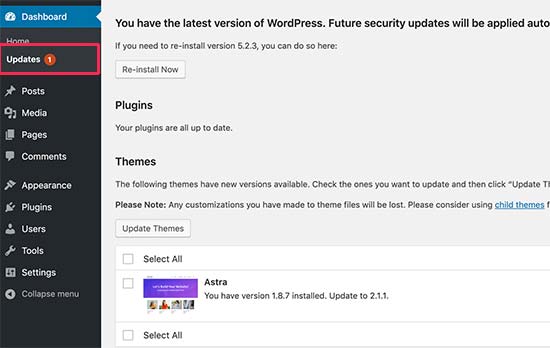
The Importance of Regularly Updating Themes and Plugins
Keeping your WordPress site running smoothly is a multifaceted endeavor, and a significant part of that is regular updates to themes and plugins. These components are not just aesthetic or functional add-ons; they are crucial for security, performance, and compatibility. Failing to stay current with the latest updates can leave your site vulnerable to security threats and damage its overall performance.
Security Enhancements
One of the most compelling reasons to update your theme and plugins is to safeguard your site from potential breaches. Developers continuously patch vulnerabilities as they arise, and neglecting these updates can result in exploits by malicious actors.
Consider the following:
- Vulnerabilities: Each update often includes fixes for known vulnerabilities.
- Compliance: Many updates ensure your site meets the latest security standards.
- Backup Solutions: Some plugins enhance your backup capabilities, making your data recovery smoother in case of a breach.
Performance Improvements
Regularly updating themes and plugins can significantly enhance site speed and responsiveness. Developers often optimize their code to ensure that it runs more efficiently with the latest versions of WordPress.
Here’s a quick breakdown:
| Update Type | Benefit |
|---|---|
| Code Optimization | Decreased loading times |
| Compatibility Checks | Prevents site crashes during updates |
| Reduced Resource Usage | Improved site speed |
Feature Enhancements and Bug Fixes
With every update, developers work tirelessly to introduce new features and fix bugs. These enhancements not only improve functionality but may also incorporate new technologies that can make your site stand out. Ignoring updates could mean missing out on essential features that your competitors may already be leveraging.
Potential Features to Monitor
- Custom Widgets: New widgets that come with updates can enhance user engagement.
- SEO Improvements: Some plugins offer improved SEO capabilities with updates.
- User Interface Adjustments: Theme updates often refine usability and accessibility, benefiting user experience.
regularly updating themes and plugins is a vital component of effective monthly WordPress maintenance. From enhancing security to improving site performance and introducing fresh features, these updates ensure that your site remains competitive and secure. Neglecting this crucial aspect not only puts your site at risk but also hinders its performance and user experience.
2) Optimize Database Performance

Understanding the Importance of Database Optimization
Effective database performance is crucial for the speed and efficiency of your WordPress site. A well-optimized database not only reduces the load time of your pages but also enhances the overall user experience. When you think about monthly WordPress maintenance, consider your database as the engine running your website. Just like any engine, it requires regular checks and maintenance to keep it running smoothly.
Common Issues Affecting Database Performance
Over time, WordPress databases can accumulate unnecessary data that can degrade performance. Common culprits include:
- Post Revisions: Every time you save a post, a new revision is created, which can quickly bloat your database.
- Spam Comments: Unwanted spam can clutter your database, making it sluggish.
- Transient Options: Temporary data stored by plugins can take up space and slow down queries.
Strategies to Optimize Your Database
To ensure optimal database performance, consider implementing the following strategies as part of your monthly WordPress maintenance routine:
- Regular Cleanup: Utilize database cleaning plugins like WP-Optimize or WP-Sweep to remove unnecessary data, such as spam comments and old revisions.
- Optimize Tables: Most optimization plugins allow you to optimize database tables, which can improve speed. This process reorganizes the data and reduces overhead.
- Limit Revisions: You can set a limit for how many post revisions WordPress saves by adding the following line to your wp-config.php file:
define('WP_POST_REVISIONS', 5); This will keep your database lighter.
- Use InnoDB Over MyISAM: If your hosting supports it, InnoDB is more efficient for database operations as it supports row-level locking.
Performance Tracking and Monitoring
Regularly monitoring your database performance is just as crucial as taking action. Implement tools such as:
- Query Monitor: This plugin helps identify slow database queries that may be hindering performance.
- New Relic: For more advanced performance tracking, this tool offers comprehensive insights into your database and server performance.
Tables at a Glance
| Optimization Method | Benefits |
|---|---|
| Regular Cleanup | Reduces database size, enhances speed |
| Optimize Tables | Improves data retrieval times |
| Limit Revisions | Minimizes unnecessary bloat |
| Use Efficient Engines | Better handling of large data sets |
By focusing on the optimization of your database as part of your monthly WordPress maintenance, you create a robust foundation for your site, ensuring it runs faster and more efficiently. Regular attention to these details will lead to noticeable improvements in performance and user satisfaction.
3) Monitor Website Speed and Performance

The Importance of Website Speed
In the fast-paced digital landscape, your website’s loading speed is critical. A delay of just a few seconds can lead to a significant drop in user satisfaction and conversion rates. Search engines like Google prioritize faster websites in their rankings, making monthly WordPress maintenance centered on speed monitoring vital for online success.
Tools to Monitor Speed
Utilizing the right tools can give you considerable insight into your website’s performance metrics. Here are some effective solutions:
- Google PageSpeed Insights: This free tool provides detailed analysis and optimization suggestions.
- GTmetrix: Offers comprehensive reports on site speed and a historical view of changes over time.
- WebPageTest: Allows you to test your site from various locations around the globe.
Key Performance Metrics
When monitoring website speed, it’s essential to focus on key performance indicators (KPIs). Understanding these can help you pinpoint areas requiring improvement:
| Metric | Description | Ideal Range |
|---|---|---|
| Load Time | The duration taken for your entire page to fully load. | Less than 3 seconds |
| First Contentful Paint (FCP) | Time taken for the first text or image to appear. | Less than 1 second |
| Time to First Byte (TTFB) | Time taken for the browser to receive the first byte of page content. | Less than 200 ms |
Regularly Evaluate Hosting Performance
Your hosting environment is pivotal in determining speed and performance. Regular evaluations help identify if your current provider meets speed benchmarks. Consider the following:
- Server Location: Choose a hosting provider with servers close to your target audience.
- Resource Allocation: Ensure you have sufficient resources, especially during high traffic periods.
- SSL Certification: HTTPS sites load faster and are favored by search engines.
Optimization Techniques
To enhance site speed, consider implementing several optimization techniques as part of your monthly WordPress maintenance:
- Image Compression: Reduce image sizes without losing quality to minimize load times.
- Minification: Shrink CSS, JavaScript, and HTML files to decrease load times.
- Use a Content Delivery Network (CDN): Distribute content efficiently across various locations worldwide.
Vigilantly monitoring your website’s speed and performance not only enhances user experience but also boosts SEO rankings, ultimately leading to increased traffic and conversions. Make this process an integral part of your monthly WordPress maintenance routine for sustainable success.
4) Perform Regular Backups

Why Backups Are Crucial for Your WordPress Maintenance
Managing a WordPress site comes with a plethora of responsibilities, but one cannot underestimate the importance of regular backups. In the event of a disaster such as hacking, accidental deletion, or a failed update, having a backup can be the lifeline that saves your site. Not only does it protect your data, but it also ensures minimal downtime, allowing you to restore your site swiftly and efficiently.
Choosing the Right Backup Solution
To perform effective backups, selecting a robust backup solution is critical. There are numerous plugins available that can automate this process. Here are some popular options:
- UpdraftPlus: A highly-rated plugin that offers scheduling, cloud storage options, and easy restoration.
- BackupBuddy: This premium service provides comprehensive site protection and allows for migration.
- WP Time Capsule: Ideal for incremental backups and offers real-time backups as changes happen.
Backup Frequency Recommendations
The frequency of your backups can vary based on how often you update your site. Here’s a simple guideline:
| Update Frequency | Recommended Backup Frequency |
|---|---|
| Daily Updates | Daily Backups |
| Weekly Updates | Weekly Backups |
| Monthly Updates | Monthly Backups |
| Semi-Annual Updates | Every Three Months |
Off-Site Storage for Extra Security
Backing up your website on the same server is not enough; redundancy is key to ensuring data safety. Consider storing your backups in separate locations, such as:
- Cloud Storage: Services like Google Drive, Dropbox, or Amazon S3 offer great options for off-site backup storage.
- External Hard Drives: Physical backups can complement online solutions, providing access without needing an internet connection.
- FTP Servers: Transferring backups to an FTP server ensures that your data is away from your site’s hosting environment.
Testing Your Backups
Having backups is only half the battle; regular testing is vital. Schedule tests every few months to ensure that:
- The backup files are complete and uncorrupted.
- The restoration process works smoothly.
- You are familiar with the recovery procedures, so you can act swiftly when needed.
Regularly performing backups is a critical aspect of monthly WordPress maintenance. Following these guidelines not only enhances the security of your site but also instills peace of mind, allowing you to focus on growing your online presence.
5) Check and Fix Broken Links

Why Broken Links Matter
Broken links can severely impact user experience and SEO performance. When visitors encounter a 404 error, they may leave your site frustrated, leading to increased bounce rates and decreased conversions. Furthermore, search engines interpret numerous broken links as a sign of neglect, which can harm your rankings and overall authority.
How to Effectively Identify Broken Links
The first step in maintaining your WordPress site is to routinely check for broken links. This task can be simplified using various tools and plugins:
- Broken Link Checker: This popular WordPress plugin scans your entire site for broken links and notifies you of any found on your dashboard.
- Google Search Console: Regular use of this platform not only allows you to find broken links but also provides insights into other critical SEO metrics.
- Online Tools: Websites like Dead Link Checker and Ahrefs can help you identify problematic links without needing to log into your WordPress site.
Cross-Referencing with Analytics
Aside from using specific tools, integrating your findings with Google Analytics can provide deeper insights. Observe which links have high exit rates or are frequently accessed, indicating possible outdated content or broken links that need immediate attention.
Fixing Broken Links
Once you’ve identified broken links, the next step is resolution. You have several options:
- Replace the Link: If the linked content still exists on a different URL, simply update the link.
- Redirect: Use a 301 redirect to guide users to a relevant page instead of a dead link.
- Remove the Link: If there’s no alternative content, consider removing the link to maintain your site’s integrity.
Regular Maintenance Schedule
To prevent accumulation of broken links, develop a regular maintenance schedule—ideally every month. This practice ensures that your site remains user-friendly while adhering to SEO best practices. By routinely checking and fixing broken links, you contribute to the long-term success of your WordPress site.
Tracking Improvements
| Month | Broken Links Found | Fixes Implemented | Traffic Improvement (%) |
|---|---|---|---|
| January | 12 | 10 | 5% |
| February | 8 | 8 | 7% |
| March | 5 | 5 | 10% |
conducting regular checks for broken links is imperative for meaningful monthly WordPress maintenance. Keeping your site link-healthy enhances user experience while supporting your overall SEO strategy.
6) Ensure Website Security Measures

Strengthening Your WordPress Armor
When it comes to the health of your website, ensuring robust security measures is paramount. In the realm of monthly WordPress maintenance, even a single vulnerability can lead to catastrophic breaches, data loss, or reduced performance. Implementing effective security measures not only protects your site from attacks but also fosters trust with your users and enhances overall stability.
Key Security Practices
To fortify your website, consider integrating the following best practices into your monthly maintenance routine:
- Regular Backups: Schedule automatic backups to preserve your data. Tools like UpdraftPlus or BackupBuddy can mitigate loss during a breach.
- Update Everything: Consistently update WordPress core, themes, and plugins to patch any vulnerabilities. Timely updates are essential for keeping your security shield strong.
- Use SSL Certificates: An SSL certificate encrypts data between the user and the server, making it more difficult for hackers to intercept. Ensure your site is secure with HTTPS.
- Strong Password Policies: Enforce password complexity for all user accounts. Utilize password managers to create and maintain strong, unique passwords.
- Limit Login Attempts: Implement a plugin to restrict login attempts, reducing the risk of brute-force attacks.
- Implement a Firewall: Utilize a web application firewall (WAF) such as Sucuri or Wordfence to block malicious traffic and prevent unauthorized access.
Security Monitoring Tools
To proactively manage security risks, leverage tools that continuously monitor your site for suspicious activity. Here’s a quick overview of some popular options:
| Tool | Functionality | Highlight Features |
|---|---|---|
| iThemes Security | Comprehensive security suite | Two-factor authentication, database backups |
| MalCare | Malware scanning | One-click malware removal |
| Sucuri | Website firewall | Real-time monitoring, malware cleanup |
Educating Your Team
consider conducting regular training for anyone who has access to your site. Security is a collective responsibility. By educating your contributors about the importance of security measures, you will build a more resilient web environment. Topics to cover might include identifying phishing attempts, the significance of keeping software updated, and secure browsing practices.
Incorporating these strategies into your monthly WordPress maintenance will not only protect your site but also enhance your users’ experience. Remember, a secure site is a successful site, and making security a priority is a necessary investment in your digital presence.
7) Test Mobile Responsiveness

Understanding Mobile Responsiveness
When it comes to user experience in the digital age, mobile responsiveness is paramount. As mobile browsing overtakes desktop usage, ensuring that your WordPress site looks and functions beautifully on various devices is essential. A responsive website automatically adjusts its layout, images, and content to fit different screen sizes, enhancing usability across smartphones and tablets.
Key Features of a Mobile-Responsive Site
To determine if your WordPress site passes the mobile responsiveness test, you should look for several critical features:
- Flexible Grid Layout: Ensures that your site’s structure adapts based on the screen size.
- Responsive Images: Images must resize and adjust to avoid slow load times and excessive scrolling.
- Touch-Friendly Elements: Buttons and navigation must be easily accessible, with enough spacing to prevent misclicks.
- Readability: Text should be legible without requiring zoom, utilizing adequate font sizes.
How to Test Your Site’s Mobile Responsiveness
There are multiple methods available to assess your site’s mobile-friendliness:
- Responsive Design Checker: Use tools like Google’s Mobile-Friendly Test, which provides detailed feedback on your site’s performance.
- Browser Developer Tools: In most browsers, you can simulate various screen sizes using the “inspect” feature, allowing real-time adjustments.
- Real Device Testing: Sometimes, the best results come from simply viewing your site on different devices to gauge the user experience directly.
Common Mobile Responsiveness Issues
When you conduct your tests, keep an eye out for common pitfalls:
| Issue | Impact | Solution |
|---|---|---|
| Slow Loading Speed | Results in high bounce rates | Optimize images and minimize scripts |
| Small Text | Users struggle to read content | Increase font size for better readability |
| Inaccessible Navigation | Frustrates users and reduces engagement | Design a mobile-friendly menu |
Ensuring your WordPress site passes the mobile responsiveness test not only fosters a seamless visitor experience but also positively influences your monthly WordPress maintenance efforts. Google’s algorithms prioritize mobile-friendly websites, making regular checks pivotal to maintaining your site’s search ranking. Therefore, investing time in this aspect can yield significant rewards in both user satisfaction and search engine visibility.
8) Review SEO Optimization and Analytics

Understanding SEO Optimization
To maximize the effectiveness of your monthly WordPress maintenance, it is vital to conduct a thorough review of your SEO optimization strategies. Effective SEO directly influences your site’s visibility, driving organic traffic and engagement. Begin by evaluating the following aspects of your SEO strategy:
- Keyword Research: Use tools like Google Keyword Planner or Ahrefs to identify long-tail keywords relevant to your content. Incorporate these keywords seamlessly into your posts to enhance searchability.
- On-Page SEO: Ensure that each page of your website is optimized. This includes meta titles, descriptions, header tags, and alt texts for images. All these elements should include your primary and secondary keywords.
- Internal Linking: Create a strategic internal linking structure to guide users through your site. This supports SEO by enhancing the user experience and lengthening session durations.
- Mobile Optimization: With an increasing number of users accessing sites via smartphones, ensure your website is mobile-friendly. Google’s algorithms prioritize mobile-optimized websites, which can significantly impact your search rankings.
Checking Analytics for Insights
Alongside SEO optimization, leveraging analytics is critical for understanding user behavior and improving site performance. Regular analysis can reveal valuable insights that inform your content strategy and overall maintenance approach.
Incorporate the following techniques when reviewing your analytics:
- Traffic Sources: Analyze where your visitors are coming from. Are they finding you through search engines, social media, or direct links? Understanding the sources can help refine your marketing efforts.
- User Behavior Flow: Utilize tools like Google Analytics to observe how users navigate through your site. Identifying familiar user paths or common drop-off points aids in adjusting your layout and content to minimize bounce rates.
- Conversion Tracking: Set up goals in Google Analytics to track conversions, whether that means newsletter signups, purchases, or contact form submissions. This data helps evaluate the effectiveness of your SEO strategies.
Best Practices for Ongoing Maintenance
Making ongoing adjustments based on your findings is essential for the long-term success of your WordPress site. Here’s a concise table summarizing best practices:
| Practice | Description |
|---|---|
| Regular Keyword Updates | Revisit and update your keywords every few months based on trends and analytics. |
| Content Refresh | Edit old posts to incorporate new insights, visuals, or updated information to keep them relevant. |
| Link Maintenance | Regularly check for and fix broken links, both internal and external, that can negatively impact user experience and SEO. |
| Performance Monitoring | Use tools such as Google PageSpeed Insights to monitor and enhance page load speeds, which influence both SEO and user satisfaction. |
reviewing your SEO optimization and utilizing analytics should be a staple of your monthly WordPress maintenance routine. By taking a data-driven approach to these elements, your website can achieve sustained growth, improved visibility, and ultimately lead to increased conversions and user engagement.
- What is Monthly WordPress Maintenance?
Monthly WordPress Maintenance refers to regular tasks and checks performed to ensure your website runs smoothly and efficiently. This can include updates, backups, security checks, and optimizing performance. Regular maintenance helps prevent larger issues in the future and keeps your website secure and functional.
- Why are Updates Important?
Keeping your WordPress core, themes, and plugins up to date is essential for several reasons:
- Security: Updates often include security patches that protect your site from vulnerabilities.
- Performance: New versions can improve speed and functionality.
- Compatibility: Ensuring all components of your site work well together prevents conflicts.
For more on the importance of updates, check out this Wikipedia article.
- How Do I Back Up My WordPress Site?
Backing up your WordPress site is crucial to safeguard your data. You can do this through:
- Plugins: Use backup plugins like UpdraftPlus or BackWPup.
- Manual Backup: Export your database using phpMyAdmin and download your files via FTP.
- Hosting Services: Many hosting providers offer automated backups.
Remember to store backups in multiple locations for added security.
- How Should I Monitor My Website’s Performance?
Website performance is key for user experience. To monitor it:
- Use Tools: Tools like Google PageSpeed Insights or GTmetrix can help analyze and improve your site’s speed.
- Check Load Times: Regularly testing how quickly your pages load can highlight any rising issues.
- File Size Optimization: Keep an eye on your image sizes and other media to ensure they load quickly.
- What Security Measures Should I Implement?
Protecting your WordPress site from hackers is essential. Consider these security measures:
- Use Security Plugins: Plugins like Wordfence or Sucuri can provide an extra layer of protection.
- Regular Scans: Conducting regular scans can help catch vulnerabilities.
- Strong Passwords: Use complex passwords for all user accounts and recommend two-factor authentication.
Learn more about website security from this comprehensive Wikipedia page.
- What Should I Do About Broken Links?
Broken links can harm your SEO and user experience. To manage them:
- Use Link Checker Tools: Tools like Broken Link Checker can help identify and alert you to broken links across your site.
- Regular Reviews: Make it a habit to periodically review your site for dead links.
- Forwarding Links: If a URL changes, implementing 301 redirects will help maintain your SEO performance.
- How Can I Optimize My Database?
A cluttered database can slow down your site. Here’s how to optimize it:
- Use Optimization Plugins: Plugins like WP-Optimize can help clean up your database easily.
- Regular Cleanup: Remove spam comments, post revisions, and transients to keep your database lean.
- Backup First: Always back up your database before making major changes.
- What is the Role of Customer Feedback?
Listening to user feedback is vital for ongoing improvement. Here’s how to leverage it:
- Regular Surveys: Ask your visitors for their opinions and suggestions.
- Monitor Analytics: Use tools like Google Analytics to observe user behavior and identify areas for improvement.
- Engagement: Encourage comments and direct communication for a more engaged user base.
As we wrap up our journey through the essential tips for successful monthly WordPress maintenance, remember that keeping your website in peak condition is not a one-time effort; it’s an ongoing commitment. By implementing these eight strategies, you’re not just ensuring the functionality and security of your site, but also enhancing user experience and optimizing your online presence.
Whether you’re a seasoned WordPress user or just getting started, establishing a regular maintenance routine will save you time, reduce stress, and allow you to focus on what really matters—growing your content and engaging with your audience. So take these tips, put them into action, and watch your website thrive!
For more detailed guidance on WordPress maintenance and website management, consider checking out WPBeginner for further insights and resources.
Happy maintaining!


