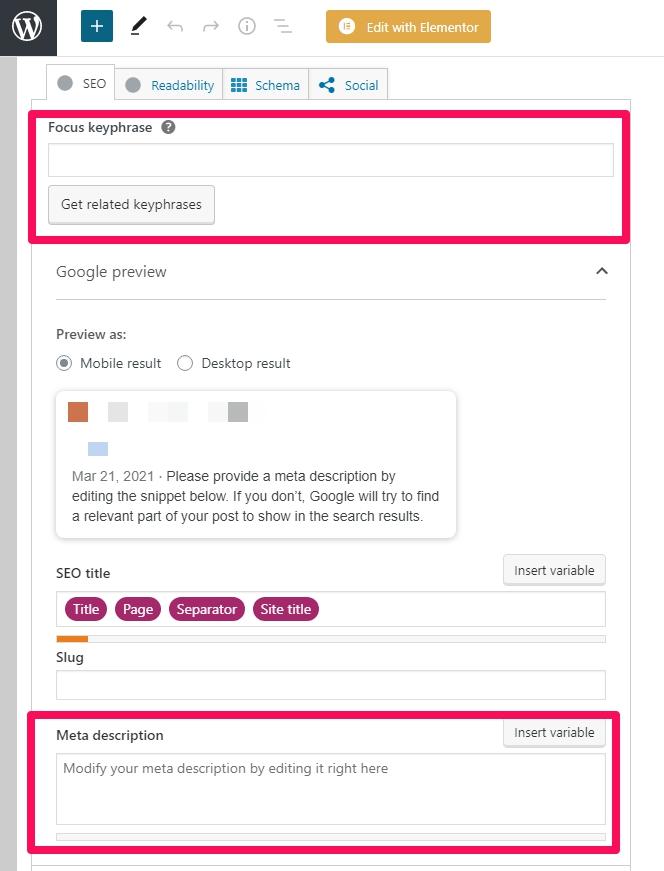Unlocking SEO Success: 10 Essential Tips to Add Keywords to WordPress
In the ever-evolving digital landscape, where visibility can make or break your online presence, mastering the art of keyword usage is paramount. If you’re a WordPress user looking to enhance your website’s search engine optimization (SEO), you’ve come to the right place. Our listicle presents 10 essential tips that will transform how you add keywords to WordPress, helping your content shine brighter in search results.
From understanding the intricacies of keyword placements to exploring advanced plugins that streamline the process, this guide is designed to equip you with actionable strategies for maximizing your site’s reach. Expect to gain insights into the best practices for keyword research, on-page optimization, and even some insider tips to boost your rankings organically. Whether you’re a seasoned blogger or a business owner aiming to increase traffic, this post will empower you to attract your target audience effectively. Let’s dive into the world of keywords and discover how to elevate your WordPress site to new heights!
1) Understand Your Audiences Search Intent

Analyze Search Intent: The Key to Keyword Success
To effectively add keywords to your WordPress content, it’s crucial to first grasp the search intent of your target audience. People don’t just type phrases into search engines randomly; they have specific needs and desires they are hoping to fulfill. Understanding these motivations will help you align your content strategy with what your audience is genuinely seeking.
Types of Search Intent
Generally, search intent can be categorized into four main types:
- Informational: Users wanting to learn something specific, like “how to add keywords to WordPress”.
- Navigational: Users searching for a particular website or page, such as “WordPress dashboard”.
- Transactional: Users intending to make a purchase or use a service, like “buy premium WordPress themes”.
- Commercial Investigation: Users researching options before making a decision, such as “best SEO plugins for WordPress”.
| Search Intent Type | Example Query | Primary Focus |
|---|---|---|
| Informational | How to add keywords to WordPress | Educational content |
| Navigational | WordPress plugin directory | Accessing specific sites |
| Transactional | Purchase WordPress hosting | Buying products/services |
| Commercial Investigation | Best SEO practices for WordPress | Researching options |
Utilizing Long-Tail Keywords
Once you identify these different types of intent, you can strategically use long-tail keywords that reflect a more precise search behavior. For instance, rather than focusing solely on the short tail “keywords WordPress”, consider “how to effectively add keywords to WordPress for better SEO”. This specificity not only aligns your content with the users’ intent but also enhances the chances of ranking higher in search results.
Tools to Gauge Search Intent
Practical tools such as Google Keyword Planner, SEMrush, or Ahrefs can help you determine the search volume and intent behind keywords. They even categorize keywords based on their user intent, providing insight into potential competition and audience behavior. This data-driven approach enables you to fine-tune your strategy by focusing on keywords that fulfill your audience’s needs while complementing your primary goal of optimizing content in WordPress.
2) Use Long-Tail Keywords for Better Targeting

Why Long-Tail Keywords Matter
Long-tail keywords are specific phrases that usually contain three or more words. They hold a unique advantage over broader keywords, as they cater to users with very specific search intents. For instance, instead of targeting “digital cameras,” you might opt for “best digital cameras for photography beginners.” This strategy narrows down the audience and enhances the potential for conversion rates.
The Power of Specificity
Long-tail keywords are inherently more targeted. Here’s why they should be a priority in your SEO strategy when you add keywords to WordPress:
- Lower Competition: Many long-tail keywords have less competition, making it easier for your content to rank higher in search results.
- Higher Conversion Rates: Users searching for specific phrases are often closer to making a decision or purchase, resulting in better conversion opportunities.
- Improved User Engagement: Content that aligns closely with a user’s search intent encourages longer page visits, which can lower bounce rates.
Finding Your Long-Tail Keywords
Identifying long-tail keywords relevant to your content is vital. Utilizing keyword research tools is an effective way to uncover gems that can boost your SEO efforts. Some popular tools include:
| Tool Name | Key Features |
|---|---|
| Google Keyword Planner | Free tool with search volume data |
| Ahrefs | Comprehensive keyword analysis |
| Ubersuggest | User-friendly interface with suggestions |
| AnswerThePublic | Generates questions and phrases from queries |
Implementing Long-Tail Keywords in Your Content
Once you’ve identified the best long-tail keywords, seamlessly incorporate them into your WordPress content. Here are effective ways to do this:
- Title and Headings: Include long-tail keywords in your post titles and H2/H3 headings to signal relevance to search engines.
- Meta Descriptions: Use your long-tail keywords in meta descriptions for optimizing click-through rates from search results.
- Body Copy: Ensure that the long-tail keywords are naturally woven into the text, retaining readability.
- Alt Text for Images: Add long-tail keywords in the alt attributes of images to improve image search visibility.
Incorporating long-tail keywords into your WordPress strategy isn’t just an option; it’s essential for appealing to the right audience and maximizing your site’s potential in search engine rankings. By honing in on these specific phrases, you pave the way for increased organic traffic and better engagement across your site.
3) Optimize Your Titles and Headings Efficiently

Maximize the Impact of Your Titles
Creating an engaging title that includes relevant keywords is paramount for attracting both readers and search engines. When you add keywords to WordPress, ensure that they naturally fit into your title. Aim for titles that are not only descriptive but also enticing. Titles such as “The Ultimate Guide to Adding Keywords to WordPress” can capture attention effectively.
Use Long-Tail Keywords
Focusing on long-tail keywords in your titles can significantly improve your SEO. For instance, instead of a vague title like “SEO Tips,” consider specifying your niche with something more targeted, such as “How to Optimize Your WordPress Blog for Long-Tail Keyword SEO.” This approach attracts a more specific audience ready for the content you are offering.
Craft Informative Headings
After establishing a compelling title, your headings should continue the momentum created. Each heading within your content should provide a clear idea of what follows, while also integrating secondary keywords and phrases. This creates a rich tapestry of context for search engines to gleam information from, enhancing your content’s visibility.
Hierarchical Structure Matters
Utilizing a proper hierarchy in your headings not only helps with readability but also favours SEO optimization. Consider the following structural approach:
| Heading Type | Purpose |
|---|---|
| H1 | Main Topic (should include primary keyword) |
| H2 | Subtopics (integrate secondary keywords) |
| H3 | Details and Explanations (long-tail keywords) |
This clear structure aids in categorizing your content, allowing search engines to effectively index your material. Each heading boosts the inclusion of keywords, providing semantic value, which is crucial when trying to rank for specific phrases related to adding keywords to WordPress.
Emphasize Readability Alongside SEO
While it’s vital to include keywords, don’t sacrifice readability for the sake of optimization. In fact, engaging and well-structured content can lead to longer page visits and lower bounce rates, which positively impacts SEO. Strive for clarity, utilize short paragraphs, bullet points, and maintain a conversational tone where appropriate.
Utilize Rich Snippets and Schema Markup
consider implementing rich snippets and schema markup in your titles and headings. Marking up your content provides search engines with additional context, potentially enhancing your visibility in search results. Including information like reviews, product ratings, or event timings offers users a glimpse of what they can expect, making your listings stand out.
4) Implement Keywords in Your URLs

Why URL Structure Matters
Establishing a clear URL structure is pivotal for SEO effectiveness. Imagine a user searching for information—if the URL contains relevant keywords, it enhances the chances of them clicking on your link. A well-structured URL isn’t just friendly to search engines but also resonates with visitors.
Here are some key benefits:
- Improved Ranking: Keywords in URLs can contribute significantly to your page’s ability to rank higher on search engine results pages (SERPs).
- Increased Click-Through Rate (CTR): Users are more likely to click on URLs that clearly convey the content.
- Enhanced User Experience: Clean, descriptive URLs make it easier for users to understand what to expect when they click on the link.
Crafting Your URLs with Keywords
When adding keywords to a URL, it’s essential to strike a balance between SEO optimization and maintaining clarity for users. Here are some practical tips to guide you:
1. Use Relevant Keywords
Integrate primary and long-tail keywords that accurately describe your content. For example, instead of using a generic URL like `example.com/page1`, consider using `example.com/add-keywords-to-wordpress`.
2. Keep It Short and Sweet
Shorter URLs are easier to read and remember. Aim for brevity while ensuring the inclusion of your targeted keywords. A URL that reads `example.com/wp-tips-keywords` is more user-friendly than a long string of numbers and letters.
3. Use Hyphens to Separate Words
When crafting your URLs, use hyphens instead of underscores. For instance, `example.com/add-keywords-to-wordpress` is favored over `example.com/add_keywords_to_wordpress`. Search engines interpret hyphens as word separators, which improves visibility.
Implementation Strategies
Consider creating a structured table to track the keywords you’re using in your URLs as part of your SEO strategy.
| URL | Keywords Used | Focus Topic |
|---|---|---|
example.com/add-keywords-to-wordpress | add keywords, WordPress | SEO Basics for WordPress |
example.com/seo-strategies-for-bloggers | SEO strategies, bloggers | Advanced SEO Techniques |
By methodically implementing keywords in your URLs, not only do you attract organic traffic, but you also create an SEO-friendly architecture for your WordPress site. Ensure that your URLs align with the content, making them a vital component of your overall SEO strategy.
5) Utilize Alt Text for Images Effectively

Understanding Alt Text and Its Importance
When it comes to optimizing your WordPress website for search engines, every detail counts—especially images. Properly utilizing alt text for your images not only improves accessibility for visually impaired users but also enhances your SEO strategy. Search engines rely on alt text to understand the content of images. Hence, if you want to add keywords to WordPress, making use of alt text is crucial.
Best Practices for Crafting Alt Text
Here are some best practices to ensure you’re using alt text effectively:
- Be Descriptive: Describe the image accurately and succinctly. Avoid vague terms like “image” or “graphic.” Instead, be specific, e.g., “golden retriever playing fetch in the park.”
- Use Relevant Keywords: Integrate your target keywords naturally into the alt text. If you’re focusing on long-tail keywords, they can be effective too. For instance, “how to train a golden retriever for fetch” can complement your overall SEO strategy.
- Keep it Concise: Aim for descriptive yet brief text, ideally between 5-15 words. This makes it easier for search engines to index while also enhancing user experience.
Avoiding Common Pitfalls
While the role of alt text is significant, there are common mistakes to avoid:
- Ditch Keyword Stuffing: Don’t cram too many keywords into the alt text. This practice can lead to penalties from search engines, harming your SEO efforts instead of helping them.
- Don’t Leave It Blank: Always provide alt text for every image. Leaving it empty neglects an opportunity to boost your page’s SEO.
- Skip Overused Phrases: Avoid generic phrases that don’t add value, such as “image of.” This can dilute the effectiveness of your alt text in enhancing SEO.
How Alt Text Enhances User Experience
The incorporation of effective alt text does more than attract organic traffic; it also enhances user experience. Users with visual impairments rely on screen readers, which read the alt text aloud. Clear and descriptive alt text ensures that all users have an equal opportunity to understand your content. According to a survey from the WebAIM organization, about 75% of users stated they find alt text helpful in enhancing their browsing experience.
Tables for Easy Reference
To sum up the key aspects of utilizing alt text, here’s a simple reference table:
| Alt Text Best Practice | Description |
|---|---|
| Be Descriptive | Provide a clear description of the image. |
| Use Relevant Keywords | Integrate long-tail keywords organically. |
| Keep it Concise | Avoid lengthy explanations; stick to the point. |
| Avoid Stuffing | Focus on quality, not quantity, of keywords. |
6) Create Quality Content that Engages Readers

Understanding Your Audience
To captivate your readers, start by understanding their interests and pain points. Conduct surveys or utilize tools like Google Analytics to gather data on your audience’s demographics, behavior, and preferences. This information will guide you in creating tailored content that addresses their specific needs.
Leverage Reader Feedback
Encourage feedback by enabling comments on your posts or conducting polls to determine what your readers enjoy the most. This active engagement not only fosters community but also provides invaluable insights into the types of content that resonate with your audience. When these insights align with your keyword strategy to add keywords to WordPress, you enhance both engagement and SEO performance.
Use Compelling Headlines
Headlines are the first impression of your content, and they can significantly influence click-through rates. Create compelling, action-oriented headlines that incorporate long-tail keywords related to your subject. For example:
| Basic Headline | Improved Headline |
|---|---|
| How to Add Keywords | Step-by-Step Guide: How to Effectively Add Keywords to WordPress for SEO Success |
| Improve Your Blog | 10 Proven Strategies to Improve Your Blog and Boost Reader Engagement |
Incorporate Visual Elements
Utilize engaging visuals such as images, infographics, and videos to complement your text. According to studies, visual content can increase engagement by up to 94%, offering readers a break from dense text while enhancing their understanding of the topic. Just ensure that each visual element is optimized for SEO by including alt tags with targeted keywords.
Tell a Story
Storytelling is a powerful tool in engaging readers. When you create content that tells a relatable story—whether it’s your own experience or a case study—you draw readers in on an emotional level. By weaving relevant long-tail keywords throughout your narrative, you not only keep readers interested but also naturally improve your SEO position.
Encourage Action
include strong calls to action (CTAs) at the end of your posts. Encourage readers to comment, share, or explore related content on your site. This not only fosters community interaction but also promotes a cycle of engagement that signals search engines to prioritize your content. Use phrases like “Discover more tips on how to add keywords to WordPress” to guide your audience seamlessly through your site.
7) Leverage Internal and External Linking

Maximizing Link Strategy
Linking is more than just a tactic; it’s an art that can shape the SEO landscape of your WordPress site. By leveraging both internal and external linking effectively, you can enhance your content’s authority and visibility in search engines. This can significantly improve your chances of ranking higher for keyword-rich phrases, ensuring that your efforts to add keywords to WordPress are not in vain.
Why Internal Linking Matters
Internal linking refers to the practice of linking to other pages within your own website. This technique aids in:
- Improved Navigation: Helps users easily find related content, increasing the time they spend on your site.
- Better Indexing: Assists search engines in crawling your site more effectively, leading to better indexing of your pages.
- Page Authority Distribution: Spreads page authority across your domain, boosting the SEO potential of various pages.
Consider creating a cohesive link structure by connecting relevant blog posts, product pages, or service descriptions. For instance, if you have a post discussing SEO best practices, a link to a related article about “How to Optimize Images in WordPress” can provide added value and encourage deeper exploration.
External Linking: Building Trust
External linking involves directing readers to credible sources outside of your own site. This can elevate your content in the eyes of both users and search engines by:
- Enhancing Credibility: Linking to authoritative websites underpins your claims and information, solidifying your reputation.
- Creating Backlink Opportunities: When you link to other sites, you may earn reciprocal links that can boost your SEO.
- Providing Additional Value: Readers appreciate references to other resources that expand on the information you’re providing.
Be discerning when selecting external links. Aim for reputable sites within your niche or related industries to ensure relevancy and authority. For example, linking to a well-respected SEO tool when discussing keyword strategy can benefit your audience and enhance the credibility of your information.
Best Practices for Linking
To maximize the effectiveness of internal and external links, adhere to these tips:
- Use Descriptive Anchor Text: Avoid generic phrases like “click here.” Instead, use relevant keywords to improve your SEO.
- Limit Outbound Links: Too many external links can distract readers and encourage them to leave your site.
- Check for Broken Links: Regularly audit your site to fix or remove any broken links that could hurt your SEO.
Simple Link Tracking Table
| Link Type | SEO Benefit |
|---|---|
| Internal | Enhances site navigation and page authority |
| External | Builds trust and provides valuable resources |
Implementing a robust link strategy by leveraging internal and external linking is essential in your journey to add keywords to WordPress effectively. By creating a dynamic and well-structured linking framework, you not only enhance user experience but also propel your site up the search engine results pages (SERPs).
8) Update and Refresh Existing Content Regularly

Keep Your Content Relevant
One of the most effective strategies to maintain your site’s visibility is to regularly update and refresh existing content. Search engines favor content that is timely, relevant, and well-maintained. This means regularly reviewing your articles, blog posts, and pages for accuracy and freshness. To enhance your SEO efforts, consider replacing outdated statistics or examples with current information that resonates with your audience.
Strategies for Updating Content
- Add New Keywords: As trends evolve, new keywords will emerge. Incorporate long-tail keywords like ”add keywords to WordPress effectively” to capture a broader audience.
- Update Links: Ensure all links within your articles point to relevant, live pages. Broken links can hinder your SEO performance.
- Revise Meta Descriptions: Refresh your meta descriptions to align with your updated content and include targeted keywords.
- Enhance Visuals: Updating images and videos can significantly increase user engagement. Aesthetic improvements often lead to a lower bounce rate, which is a positive ranking factor.
Data on Updated Content Performance
| Content Type | Before Update (Traffic) | After Update (Traffic) |
|---|---|---|
| Blog Posts | 300 visits/month | 600 visits/month |
| Product Pages | 150 visits/month | 400 visits/month |
| Service Descriptions | 200 visits/month | 500 visits/month |
Track Your Updates
Use analytics tools to monitor the impact of your updates. Tracking metrics like organic traffic, bounce rates, and average session duration can provide valuable insights into how effective your updates are. This data will guide you in optimizing not only the refreshed content but also your overall SEO strategy.
With these regular updates, you will not only enhance user experience but also significantly strengthen your website’s SEO. Remember, consistency is key. It’s not just about adding keywords to WordPress once; it’s a continuous process that requires your attention and creativity.
9) Monitor Keyword Performance with Analytics

Understanding the Importance of Monitoring Keyword Performance
When you add keywords to WordPress, it’s not enough to just sprinkle them liberally throughout your content. To truly harness the potential of SEO, you must actively monitor how these keywords are performing in search engine results. Analyzing keyword performance provides vital insights that can guide your content strategy, ensuring that you’re targeting the right terms that drive traffic and conversions.
Tools for Tracking Keyword Analytics
Utilizing analytical tools can significantly enhance your ability to monitor keyword performance. Here are some essential tools to consider:
- Google Analytics: The most powerful free tool, enabling you to track organic traffic, bounce rates, and user behavior.
- Google Search Console: Provides invaluable data about how your keywords rank and helps identify indexing issues.
- SEMrush or Ahrefs: Paid options that can offer in-depth keyword analysis, competitor insights, and backlink monitoring.
- Rank Tracker: Allows you to track changes in rankings for your selected keywords over time.
Key Metrics to Evaluate
When monitoring keyword performance, focus on these key metrics to gain actionable insights:
| Metric | Description |
|---|---|
| Impressions | How many times your site appeared in search results for the targeted keyword. |
| Clicks | The number of users who clicked your link after seeing it in search results. |
| CTR (Click-Through Rate) | Percentage of impressions that resulted in clicks, indicating the effectiveness of your meta titles and descriptions. |
| Average Position | Your keyword’s average ranking in search results, which helps gauge visibility. |
Adjusting Your Strategy Based on Performance
Regularly reviewing keyword performance allows you to make informed adjustments to your current strategy. If certain keywords aren’t performing well, consider the following tactics:
- Revise Content: Update underperforming articles to better align with user intent, possibly by integrating long-tail keywords.
- Optimize Meta Tags: Craft compelling title tags and descriptions that draw more clicks based on your CTR insights.
- Explore Related Keywords: Identify LSI (Latent Semantic Indexing) keywords that can provide additional context to your content.
- Focus on Backlinks: Research which keywords are yielding the most organic traffic and invest in backlink strategies to improve their rankings.
By actively monitoring keyword performance and leveraging analytics, you can refine your approach to adding keywords to WordPress. This attention to detail not only boosts your SEO efforts but also enhances the overall quality and relevance of your content, ultimately leading to greater success in the digital landscape.
10) Use SEO Plugins to Streamline Your Efforts

Optimize Your Workflow with SEO Plugins
When it comes to adding keywords to WordPress, leveraging SEO plugins can significantly streamline your efforts. These tools not only simplify the process of keyword implementation but also enhance your overall optimization strategy, ensuring your content ranks higher on search engines. Here are some of the top plugins to consider:
- Yoast SEO: One of the most popular and versatile SEO plugins, Yoast allows you to set a focus keyword for each post. It provides real-time feedback on how your content ranks for that keyword and suggests improvements.
- All in One SEO Pack: This plugin offers a user-friendly interface and comprehensive features, including XML sitemaps and social media integration. Adding keywords is just one part of its robust toolkit.
- SEMrush: Known primarily as a research tool, SEMrush also has a WordPress plugin that helps you incorporate targeted keywords effectively. It provides competitive analysis, allowing you to find long-tail keywords that your competitors might not be using.
Features to Look for in SEO Plugins
When choosing an SEO plugin, consider the following features:
| Feature | Description |
|---|---|
| Keyword Optimization | Allows users to set keywords for each post and analyze keyword density. |
| Content Analysis | Provides suggestions to improve readability and SEO friendliness. |
| XML Sitemaps | Automatically generates sitemaps for efficient indexing by search engines. |
| Social Integration | Enhances your content’s visibility on social media platforms. |
Why Use SEO Plugins?
Utilizing SEO plugins can transform your WordPress experience from mundane to efficient. Here’s how they contribute to better SEO practices:
- Efficiency: By automating many aspects of SEO, plugins save you time. You can focus on content creation rather than manual optimization tasks.
- Data-Driven Insights: These plugins provide analysis and reports, helping you understand how to enhance your content further. You can track what keywords are driving traffic and adjust your strategy accordingly.
- User Experience: Many SEO plugins focus not just on search engine visibility but also on improving user experience, which is essential for retaining visitors and reducing bounce rates.
Integrating these tools as part of your strategy to add keywords to WordPress will not only make your life easier but will also ensure that your efforts are targeted and measurable. With the right plugins, you create a strong foundation for your SEO tactics, ultimately attracting more organic traffic to your site.
Q&A: Add Keywords to WordPress - 10 Essential Tips for SEO
What are keywords and why are they important for SEO?
Keywords are specific words or phrases that users type into search engines when looking for information. They are crucial for SEO because:
- They guide search engines to understand your content.
- They increase your visibility in search result pages.
- They help attract targeted traffic to your site.
- They improve the chances of users finding your site when searching for relevant topics.
For more in-depth knowledge, check out the engineoptimization” target=”blank”>SEO on Wikipedia.
Where should I place keywords in my WordPress posts?
To maximize the effectiveness of your keywords, place them strategically in the following areas:
- Title of your post or page.
- First 100 words of your content.
- Headings and subheadings (H1, H2, H3 tags).
- Meta descriptions, which provide a summary of your content.
- Image alt tags for better accessibility and SEO rankings.
Should I focus on keyword density?
Keyword density refers to the percentage of times a keyword appears in a piece of content compared to the total word count. While it was once a factor, today’s SEO best practices recommend:
- Focusing on writing naturally and avoiding keyword stuffing.
- Ensuring that keywords enhance the content’s relevance and readability.
- Using synonyms and related terms to provide semantic context.
For further research, visit the Moz’s Beginner’s Guide to SEO, which can provide you with additional techniques and insights to further boost your site’s performance.
Now, it’s time to take action! Start integrating these tips into your WordPress practices today and watch your online presence flourish. Happy optimizing!