Are you ready to dive into the world of WordPress but unsure where to start? One of the most crucial first steps in establishing your online presence is ensuring you have a reliable domain name. This guide, “,” is here to help you navigate this vital process. Here, we’ll outline eight straightforward tips that will empower you to check and secure the perfect domain for your WordPress site.
From understanding the significance of a domain name to exploring the tools that make checking available options a breeze, this listicle will equip you with the knowledge you need to make informed decisions. You’ll learn how to effectively evaluate domain names for search engine optimization (SEO) best practices, look for reliable registrars, and consider the long-term implications of your choice. Whether you’re launching a blog, a business, or a creative portfolio, our tips will ensure that your domain is a solid foundation for your WordPress adventure. Let’s get started!
1) Understand Domain Extensions: Choose the Right One for Your Site

Understanding the Importance of Domain Extensions
When building your website on WordPress, one of the most crucial decisions you’ll make is selecting the appropriate domain extension. This seemingly simple element can have a significant impact on your site’s perception, search engine optimization (SEO), and overall online presence. The right extension not only reflects your brand but also helps attract the right audience.
Popular Domain Extensions
The most recognizable domain extensions include:
- .com – The most popular choice, ideal for commercial sites.
- .org – Commonly used by nonprofits and organizations.
- .net – Originally intended for network service providers, now used widely.
- .info – Perfect for informational websites.
- .biz – A good option for business websites.
Each extension carries its own connotations. For instance, a .com domain instills trust among users, while a .org suggests a commitment to a cause. Selecting an appropriate extension aligns your brand’s identity with your audience’s expectations and can positively influence your SEO strategies.
Niche Domain Extensions
Beyond the mainstream extensions, niche options are gaining traction as they help in targeting specific industries or communities. Consider these unique extensions:
- .design – Tailored for creative professionals and design portfolios.
- .tech – Ideal for technology-related sites.
- .health – Excellent for health and wellness websites.
- .shop – Perfect for e-commerce platforms.
Using a niche domain can improve your website’s searchability within specific areas, allowing you to stand out to particular audiences who may be searching for those keywords.
SEO Implications of Domain Extensions
When it comes to SEO, while the extension itself doesn’t directly affect rankings, it influences user behavior and click-through rates (CTR). Users often feel more inclined to click on familiar domains, impacting your organic traffic. To capitalize on this:
| Domain Extension | SEO Contribution |
|---|---|
| .com | Higher trust leads to increased CTR. |
| .org | Attracts users seeking community-centric content. |
| .info | Great for informational content, appealing to researchers. |
Building your site with a suitable domain extension is more than a technical choice; it’s part of your branding strategy and outreach efforts. Choose wisely and consider how your selected extension can enhance your WordPress site’s visibility in search engines.
2) Use Domain Name Generators: Finding Unique Ideas Made Easy

Unleashing Creativity with Domain Name Generators
Finding the perfect domain name can feel like navigating a maze, especially for beginners in the WordPress environment. This is where domain name generators come into play, simplifying the brainstorming process and helping you discover unique ideas with remarkable ease. These tools not only enhance creativity but also provide synonyms, word combinations, and suggestions aligned with your niche.
How Domain Name Generators Work
Most domain name generators operate on simple algorithms. You input a few keywords relevant to your site, and the generator produces a list of potential domain names based on various criteria. Here are some functionalities you might find:
- Keyword suggestions: Incorporating synonyms or related terms.
- Length filters: Finding shorter or more memorable names.
- TLD options: Exploring different top-level domain extensions like .com, .org, or niche-specific endings.
For instance, if you’re building a travel blog, you might enter “travel,” “explore,” and “adventure,” leading to domain suggestions like ExploreAdventures.com or WanderlustJourneys.org.
Top Domain Name Generators to Explore
Here’s a quick table listing some popular domain name generators, highlighting their unique features:
| Generator | Key Features |
|---|---|
| NameMesh | Keyword variations, SEO-based suggestions |
| LeanDomainSearch | Combines your keywords with popular terms |
| DomainWheel | AI-powered, checks availability instantly |
| Domainr | Finds domain names across multiple TLDs |
Choosing an Effective Domain Name
Once you’ve generated a list of potential domain names, consider the following criteria to select the best option that aligns with your WordPress site:
- Relevance: The name should clearly reflect your website’s purpose or niche.
- Simplicity: Easy to spell and pronounce, ensuring visitors can remember it.
- Length: Aim for a balance between uniqueness and brevity—ideally under 15 characters.
- Keyword inclusion: Strategically include keywords related to your niche to enhance SEO.
Finding a unique domain is a critical step in establishing your online presence, and using domain name generators can make this process both fun and efficient. With just a few keywords, you can explore a wealth of options that might be the perfect fit for your next WordPress project.
3) Check for Trademark Issues: Avoid Legal Complications

Why Trademarks Matter
Before you proceed with your WordPress check domain journey, it’s critical to examine any potential trademark issues. Failing to do so can lead to legal complications, forcing you to change your domain after investing valuable time and resources. Trademarks protect brand identity and ensure that businesses can operate without confusion in the marketplace.
Conduct a Thorough Trademark Search
To identify any overlapping trademarks, start with a comprehensive search. Use the following resources:
- United States Patent and Trademark Office (USPTO): Their database allows you to check registered trademarks easily.
- European Union Intellectual Property Office (EUIPO): For those targeting the EU market, this is a crucial resource.
- Online Search Engines: Simple searches on Google can reveal existing brands using similar names.
Analyze Similarities
When assessing potential trademark conflicts, consider both phonetic and visual similarities. Here’s a simple comparative chart:
| Criteria | Example A | Example B |
|---|---|---|
| Phonetic Similarity | Floral Shop | Floral Stop |
| Visual Similarity | TechGadgets | TechGadgetsHub |
In the above table, while both pairs might seem different at first glance, a customer could easily confuse “Floral Shop” with “Floral Stop.” This confusion can lead to a potential trademark infringement claim.
Understanding Trademark Classes
Different trademarks fall under various classes. Familiarize yourself with the specific International Nice Classification to understand where your trademark may fit. For instance:
- Class 25: Clothing, footwear, headgear
- Class 9: Computer software and electronics
In this scenario, if you are setting up a tech-related WordPress check domain, you should thoroughly research existing trademarks in Class 9 to prevent conflicts.
Seek Legal Guidance
If you found trademarks that are alarmingly similar, consulting with a trademark attorney could save you from significant issues down the road. They can offer tailored advice on whether:
- Your chosen domain risks infringing on existing marks.
- You should proceed with the application for a trademark of your own.
- Alternative naming strategies exist to help you avoid conflict.
Before finalizing your WordPress check domain, make these essential checks for trademark issues. It’s a vital step in safeguarding your brand’s future and preventing legal headaches.
4) Research Domain History: Insights into Past Ownership
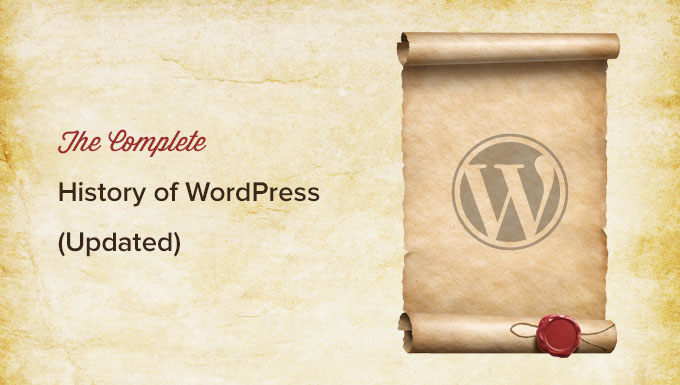
Understanding Domain Ownership History
Exploring the past ownership of a domain can unveil crucial insights, making it an essential consideration when you perform a WordPress check domain. A domain’s history can affect its search engine ranking, reputation, and even future resale value. By investigating its previous owners, you can gauge whether the domain harbors any potential red flags or, conversely, showcases a solid digital legacy.
The Importance of WHOIS Data
One effective way to research domain history is through WHOIS data. This information provides a record of who previously owned the domain, their contact details, and the history of transfers. When utilizing a WordPress check domain tool, consider the following:
- Look for Frequent Changes: A domain that has changed hands frequently could indicate a potential issue, such as spammy ownership or short-lived ventures.
- Check for Blacklisting: Past ownership linked to spam websites might lead to your new site facing search engine penalties.
- Age of the Domain: Older domains often carry more authority, influencing your site’s SEO positively.
Evaluating Past Use Cases
Past ownership history can also tell you about the content previously associated with the domain. Check if it was used for legitimate purposes, like a blog or an e-commerce site, or if it was part of a questionable enterprise. This can be assessed through:
- Wayback Machine: Use this tool to view snapshots of the domain over time. This can give you an idea of content changes that occurred.
- Google Search Insights: Enter the domain in Google and check for mentions. Insights about previous content can reveal its impact on search engine results.
Building Trust with Clean Ownership History
When you perform a WordPress check domain, be sure to opt for a domain with a clean ownership history. A domain free from legal disputes or associations with negative practices enhances your site’s credibility right from the start. Consider creating a table or checklist to help you assess domains based on ownership history.
| Criteria | Positive Indicator | Negative Indicator |
|---|---|---|
| Age of Domain | 5+ Years | Less than 1 Year |
| WHOIS Changes | Minimal Changes | Frequent Changes |
| Content in Past | Well-Focused Content | Spam or Malware |
An extensive examination of a domain’s ownership history is vital to ensure its profitability and sustainability. By understanding past ownership trends, you are better equipped to make informed decisions that will positively impact your WordPress site’s future.
5) Evaluate Domain Length and Readability: Keep It Short and Memorable

Why Domain Length Matters
Choosing the right domain name is crucial for your WordPress site, and its length significantly impacts both usability and memorability. A short domain name not only fits better in search engine results, but it’s also easier for users to recall and type. Here are some key points about domain length:
- Optimal Length: Aim for 6-14 characters; this range is considered most effective for memorability and usability.
- Avoid Complexity: Lengthy names often invite typos or mistakes; keep it simple to enhance user experience.
- Focus on Keywords: Incorporate relevant keywords, but avoid overstuffing. A concise domain can still convey your niche.
The Power of Readability
A domain name must not only be short but also easy to read. When potential visitors glance at your domain, it should instantly make sense to them. Here’s how to achieve that:
- Use Familiar Words: Stick with common words that your audience will easily recognize; avoid jargon and complex phrases.
- Separate with Hyphens Sparingly: While hyphens can enhance readability, they can also complicate things if overused. Consider using them only if absolutely necessary.
- Avoid Numbers: Numbers can lead to confusion (e.g., is it “5” or “five”?). Stick with letters to maintain clarity.
Balancing Creativity and Clarity
Short domains are often the most creative. However, remember that creativity should not come at the expense of clarity. Here’s how you can strike a balance:
| Creative Domain Name | Clarity Rating |
|---|---|
| FruityApps.com | High |
| Best6Things.com | Medium |
| J6RanB.com | Low |
Remember, the goal is to create a domain that not only captures your brand’s essence but also seamlessly connects with your target audience. In the crowded online landscape, a memorable name can set you apart, so prioritize both brevity and readability in your domain choice.
by focusing on domain length, readability, and a balance between creativity and clarity, you can enhance your chances of attracting organic traffic to your WordPress site. Keep these principles in mind as you finalize your domain—it could be the key to your online success.
6) Assess Brandability: Ensure Your Domain Represents Your Business

Understand the Importance of Brandability
When selecting a domain for your WordPress site, it’s essential to assess its brandability. A brandable domain is one that not only resonates with your audience but also encapsulates the essence of your business. It should evoke a mental image, create an emotional response, and be synonymous with the products or services you offer.
Characteristics of a Brandable Domain
- Memorable: A brandable domain should be easy to remember, allowing users to effortlessly recall it when they need to return to your website.
- Short and Simple: The best domains are often concise, helping users to quickly type them in without errors.
- Unique: Aim for a domain name that stands out among competitors, helping you establish a distinct identity.
- Flexible: Choose a domain that can grow with your business; avoid overly specific names that may limit future expansion.
Aligning Your Domain with Your Business Identity
Your domain should reflect not just what your business does, but also how it does it. This alignment can significantly enhance your brand’s credibility.
Creating a Connection with Your Audience
Consider incorporating words or phrases that reflect your core mission or values. This can create an emotional anchor for potential customers. For instance, a sustainable fashion brand might consider domains that include terms like “eco,” “green,” or “style” to align with their ethos.
Test Your Domain’s Appeal
Once you’ve brainstormed potential domain names, conduct a quick test. Share your favorites with friends, family, or a target audience focus group. Gather feedback on which names resonate the most. Ask questions such as:
- Does it capture the business essence?
- Is it easy to share verbally?
- How do they feel when they hear it?
This feedback cycle can be invaluable in refining your choice for maximum brand appeal.
Empowering Your Online Presence
A well-chosen domain is your digital address, and when assessed for brandability, it can empower your online presence. It becomes part of your identity, reinforcing your marketing efforts and creating a lasting impression. When potential customers see your domain, it should resonate with them and cultivate familiarity and trust.
Comparative Analysis: Brandable vs. Non-Brandable Domains
| Criteria | Brandable Domains | Non-Brandable Domains |
|---|---|---|
| Memorability | High | Low |
| Length | Short | Long |
| Uniqueness | Distinctive | Common |
| Future Growth | Flexible | Restrictive |
7) Verify Social Media Availability: Consistency Across Platforms Matters

In today’s digital age, having a consistent brand identity across various platforms is crucial for establishing trust and recognition. When you’re in the process of ensuring your WordPress check domain is viable, it’s equally important to verify the availability of your desired social media handles. This not only protects your brand’s identity but ensures potential visitors and customers can find you effortlessly across the web.
The Importance of Consistency
When people encounter your brand, be it through your website or through social media, they should immediately recognize your branding elements. If your domain name is available but your social media handles are not, it can lead to confusion and dilute your brand’s identity. Consider the following factors when verifying your social media availability:
- Brand Recognition: Consistent usernames across platforms help in reinforcing your brand. If your website is “example.com” but your Facebook page is “example123”, your audience may struggle to connect the dots.
- SEO Benefits: Having the same name across platforms enhances searchability. Users searching for your brand are more likely to find you sooner if all your handles are aligned.
- Cross-Promotion: Consistent branding makes it easier to promote your social media on your website and vice versa, inviting a smoother transition for your audience.
Tools for Checking Social Media Handle Availability
Several tools can streamline the process of checking whether your desired social media handles are available:
| Tool | Description |
|---|---|
| Namechk | Search across multiple platforms simultaneously to check handle availability. |
| KnowEm | A comprehensive solution that checks username availability on dozens of networks. |
| Social Media Username Checker | A simple tool to see if your username is available on popular sites. |
Drafting Your Brand’s Identity
Once you’ve confirmed that your desired social media handles are available, you’re encouraged to take steps to establish your brand identity. This includes:
- Creating Cohesive Branding Elements: Use the same profile pictures, color palette, and bio across platforms for recognizability.
- Engaging Content Strategy: Develop a tailored content strategy that aligns with your goals while maintaining brand consistency.
- Regular Updates: Keep your profiles updated and aligned with changes to your website or blog, including new offerings.
In closing, addressing the availability of your social media handles as part of your WordPress check domain process can set a solid foundation. It enhances not only your branding efforts but also ensures that you are easily located by potential visitors, facilitating the growth and sustainability of your online presence.
8) Utilize Domain Registration Services: Finding Reliable Providers

Understanding the Importance of Domain Registration Services
When diving into the world of WordPress, securing a domain name is one of the most crucial steps. A domain name not only establishes your online identity but also plays a significant role in your website’s SEO and branding. Choosing the right domain registration service can help streamline this process and ensure you find a reliable provider.
Key Features to Look for in Domain Registration Services
- Reliability: Trustworthy providers have a proven track record of service, minimal downtime, and quick resolutions to customer queries.
- User-Friendly Interface: An intuitive platform allows even beginners to navigate domain registration effortlessly.
- Pricing Transparency: Clear pricing models are essential—look for no hidden fees and comprehensive renewal pricing.
- Customer Support: 24/7 support via chat, email, or phone ensures help is always available when you need it.
- Domain Security: Extra features like domain privacy protection and SSL certificates help safeguard your new domain from potential threats.
Comparing Popular Domain Registration Providers
| Provider | Starting Price | Key Feature |
|---|---|---|
| GoDaddy | $0.99 | 24/7 Customer Support |
| Namecheap | $8.88 | Free WhoisGuard for Privacy |
| Bluehost | $2.95 | Free Domain with Hosting |
| Google Domains | $12 | Simplicity and Integration with Google Services |
Steps to Choose a Reliable Domain Registration Service
Finding the right domain registration service starts with research and comparisons. Follow these guidelines:
- Review customer feedback on platforms like Trustpilot to assess provider reliability.
- Evaluate the renewal rates and compare them with initial registration costs to avoid surprises later.
- Examine the additional services offered, such as web hosting, email accounts, and SSL certificates.
- Check if the provider offers a money-back guarantee, which can be a good indicator of confidence in their service.
Leveraging Your Domain for WordPress
Once you’ve selected a domain registration service, it’s time to connect your domain to your WordPress site. Most providers offer a straightforward process to link your newly registered domain to your hosting account. By using a reliable service, you ensure your website’s performance and SEO potential is optimized from the get-go.
choosing the right domain registration service is a fundamental aspect of establishing your online presence with WordPress. Ensuring you have a reliable provider contributes to your website’s overall success and functionality, providing a solid foundation for your future online endeavors.
Q1: What is a domain name and why is it important for my WordPress site?
A domain name is the web address that users type into their browsers to access your website, such as www.yoursite.com. It is important because it serves as your online identity and helps visitors find you easily. A memorable domain can enhance branding, increase traffic, and improve SEO. For more on the importance of domain names, visit WordPress Support.
Conclusion
Navigating the digital landscape can be overwhelming, especially when you’re just starting with WordPress. However, checking your domain and ensuring it meets your needs is a vital step in establishing your online presence. By following the eight essential tips we’ve outlined, you’ll be better equipped to choose the right domain, enhance your site’s visibility, and optimize your SEO strategy.
As you move forward on your WordPress journey, remember that understanding your domain is just one part of a larger picture. Continue to educate yourself on best practices, stay updated with the latest trends, and don’t hesitate to reach out to the WordPress community for support.
For more insights on choosing the right domain for your website, check out the WordPress.org guide. With the right tools and resources at your disposal, you’ll be well on your way to creating a successful online platform that resonates with your audience. Happy blogging!


