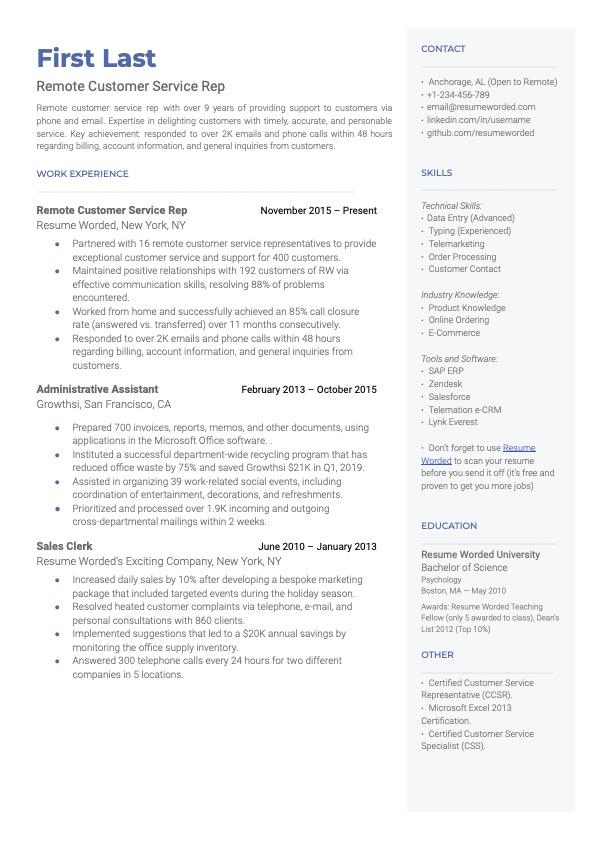In today’s fast-paced digital landscape, remote work has transformed from a temporary solution to a staple of modern employment. Whether you’re a seasoned telecommuter or new to the world of working from home, finding ways to maximize your productivity is essential for success. In this listicle, we will explore 10 essential tips for maximum productivity that will help you thrive in a remote work setting. From optimizing your workspace to mastering time management techniques, each tip is designed to enhance your efficiency and maintain your focus. By the end of this article, you’ll have a toolkit of strategies to elevate your remote work experience and achieve your professional goals, all while enjoying the flexibility that comes with working from anywhere. Let’s dive into these actionable insights and transform your remote work routine today!
1) Establish a Dedicated Workspace

Creating the Ideal Environment for Productivity
Establishing a dedicated workspace is fundamental to cultivating a productive remote work environment. A well-defined area not only aids in minimizing distractions but also signals to your brain that it’s time to focus. Here are key elements to consider when designing your workspace.
Choose the Right Location
To maximize productivity, select a location that is away from high-traffic areas of your home. This could be a spare room, a corner in your living area, or even an outdoor space, depending on your preference. Ensure that the chosen spot is calm, quiet, and free of noise that could disturb your concentration.
Consider lighting as a crucial factor in your workspace. Natural light boosts mood and alertness, while artificial lighting should be soft and adjustable to avoid straining your eyes during long work hours.
Invest in Quality Furniture
Comfortable and ergonomic furniture is vital for a dedicated workspace. Here’s a quick table summarizing essential furniture elements:
| Item | Importance |
|---|---|
| Desk | Provides space for tasks and organization. |
| Chair | Promotes good posture and comfort. |
| Storage Solutions | Keeps your area organized and clutter-free. |
A quality desk and chair setup not only enhances your physical comfort but also reinforces your work mindset. Ensure your chair has ample support, allowing you to work longer hours without discomfort.
Personalize Your Workspace
Injecting personality into your workspace can significantly impact your motivation levels. Add elements that inspire you, such as vibrant artwork, motivational quotes, or indoor plants. Here are several ideas to personalize your dedicated workspace:
- Artwork or Photos: Reflects your personal style and boosts your mood.
- Plants: Bring life to your workspace; they improve air quality and reduce stress.
- Stationery: Attractive, organized tools can make mundane tasks more enjoyable.
Each element should resonate with your taste and help create a stimulating work environment that encourages high productivity levels.
Establish Boundaries Within Your Space
Clearly defined physical boundaries are crucial for separating work from personal life. Use dividers, furniture positioning, or decor to set a visual barrier. This practice will enhance focus during work hours while signaling to family members or housemates that you are in ‘work mode’.
Incorporating a mat or rug can also visually distinguish your workspace from the rest of your home, further reinforcing this boundary. Additionally, consider designating specific times for work to create a routine that signals to your brain when it’s time to switch into productivity mode.
By taking these steps to establish a dedicated workspace, you’ll not only increase your productivity during remote work hours but also foster a healthier work-life balance. The right setting can transform your approach to remote work from challenging to effortless.
2) Set a Consistent Schedule

Establishing Your Daily Rhythm
Creating a consistent schedule is fundamental in the realm of remote work. By establishing a daily routine, you pave the way for enhanced focus and productivity. Begin with determining your most productive hours throughout the day. Everyone has peak performance times, whether you’re an early bird or a night owl—sync your work tasks with these periods to optimize efficiency.
Key Elements to Consider
When setting a schedule, consider the following essential elements:
- Work Hours: Define your start and end times each day. This clarity helps to segment your work-life balance.
- Breaks: Incorporate short breaks to rejuvenate your mind. Techniques like the Pomodoro Method can be beneficial.
- Task Management: Plan your day in advance. Allocate specific time slots for meetings, emails, and project work.
- Flexibility: While consistency is key, being adaptable is equally important. Events can arise that disrupt your planned schedule; don’t hesitate to rearrange as needed.
Sample Schedule Template
Your daily routine can significantly benefit from a predefined structure. Below is a simple schedule template that you can modify according to your preferences in remote work:
| Time | Activity |
|---|---|
| 8:00 AM | Check emails and plan the day |
| 9:00 AM | Focus on primary project tasks |
| 11:00 AM | Short break (10-15 minutes) |
| 11:15 AM | Resume project work or meetings |
| 1:00 PM | Lunch break |
| 2:00 PM | Afternoon tasks and client calls |
| 4:00 PM | Wrap-up and plan for the next day |
Staying on Track
To remain committed to your schedule, leverage technology. Tools such as calendar apps, project management software, and reminder alerts can act as your virtual assistants in the world of remote work. Setting these digital nudges promotes compliance and can keep distractions at bay.
Moreover, consider establishing a “work zone” at home that aligns with your schedule. A dedicated workspace minimizes distractions and helps cue your brain into “work mode.” By melding these strategies, not only will you uphold a consistent schedule, but also cultivate an environment conducive to productivity.
3) Use Productivity Tools Effectively

Choosing the Right Productivity Tools
When working remotely, selecting the right productivity tools can make or break your efficiency. There is an overwhelming number of applications available that cater to various productivity needs. Here are some popular tool categories to consider:
- Task Management: Sorting tasks into manageable categories using tools like Trello or Asana can help keep you organized.
- Time Management: Use tools like Toggl or Clockify to track how much time you spend on each task and identify areas for improvement.
- Communication: Slack and Microsoft Teams facilitate smooth communication, reducing the need for endless email threads.
Integrating Tools for Seamless Workflow
Using productivity tools effectively involves integrating them into a cohesive workflow. This integration can lead to a more streamlined approach to your remote work tasks. For example, consider using a combination of a project management tool and a time-tracking application:
| Tool | Integration Benefits |
|---|---|
| Trello | Organizes tasks and tracks progress visually. |
| Clockify | Records the time spent on Trello tasks for accurate time management. |
Utilizing Features to Boost Productivity
To maximize the impact of your chosen productivity tools, delve into their features. Many tools offer capabilities that go beyond basic functionalities:
- Automations: Tools like Zapier allow you to automate repetitive tasks, freeing up your time for more crucial activities.
- Collaboration Features: Take advantage of real-time editing in apps like Google Docs to collaborate seamlessly with teammates.
- Customizable Workflows: Customize dashboards and workflows in apps such as Monday.com to tailor your organization system to your unique needs.
Regularly Review and Adapt Your Toolset
Lastly, a great practice is to regularly assess the effectiveness of your productivity tools. As your projects evolve, so do your productivity needs. Consider scheduling monthly reviews to identify which tools are serving you well and which may need to be adjusted or replaced.
Adaptability ensures that you maintain maximum productivity in your remote work environment. With the right tools, effective strategies, and a willingness to evolve, you can master the art of remote productivity.
4) Prioritize Tasks with a Daily To-Do List

Make Your Tasks Manageable
Creating a daily to-do list is an indispensable tool for enhancing your productivity while navigating the realms of remote work. By capturing your tasks in one place, you set yourself up for success. To begin, it’s crucial to list all the tasks you need to accomplish that day, but to make this effective, you should also differentiate between urgent and non-urgent items. Prioritizing tasks helps you manage not only your time but also your mental energy for the day.
Essential Elements of a To-Do List
Your daily to-do list can be more than just a collection of tasks. Incorporate the following elements to ensure its effectiveness:
- Specific Tasks: Instead of vague items like “work on project,” break tasks down into actionable steps, such as “draft introduction for project report.”
- Time Estimates: Assign a time estimate for each task, so you can gauge whether your expectations align with reality.
- Priority Level: Use a color-coding system or symbols to rank tasks, making it easy to identify what needs immediate attention.
- Review and Adjust: Leave room to reflect on your progress at the end of the day and adjust your strategy for the next day’s tasks.
Sample To-Do List Table
| Task | Time Estimate | Priority Level |
|---|---|---|
| Draft project report | 2 hours | High |
| Respond to client emails | 30 minutes | Medium |
| Prepare slides for meeting | 1 hour | High |
| Update team calendar | 15 minutes | Low |
Stay Flexible Yet Focused
While maintaining your to-do list, it’s essential to remain flexible. Remote work often comes with unexpected interruptions and changes in priority. Adjust your list throughout the day as new tasks arise, and don’t hesitate to shuffle urgent items to the forefront when necessary. Remember, the goal is not just to complete tasks but to be productive and efficient with your time.
The Psychological Boost of Checking Off Tasks
Beyond mere organization, the act of checking off completed tasks provides a sense of accomplishment. This psychological boost is vital in remote work settings where isolation can undermine motivation. Tracking your progress can serve as a motivational technique to keep you engaged throughout the day, turning a mundane routine into a rewarding experience.
leveraging a daily to-do list as part of your remote work strategy can transform how you prioritize tasks, enhance your productivity, and ultimately lead you to achieve your goals more efficiently. Remember, the key lies in maintaining clarity and adjusting your approach as necessary.
5) Take Regular Breaks to Recharge
Importance of Breaks for Productivity
In the realm of remote work, the narrative surrounding breaks often oscillates between indulgence and necessity. However, regular breaks are far from a luxury; they are a crucial component of a productive work routine. Engaging in consistent downtime can rejuvenate the mind and body, ultimately enhancing your efficiency and creativity. Understanding this dynamic allows you to cultivate a work environment that nurtures both innovation and mental well-being.
Types of Breaks to Consider
When it comes to recharging, not all breaks are created equal. Here are various types of breaks that can be systematically integrated into your workday:
- Microbreaks: These quick pauses, lasting just a few minutes, can involve stretching or deep breathing exercises to relieve physical tension.
- Movement Breaks: Stepping away from your work desk and engaging in light exercise, like a brief walk or yoga session, promotes circulation and enhances focus.
- Mindfulness Breaks: Incorporating meditation or mindfulness practices can ground you, reducing anxiety and improving mental clarity.
- Social Breaks: Interacting with colleagues, even through a quick chat or video call, builds camaraderie and reignites motivation.
Scientific Backing for Breaks
Numerous studies underscore the efficacy of taking breaks to recharge one’s productivity. Research published in the Journal of Experimental Psychology indicates that short, frequent breaks enhance concentration and boost performance on tasks requiring sustained attention. Additionally, a study from the University of Illinois found that taking breaks allows the brain to rest and rejuvenate, leading to improved cognitive functioning.
According to a renowned productivity expert, “The brain’s ability to focus diminishes significantly after extended periods of task engagement. Regular breaks help reset the mental gears.” This sentiment reinforces the idea that incorporating time away from screens and tasks fundamentally contributes to maintaining peak performance levels.
Creating a Break Schedule
Organizing your workday around well-defined break times can be transformational. Here’s a simple framework to guide you:
| Time Interval | Break Duration | Suggested Activity |
|---|---|---|
| Every 25 minutes | 5 minutes | Stretch or hydrate |
| Every 2 hours | 15-30 minutes | Walk or meditate |
| Every 4 hours | Lunch break (1 hour) | Disconnect from work completely |
By structuring your work routine to include regular intervals for downtime, you can cultivate an environment where productivity flourishes. Emphasizing the importance of stepping back and recharging ensures that you remain focused, engaged, and efficient as you navigate your remote work journey.
6) Minimize Distractions in Your Environment

Creating a Focused Workspace
To maximize productivity while engaging in remote work, it’s crucial to create a dedicated workspace that minimizes distractions. Consider transforming a particular area in your home into an efficient office. Select a location that allows you to separate work from personal life.
- Choose the Right Location: Look for a quiet corner with minimal foot traffic.
- Ergonomics Matter: Invest in an ergonomic chair and desk to maintain comfort and focus.
- Personal Touch: Add elements that inspire you, like plants or artwork, but keep it uncluttered.
Decluttering Your Surroundings
A clutter-free environment is essential for maintaining concentration. Start by removing unnecessary items from your workspace. Clutter can be visually overwhelming and mentally distracting. Create a clean and organized area to help you direct your energy toward your tasks instead.
- Purge Regularly: Set aside time each week to declutter your space.
- Stay Organized: Use trays, folders, and shelves to keep items in their place.
- Digital Declutter: Maintain a tidy digital workspace by organizing files and managing notifications.
Managing Noise Levels
Background noise can significantly impact your focus during remote work. If ambient noise is a problem, explore various solutions to minimize this distraction.
| Noise Management Strategies | Description |
|---|---|
| Noise-Canceling Headphones | Block out distracting sounds with high-quality headphones. |
| White Noise Machines | Create a consistent sound background to mask disturbances. |
| Background Music | Use soft instrumental music to enhance your concentration. |
Controlling Screen Distractions
In the digital age, remote work often means constant access to screens, which can lead to increased distractions. You can manage your attention effectively by leveraging technology wisely.
- Use Focus Apps: Consider productivity tools that limit access to distracting websites.
- Turn Off Notifications: Disable non-essential alerts on your devices during work hours.
- Schedule Breaks: Allow yourself determined downtime to recharge and prevent burnout.
The Power of a Routine
Developing a consistent routine can help establish boundaries that minimize distractions. When your work hours are clear and respected, it becomes easier to focus on your tasks without interruption.
- Regular Start/End times: Set fixed hours to signal the beginning and end of your workday.
- Predefined Breaks: Schedule short breaks to refresh your mind and body.
- Goal Setting: Begin each day with a clear list of tasks to tackle, enhancing your productivity.
By implementing these strategies to reduce distractions in your remote work environment, you can create a conducive atmosphere that fosters focus and efficiency. Taking the time to cultivate your workspace allows for enhanced productivity, helping you stay committed to your goals while navigating the challenges of remote work.
7) Communicate Clearly with Your Team

Establish Clear Communication Channels
In a remote work environment, establishing clear communication channels is essential for team cohesion and productivity. Teams should utilize a mix of tools that best suit their communication style and work culture. Consider implementing the following:
- Project Management Software: Tools like Trello or Asana can help to assign tasks, track deadlines, and ensure accountability.
- Instant Messaging Platforms: Slack or Microsoft Teams provide quick conversation options, reducing reliance on slower email communications.
- Video Conferencing Tools: Regular team meetings via Zoom or Google Meet promote engagement and foster a sense of connectedness.
Encourage Open Dialogue
Fostering an environment where team members feel comfortable sharing their thoughts, ideas, and concerns is paramount. Leaders should actively encourage an open dialogue by:
- Creating a Safe Space: Implement “open office hours” where team members can discuss issues without judgment.
- Using Anonymous Feedback Tools: Solutions like SurveyMonkey allow team members to voice concerns anonymously, which can bring to light issues that may have been ignored.
- Regular Check-ins: Schedule one-on-one meetings to provide personalized communication and support, strengthening team relationships.
Be Mindful of Time Zones
In a remote work setting, time zones can pose significant challenges. Being mindful of your team’s geographical diversity is crucial. Here are some strategies:
| Action | Description |
|---|---|
| Rotate Meeting Times | Ensure all team members can participate by rotating meeting schedules according to different time zones. |
| Use Time Zone Tools | Employ resources like WorldTimeBuddy to easily coordinate schedules across regions. |
Set Clear Expectations and Objectives
It’s important to define clear expectations and objectives for your team to prevent misunderstandings. Clearly communicated goals enhance productivity and accountability. Consider the following steps:
- SMART Goals: Ensure objectives are Specific, Measurable, Achievable, Relevant, and Time-bound.
- Documentation: Keep all expectations documented and readily accessible through platforms like Google Drive or Notion to ensure everyone can refer back.
- Regular Reviews: Conduct periodic reviews of objectives to assess progress and make necessary adjustments.
Utilize Video for Vital Communication
While text-based communication is effective for quick exchanges, video is invaluable for critical discussions. Visual cues and body language can be lost in written formats and may lead to misinterpretation. Therefore:
- Record Important Meetings: Keep a record of essential discussions, allowing absent members to catch up later on.
- Share Presentations: Use screen-sharing features during video calls for clarity and engagement.
Communication is the cornerstone of successful remote work. By implementing these strategies, teams can build a foundation of trust and transparency, leading to enhanced collaboration and productivity in a remote work framework.
8) Embrace Flexible Working Hours

The Benefits of Flexible Working Hours
Flexible working hours can revolutionize your approach to remote work, allowing you to tailor your schedule around your peak productivity times. Unlike the rigid 9-to-5 model, having the freedom to choose when you work can significantly enhance your focus and efficiency. Here are some reasons to embrace flexibility in your work hours:
- Personalized Productivity: Identify when you are most productive—some thrive in the mornings while others shine later in the day.
- Work-Life Balance: Flexibility allows you to attend to personal matters, from running errands to spending quality time with family.
- Reduced Burnout: Working when you feel most energetic helps maintain motivation and mental well-being.
- Enhanced Creativity: Freedom in your schedule can lead to higher creativity levels, as you can indulge in activities that inspire you.
How to Implement Flexible Hours
To make flexible working hours a real part of your remote work life, consider these strategies:
Set Clear Boundaries
Setting boundaries is crucial when adopting flexible hours. Ensure you communicate your working hours to your team, promoting transparency and setting expectations. Use calendar apps to block off time and manage your availability effectively.
Utilize Project Management Tools
Keep your tasks organized and make your work time visible to others through project management tools. These platforms allow you to update progress and deadlines, facilitating collaboration without the constraints of fixed hours.
Adjust and Adapt
Be open to reassessing your workflow. If you find certain hours aren’t serving you well, adjust your schedule as needed. Experimentation can help you find the ideal balance that maximizes both your productivity and personal satisfaction.
| Time of Day | Productivity Level |
|---|---|
| Morning (6 AM – 9 AM) | High |
| Midday (10 AM – 12 PM) | Moderate |
| Afternoon (1 PM – 4 PM) | Varies |
| Evening (5 PM – 9 PM) | High |
Combining Flexibility with Accountability
While embracing flexible working hours promotes autonomy, accountability remains crucial. Make sure to establish measures for tracking progress and performance, such as:
- Regular Check-Ins: Schedule weekly or bi-weekly meetings to discuss progress and challenges.
- Performance Metrics: Utilize key performance indicators (KPIs) to evaluate individual contributions towards team goals.
- Feedback Loops: Encourage continuous feedback among team members to foster a culture of openness and growth.
The key to successfully navigating remote work lies in effectively balancing flexibility with accountability. By embracing flexible working hours, you not only cater to your unique working style but also cultivate an atmosphere that enhances productivity and job satisfaction for the whole team.
9) Leverage Technology for Collaboration

Harnessing the Power of Remote Collaboration Tools
In the realm of remote work, leveraging technology plays a pivotal role in enhancing collaboration among teams. The key is to utilize platforms that facilitate seamless communication, file sharing, and project management. Here are some essential tools and strategies to consider:
- Project Management Software: Tools like Trello, Asana, or ClickUp enable teams to organize tasks, set deadlines, and monitor progress in real time. This structured approach not only improves accountability but also lets everyone stay informed about their responsibilities.
- Video Conferencing Solutions: Platforms such as Zoom and Microsoft Teams have become staples for virtual meetings. Utilizing features like screen sharing and breakout rooms can enhance discussions and foster a sense of connection.
- Cloud Storage Services: Google Drive and Dropbox allow team members to share files effortlessly. Real-time editing capabilities help ensure that everyone can contribute and provide feedback simultaneously, fostering collaboration even when miles apart.
Embracing Collaborative Communication
Effective communication is the bedrock of any successful remote work environment. Integrating messaging platforms like Slack or Microsoft Teams helps maintain an open dialogue among team members. Here are some communication strategies that can enhance collaboration:
- Use Channels Wisely: Create specific channels for different projects or topics to keep conversations organized. This reduces clutter and helps team members focus on relevant discussions.
- Encourage Regular Check-Ins: Schedule daily or weekly stand-up meetings to discuss progress, clarify doubts, and align on priorities. These brief interactions can significantly boost team morale and ensure everyone is on the same page.
- Document Everything: Utilize collaborative documentation tools such as Notion or Confluence to record important decisions, meeting notes, and project developments. Having a shared knowledge base ensures that new team members can catch up quickly and everyone is informed.
Leveraging Integration and Automation
Integrating various tools can streamline workflows and enhance productivity in a remote setting. By connecting platforms through automation tools such as Zapier, you can reduce manual tasks and free up time for more critical activities. Consider the following:
| Integration | Benefit |
|---|---|
| Trello + Google Drive | Automatically attach files to tasks for easier access. |
| Slack + Calendar | Receive notifications for meetings directly in your chat interface. |
| Asana + MailChimp | Sync team tasks with email campaigns for better coordination. |
By weaving together these technologies and strategies, remote teams can not only survive but thrive. The right tools can diminish the sense of isolation often felt in remote work, foster vibrant collaboration, and ultimately drive productivity to new heights. Adopting these practices is key in today’s remote work landscape, where effective collaboration is essential for success.
10) Set Boundaries Between Work and Personal Life

Understanding the Importance of Boundaries
In the hustle and bustle of remote work, the lines between professional and personal life often blur. Setting boundaries is not just a recommendation; it’s a necessity for maintaining mental well-being and productivity. When you work from home, it can be tempting to answer emails late at night or jump back into a project over the weekend. However, this can lead to burnout and decreased job satisfaction in the long run. Recognizing the importance of boundaries can pave the way for a more balanced and fulfilling work-life integration.
Creating a Dedicated Workspace
One of the most effective ways to draw the line between work and personal life is to create a distinct workspace. This doesn’t have to be an entire room dedicated to your job, but it should be an area that you associate with focusing on work. Here’s how to create an efficient workspace:
- Choose a quiet corner that minimizes distractions.
- Invest in comfortable furniture to enhance productivity.
- Make it visually appealing with personal touches, such as plants or framed photos.
By having a specific spot for work, you signal to your brain when it’s time to focus, and when it’s time to relax. This physical separation can help reinforce the emotional boundaries necessary for a healthy work-life balance.
Establishing Work Hours
Another foundational element of boundary-setting in remote work is establishing clear work hours. Communicate these hours to your colleagues and family alike. Adhering to a regular schedule helps in structuring your day and provides a clear endpoint to your work activities. Consider the following tips:
- Define specific start and stop times for your workday.
- Use tools like calendars to block off non-work hours.
- Stick to your schedule, treating your work hours with the same seriousness as you would in a traditional office setting.
Not only does this maintain your productivity, but it also allows you to devote time to personal interests and family, fostering a sense of fulfillment outside of work.
Implementing Digital Boundaries
In the age of technology, setting digital boundaries is crucial to managing your time effectively. Without clear limits, you might find yourself continually working or checking work-related messages outside of your designated hours. Here are some strategies:
- Turn off work notifications after hours to minimize distractions.
- Utilize productivity apps to designate focus times and breaks.
- Consider separating work and personal devices to further reinforce boundaries.
By curtailing the digital tug-of-war that often extends the workday, you reclaim precious time for personal relaxation and family engagement.
Prioritizing Self-Care
Ultimately, the bedrock of healthy boundaries between work and personal life lies in prioritizing self-care. Engage in activities that nourish your mental and physical health, such as:
- Regular physical exercise to elevate your mood.
- Mindfulness practices, such as yoga or meditation, to center yourself.
- Social interactions that enrich your personal life and provide emotional support.
By dedicating time to self-care, you invest in your overall well-being, which reflects positively on your performance at work. A balanced state of mind helps prevent burnout and reveals your full potential in both your professional and personal spheres.
Table: Quick Tips for Effective Boundary Setting
| Strategy | Description |
|---|---|
| Designated Workspace | Create a specific area for work to enhance focus. |
| Work Hours | Establish and stick to a consistent schedule. |
| Digital Tools | Utilize apps to manage notifications and productivity. |
| Self-Care Routine | Incorporate activities that support mental health. |
By implementing these strategies, you can effectively maintain the delicate balance between remote work responsibilities and personal life, ensuring a more productive and fulfilling experience in your work-from-home journey.
What is the first step to create a productive remote workspace?
Establishing a dedicated workspace is key. Here are some tips:
- Select a quiet area: Choose a space free from distractions.
- Invest in ergonomics: Ensure your chair and desk promote good posture.
- Personalize your space: Add items that inspire you, such as plants or artwork.
How can I manage my time effectively while working remotely?
Time management is crucial. Consider adopting these strategies:
- Implement the Pomodoro Technique: Work for 25 minutes and take a 5-minute break.
- Use a planner or digital calendar: Schedule tasks and set deadlines.
- Prioritize tasks: Focus on high-impact tasks first using the Eisenhower Matrix.
What role does technology play in remote work productivity?
Technology is your ally in remote work. Use these tools:
- Collaboration tools: Platforms like Slack or Microsoft Teams enhance communication.
- Project management software: Tools like Trello or Asana keep tasks organized.
- Time tracking apps: Monitor your work hours with apps like Toggl or Clockify.
How can I maintain a work-life balance while working from home?
A good work-life balance is vital for long-term productivity. Try these methods:
- Set clear boundaries: Define work hours and stick to them.
- Take regular breaks: Step away from your desk to recharge.
- Engage in after-work activities: Plan social or leisure activities to unwind.
What are the best practices for staying focused while working remotely?
Staying focused is a challenge. Here’s how to improve concentration:
- Limit distractions: Mute notifications and consider using browser extensions like StayFocusd.
- Create a “do not disturb” signal: Use a physical sign or a digital status indicator.
- Practice mindfulness: Incorporate breathing exercises or meditation into your breaks.
How can I stay motivated while working remotely?
Motivation can wane in a remote setting. Here’s how to stay engaged:
- Set personal goals: Align your tasks with your professional growth.
- Reward yourself: Acknowledge achievements with small rewards.
- Engage with coworkers: Foster camaraderie through virtual coffee breaks.
Why is effective communication important in remote work?
Effective communication enhances collaboration. Consider these approaches:
- Regular check-ins: Schedule daily or weekly team meetings to align goals.
- Be concise and clear: Use straightforward language to reduce misunderstandings.
- Utilize video calls: Video chats help personalize interactions and build connections.
What are some tips for preventing burnout while working from home?
Preventing burnout is essential for sustainable productivity. Here are practical steps:
- Establish “no work” zones: Designate areas in your home as work-free spaces.
- Stay physically active: Incorporate regular physical activity into your daily routine.
- Seek professional help: Don’t hesitate to speak with a mental health professional if needed.
How can I effectively handle interruptions during work hours?
Interruptions can disrupt flow. Here’s how to manage them:
- Set clear expectations: Communicate your working hours to family and housemates.
- Use physical barriers: Consider a room divider or closed door to signal “do not disturb.”
- Be flexible: Allow for some interruptions and adjust your schedule accordingly.
Where can I find more resources on remote work productivity?
For comprehensive insights, check out these authoritative resources:
As we wrap up our exploration of “,” it’s clear that adapting to this new landscape requires intentional strategies. By integrating these tips into your daily routine, you can cultivate an environment that fosters concentration and creativity, transforming the challenges of remote work into opportunities for growth.
Whether it’s setting designated work hours, creating a clutter-free workspace, or leveraging technology for collaboration, each tactic is a stepping stone toward achieving peak productivity from the comfort of your home.
Embrace the flexibility that remote work offers while remaining committed to your tasks. Remember, the key to thriving in this setting lies in establishing a sustainable work-life balance.
For more in-depth insights on optimizing your remote work experience, check out resources like FlexJobs and unlock your potential today.
Here’s to your successful remote work journey—may it be filled with focus, fulfillment, and the freedom to work on your terms!