Unlocking Your
In the ever-evolving landscape of digital content, launching a successful WordPress podcast can feel like navigating a labyrinth. Whether you’re a seasoned host or just starting your audio adventure, having the right tools at your disposal is crucial for making your voice heard. This listicle explores ten essential plugins that are game-changers for any WordPress podcast.
From enhancing audio quality to optimizing your site’s SEO, these plugins are designed to elevate your podcast’s performance and streamline your workflow. You can expect to uncover tools that will help you engage your audience, maximize your reach, and ultimately, ensure your podcast stands out in a sea of competition. Dive in and discover how to leverage these powerful plugins for a thriving WordPress podcast that captivates and grows your audience!
1) Yoast SEO – Optimize your podcast visibility

Enhancing Podcast Visibility with Yoast SEO
In the competitive landscape of WordPress podcasts, visibility is key to attracting and retaining listeners. Yoast SEO is one of the leading plugins designed to enhance your podcast’s online presence. This tool not only streamlines the process of optimizing content but also ensures your episodes reach a broader audience through effective search engine strategies.
Key Features of Yoast SEO
Yoast SEO comes equipped with an array of features specifically tailored for podcasters:
- SEO Analysis: The plugin provides real-time feedback on your content’s SEO performance, scoring your posts based on various factors such as keyword usage, readability, and more.
- Schema Markup: Yoast automatically adds vital schema markup to your podcast episodes, facilitating better indexing by search engines, allowing your podcast to appear more prominently in search results.
- Focus Keyword Optimization: You can set specific focus keywords for each episode, ensuring that your content is optimized for the right search terms related to your WordPress podcast.
- XML Sitemaps: The plugin generates XML sitemaps, making it easier for search engines to discover and index your podcast content quickly.
Creating Quality Content
To maximize your podcast’s reach, utilizing Yoast SEO can significantly influence the quality of your content. With its guidance, you can:
- Craft Informative Descriptions: Use the focus keyword effectively within your episode descriptions to enhance relevance. Include long-tail keywords to capture niche audiences.
- Add Alt Text to Media: Ensure that any images or media related to your episodes include alt text that describes their content and incorporates relevant keywords.
Understanding Readability
Yoast SEO emphasizes readability, which is crucial for audience retention. The plugin analyzes sentence structure, length, and complexity, offering suggestions to improve clarity. A podcast episode with easy-to-digest descriptions and content will likely keep listeners engaged longer, which can influence search rankings positively.
Monitoring Performance
Another advantage of using Yoast SEO is the ability to monitor your podcast’s performance post-publication. By integrating Google Analytics with your WordPress podcast, you can assess which episodes attract the most traffic and engagement. This insight allows you to refine SEO strategies for future episodes.
| Feature | Benefit |
|---|---|
| SEO Analysis | Improves content optimization & visibility |
| Schema Markup | Enhances search engine indexing |
| Focus Keyword Optimization | Targets specific audience searches |
| XML Sitemaps | Facilitates faster indexing by search engines |
By leveraging the capabilities of Yoast SEO, podcasters can take significant steps toward boosting their online presence and ensuring their WordPress podcast garners the attention it deserves. Integrating this plugin into your strategy is more than just an option; it’s a necessity for standing out in the crowded podcast marketplace.
2) Seriously Simple Podcasting – Manage your episodes with ease

Streamlining Your Podcast Workflow
Podcasters know all too well the importance of keeping their content organized and manageable. With Seriously Simple Podcasting, managing your episodes becomes a breeze. This plugin empowers you to add, edit, and organize your episodes seamlessly, allowing you to focus on what truly matters: creating great content for your audience.
Key Features
- Easy Episode Management: Intuitive interface for quick episode uploads and editing.
- Customizable Episode Templates: Tailor episode display settings to match your website’s design, enhancing the user experience.
- Multiple Podcast Support: Ideal for podcasters with multiple shows—manage them all from the same dashboard.
- Seamless Integration: Works beautifully with other WordPress plugins, ensuring a consistent podcasting experience.
Organizing Your Content Like a Pro
With this plugin, you won’t just be managing episodes; you’ll be curating a rich library of content that is easy to navigate for your listeners. The built-in podcasting analytics feature helps track listener statistics so you can tailor your marketing strategies based on actual data.
User-Friendly Interface
The user-friendly dashboard of Seriously Simple Podcasting simplifies the process, whether you’re a novice or a seasoned podcaster. The drag-and-drop functionality allows you to rearrange episodes effortlessly, and the shortcode options let you embed your podcast easily into any WordPress page or post.
Integration with Podcast Directories
One of the standout features of Seriously Simple Podcasting is its integration with major podcast directories such as Apple Podcasts and Spotify. This capability enables your podcast to reach a broader audience by simplifying submission and updates across platforms.
Comparative Table: Podcasting Management Plugins
| Plugin | Ease of Use | Multi-show Support | Analytics Feature |
|---|---|---|---|
| Seriously Simple Podcasting | ⭐️⭐️⭐️⭐️⭐️ | Yes | Yes |
| Podlove Podcast Publisher | ⭐️⭐️⭐️⭐️ | No | Yes |
| PowerPress Podcasting | ⭐️⭐️⭐️ | Yes | No |
if you’re looking for a way to manage your episodes with ease and efficiency, Seriously Simple Podcasting is the solution you need. It stands out within the crowded field of WordPress podcast plugins, combining powerful features with an intuitive design. Creative podcasters can thrive knowing their workflow is streamlined, leaving them free to focus on delivering value to their listeners.
3) PowerPress Podcasting Plugin – Enhance player functionality

Why Choose PowerPress for Your WordPress Podcast?
When it comes to creating a standout WordPress podcast, the choice of plugin can significantly influence your listener experience. The PowerPress Podcasting Plugin is purpose-built to enhance player functionality, providing podcasters with the tools they need to deliver high-quality audio content effectively. Let’s dive into the features that make this plugin a popular choice among podcast creators.
Key Features of PowerPress
- Versatile Audio Players: PowerPress offers customizable audio players that can adapt to any theme, ensuring seamless integration into your site.
- Multiple Player Formats: Choose from different player formats like HTML5, Flash, or even thematic designs that suit your brand.
- Mobile Optimization: With a focus on mobile responsiveness, your listeners can enjoy content on their smartphones without a hitch.
Enhanced SEO Capabilities
PowerPress isn’t just about aesthetics; it also aids in optimizing your podcast episodes for search engines. By including features such as:
- iTunes Optimization: Build rich content that meets Apple’s specifications, making your podcast more discoverable.
- Episode Metadata: Add episode descriptions, keywords, and show notes directly tied to your audio files, enhancing the searchability of your WordPress podcast.
Integration with Other Platforms
This plugin shines in its ability to integrate with multiple platforms. Whether you’re looking to cross-promote on social media or publish your episodes to third-party directories, PowerPress makes it easy. Notable integrations include:
| Platform | Integration Type |
|---|---|
| Apple Podcasts | Automatic Submission |
| Google Podcasts | Designed for Easy Submission |
| Spotify | Direct RSS Feed Access |
Statistical Insights
Understanding your audience is crucial for growth. PowerPress provides detailed analytics, giving podcasters insights into listener behavior, such as:
- Download Counts: Track how many times episodes are downloaded.
- Listener Demographics: Get a clearer picture of who your audience is, helping tailor your content accordingly.
when you’re aiming for success with your WordPress podcast, choosing a plugin that enhances player functionality is essential. With PowerPress, you’re not only improving the user experience but also enabling your content to reach a larger audience organically.
4) Podlove Podcast Publisher – Advanced analytics and customization

Advanced Analytics Capabilities
When it comes to understanding your audience, data is everything. With the Podlove Podcast Publisher, podcasters gain access to a set of powerful analytics tools designed to provide deep insights into listener behavior. This means not just tracking downloads, but analyzing how listeners interact with episodes. Key metrics include:
- Play Duration: Measure how long listeners stick with your episodes.
- Device and Location Data: Discover where your listeners are tuning in from and what devices they are using.
- Listener Retention: Understand which episodes keep your audience coming back for more.
By leveraging these analytics, podcasters can make informed decisions about content strategy, episode length, and even marketing efforts, optimizing their approach to grow their WordPress podcast effectively.
Customizable Player Features
Customization is another area where Podlove shines. The podcast player can be tailored to match your brand aesthetics, providing a seamless experience for your audience. Here are some customization options:
- Color Schemes: Choose from a variety of color palettes to fit your website’s theme.
- Custom Logos: Upload your podcast logo to enhance brand visibility.
- Episode Display Options: Select how episodes are displayed, whether in grid or list format.
This degree of customization not only enhances user experience but also helps in building a cohesive brand identity across your podcast and website.
Engaging Widgets and Features
To further enrich the listener experience, the Podlove Podcast Publisher offers additional engaging features, such as:
- Chapter Markers: Allow listeners to navigate through episodes easily, enhancing their engagement.
- Transcripts: Offering transcripts can boost accessibility and improve SEO, making it easier for potential listeners to discover your WordPress podcast.
- Share Buttons: Facilitate social sharing directly from the player, increasing your reach.
SEO Optimization Features
SEO optimization is a crucial aspect of any successful podcast. Podlove Podcast Publisher includes built-in features that enhance your podcast’s discoverability on search engines:
| Feature | Description |
|---|---|
| Custom Permalinks | Set custom URLs for your podcast episodes for better SEO impact. |
| Rich Snippets | Implement structured data to improve visibility in search results. |
| Social Media Integration | Boost your podcast’s reach with integration on various platforms. |
By optimizing both the player and the content for search engines, Podlove not only enhances listener experience but also drives organic traffic to your WordPress podcast, making it a powerful tool for growth and engagement.
5) Simple Podcast Press – Automate episode promotion

In the competitive world of podcasting, finding effective ways to promote your episodes is crucial. Simple Podcast Press is a powerful tool designed to help WordPress podcast creators streamline their promotional efforts.
Automated Sharing & Social Media Integration
One of the standout features of Simple Podcast Press is its seamless integration with popular social media platforms. The plugin allows you to automatically share your episodes across various channels, ensuring that your content reaches a wider audience without requiring manual effort. Key features include:
- One-click sharing: Easily distribute your latest episode to platforms like Twitter, Facebook, and LinkedIn.
- Customizable posts: Personalize your post captions to better engage your audience.
- Image and video support: Enhance your social shares with visually appealing media.
Enhanced Website Appearance
Simple Podcast Press doesn’t just focus on automation; it also enhances the visual appeal of your episodes on your WordPress podcast site. With built-in features such as:
- Beautiful episode players: Options for customizable audio players to keep your branding consistent.
- Dynamic episode showcase: Create a visually engaging episode list that captures the essence of your content.
- Subscriber encouragement: Include subscription options prominently, helping you grow your listener base.
Analytics & Insights
Analytics are a vital component of any marketing strategy. Simple Podcast Press provides robust tracking and analytics tools that allow you to understand how your episodes are performing. You can:
- Monitor episode engagement: Track how listeners are interacting with your content.
- Analyze download statistics: Gain insights into which episodes resonate most with your audience.
- Determine optimal posting times: Learn when your audience is most active to better time your promotions.
Timely Notifications
Keeping your audience informed about new episodes is essential. With Simple Podcast Press, you can set up automated notifications to keep your listeners updated via email or social media. This ensures your audience never misses an episode and can promote word-of-mouth growth. The notification features include:
- Instant updates: Notify subscribers immediately when a new episode goes live.
- Scheduled reminders: Send follow-up reminders to encourage listeners to tune in.
Conclusion
Utilizing Simple Podcast Press in your WordPress podcast strategy can significantly enhance your marketing efforts, helping to automate episode promotion while providing valuable insights. By incorporating the tools and features this plugin offers, you can focus more on content creation while ensuring your episodes receive the attention they deserve.
6) Blubrry PowerPress – Host and integrate seamlessly

Why Choose Blubrry PowerPress?
When it comes to hosting and integrating your WordPress podcast, the Blubrry PowerPress plugin stands out as one of the best solutions available. This robust plugin offers users a seamless way to upload, manage, and promote their podcast episodes with ease. Whether you are a seasoned podcaster or just starting out, PowerPress is designed to accommodate every level of expertise.
Features That Set It Apart
- Comprehensive Stats: Track show performance with compatible analytics tools that help you measure your audience engagement effectively.
- Customizable Player: The built-in podcast player can be easily styled to match your site’s theme, providing a consistent user experience.
- SEO Optimization: With the ability to add custom metadata and descriptions for each episode, PowerPress helps improve your visibility in search engines.
- Multisite Compatibility: Manage multiple podcasts from a single WordPress installation, perfect for networked podcasters.
Integrating with Major Services
Blubrry PowerPress allows for seamless integration with popular podcast hosting services, further extending its functionality. This means you can host large audio files without putting unnecessary strain on your WordPress site, ensuring that your listeners have a smooth streaming experience. This feature is particularly important for podcasters who wish to improve their load times and overall site performance.
Easy Setup Process
The installation process of PowerPress is straightforward, with a guided setup wizard that walks you through the essentials. Within minutes, you can have your WordPress podcast up and running. This user-friendly interface is designed for efficiency, allowing you to focus more on content creation rather than technical hurdles.
| Feature | PowerPress | Other Plugins |
|---|---|---|
| Customizable Player | ✔️ | ✖️ |
| Analytics Tracking | ✔️ | ✔️ (limited) |
| Multisite Support | ✔️ | ✖️ |
| SEO Optimization | ✔️ | ✖️ |
Engagement Tools
PowerPress also excels in providing tools for audience engagement. The plugin supports features such as subscribe buttons, social sharing options, and even email sign-up forms, all of which are crucial for growing your listener base. Engaging with your audience becomes a natural part of your podcasting strategy, ensuring fans are always kept in the loop about new episodes and announcements.
With its rich feature set and ease of use, Blubrry PowerPress is a top choice for anyone serious about their WordPress podcast. By hosting and integrating seamlessly, it not only enhances the user experience but also supports podcasters on their journey to success.
7) Podcaster – Simplify your audio uploads

Streamline Your Audio Management
When it comes to managing your WordPress podcast, one of the biggest challenges can be the audio upload process. Plugins specifically designed for podcasters can automate and simplify this task, allowing you to focus more on content creation rather than technical headaches. By integrating the right tools, uploading episodes can become seamless.
Key Features to Look For
- Automatic File Management: Some plugins offer automatic organization of your audio files, categorizing them and ensuring easy access.
- Scheduled Uploads: Schedule your episodes to go live at a specific time, making it easy to maintain a consistent release schedule.
- Multi-Format Support: Ensure the plugin supports various audio formats (MP3, WAV, etc.) to cater to your production setup.
Popular Plugins for Simplifying Audio Uploads
Several plugins stand out when it comes to easing the audio upload burden for podcasters:
- PowerPress: Known for its robust features, it supports video podcasting and offers powerful SEO options tailored for audiobooks.
- Seriously Simple Podcasting: This plugin simplifies the uploading and management of your podcasts with an intuitive interface and easy integration with popular hosting services.
- Podlove Podcast Publisher: Beyond uploads, it gives you detailed analytics and episodic controls that provide insight into listener engagement.
Impact on Growth and Engagement
Utilizing these tools not only streamlines your upload process but can also positively impact your podcast’s growth. By simplifying this aspect, you can allocate more time to marketing and engaging with your audience. Fewer barriers to upload mean quicker release of content, which keeps your listeners coming back for more.
Comparative Overview
| Plugin | Key Feature | Ease of Use |
|---|---|---|
| PowerPress | Video Podcasting | ⭐⭐⭐⭐ |
| Seriously Simple Podcasting | User-Friendly Interface | ⭐⭐⭐⭐⭐ |
| Podlove Podcast Publisher | Detailed Analytics | ⭐⭐⭐⭐ |
integrating the right plugins can significantly enhance your WordPress podcast experience, turning laborious audio uploads into a smooth and efficient process. Evaluate your needs, explore these popular plugins, and watch your podcast grow as you devote more time to creating actionable and engaging content.
8) Embed Podcast – Effortlessly showcase episodes on your site
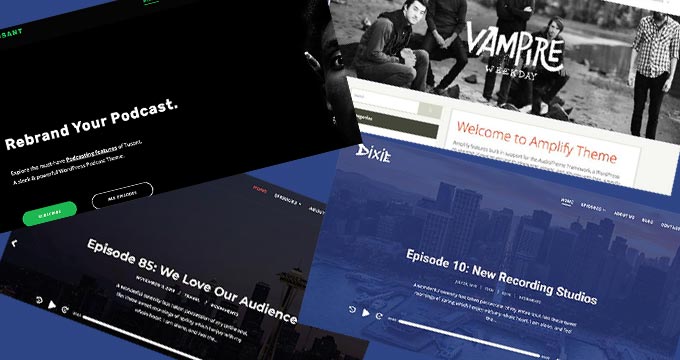
Seamlessly Integrate Your Podcast Episodes
When it comes to showcasing your audio creations, embedding your podcast episodes on your WordPress site is crucial. This feature not only enhances user experience but also increases the likelihood of converting casual listeners into loyal fans. With the right plugin, you can effortlessly embed and display your episodes in a visually appealing manner. Here are some of the standout options:
- Podbean Podcast Player: This plugin allows you to embed your episodes directly into posts or pages with a user-friendly interface. Plus, it offers customizable players that match your site’s aesthetic.
- Seriously Simple Podcasting: As the name suggests, this plugin streamlines the process of embedding podcasts. You can easily include an episode player on your page and manage your podcast feed all in one spot.
- Simple Podcast Press: This premium option not only embeds the podcast episodes but also features CTAs (Call-to-Actions) to encourage listeners to subscribe or leave a review, boosting your overall engagement.
Additional Features to Enhance User Engagement
By embedding your podcast episodes effectively, you can leverage a variety of features that contribute to a more engaging website experience:
- Episode Descriptions: Provide detailed descriptions of each episode, including guest information and key takeaways. This motivates listeners to engage further.
- Responsive Design: Ensure that your embedded players are mobile-friendly. A significant portion of podcast traffic comes from mobile devices, so it’s vital that your episodes play well across all screens.
- Social Media Sharing: Incorporate easy sharing options for each episode. This encourages listeners to spread the word about your podcast, leading to organic growth.
Technical Considerations for Optimal Performance
Even with the best plugins, there are some technical considerations to keep in mind when embedding your podcast episodes:
| Consideration | Importance |
|---|---|
| Loading Speed | High |
| SEO Optimization | High |
| Accessibility | Medium |
Embarking on embedding your podcast episodes is not just about functionality; it’s about optimization and user experience. Ensuring quick loading times improves listener retention, while SEO optimization makes it easier for potential new listeners to discover your content. Furthermore, enhancing accessibility will accommodate all users, including those with disabilities, bringing your content to an even broader audience.
9) WP Podcasting – User-friendly interface for content creators
User Experience Designed for Podcasters
The WP Podcasting plugin offers an exceptionally intuitive user interface, catering specifically to the needs of content creators. This plugin simplifies the entire process of podcast management, allowing users to focus on what they do best: creating engaging audio content. The dashboard is designed with a clean aesthetic, enabling even beginners to navigate with ease.
Key Features Enhancing Usability
- Drag-and-Drop Functionality: The interface allows creators to easily upload and arrange podcast episodes with a simple drag-and-drop feature.
- Customizable Settings: Users can easily configure settings such as audio quality, episode length, and more, all through a user-friendly panel.
- Built-in Analytics: Track your podcast’s performance directly from the dashboard without requiring additional tools.
- Integrated Media Library: Effortlessly manage your audio files and artwork in an organized manner.
Streamlined Content Management
Managing episodes has never been easier. With WP Podcasting, you can:
- Schedule episodes for future release, ensuring a consistent upload schedule.
- Group episodes into series, allowing listeners to enjoy themed content seamlessly.
- Provide episode descriptions, tags, and metadata with simple fields, enhancing search engine visibility.
Compatibility with Other Tools
To maximize the overall podcasting experience, WP Podcasting is compatible with various WordPress themes and plugins. Integration with:
- SEO Plugins: Enhance the organic reach of your podcast by ensuring your episodes are optimized for search engines.
- Social Media Sharing: Share your latest episodes to multiple platforms directly from the interface, increasing your audience reach.
- Membership Tools: Offer premium content or exclusive episodes to paid subscribers, fostering a loyal listener base.
Accessibility and Support
For those concerned about tech challenges, WP Podcasting provides comprehensive support and resources. With detailed documentation and a support forum, users can resolve issues and maximize their plugin use. Additionally, the plugin’s accessibility standards ensure that it can be used by content creators from various backgrounds.
Conclusion
the WP Podcasting plugin stands out due to its user-friendly interface tailored for content creators. With its diverse range of features, ease of use, and compatibility with other tools, it serves as a cornerstone for anyone embarking on their WordPress podcast journey.
10) Transistor – Streamline your podcast distribution

Streamline Your Podcast Distribution
If you’re looking to elevate your WordPress podcast and reach a broader audience, leveraging a tailored distribution system is crucial. This is where Transistor shines as a powerful tool to streamline your podcast distribution. Unlike many basic hosting services, Transistor offers a suite of features designed to simplify the entire podcasting process while enhancing your reach.
Key Features of Transistor
Transistor is not just about hosting; it brings a wealth of features to the table:
- Unlimited Podcast Hosting: Host multiple shows without worrying about limits, allowing you to diversify your content.
- Analytics Dashboard: Gain valuable insights into listener habits and demographics, enabling data-driven decisions for your podcast strategy.
- Custom Website: Build a professional-looking website for your podcast, all seamlessly integrated with your existing WordPress site.
- Private Podcasting: Share exclusive content with subscribers or specific groups, perfect for creators offering premium content.
- Easy Distribution: With just a few clicks, you can publish your podcasts to all major platforms, including Apple Podcasts, Spotify, and Google Podcasts, maximizing exposure.
Integration with WordPress
Integrating Transistor with your WordPress site is straightforward, enabling you to keep your podcasting and website components cohesive. By embedding your podcast player or links directly into your posts, you can:
| Benefit | Description |
|---|---|
| Enhanced SEO | Optimize each episode with SEO-friendly titles and descriptions. |
| User Engagement | Encourage comments and shares directly from your podcast episode pages. |
| Easy Monetization | Incorporate sponsorships or affiliate links alongside your show notes. |
With the right setup, your WordPress podcast becomes a compelling asset for your brand or business. Transistor not only addresses the technical aspects of podcasting but also supports creators in developing meaningful listener relationships.
Why Choose Transistor for Your Podcast?
For those serious about delivering high-quality content and broadening their audience, selecting Transistor can be a game-changer. This platform accommodates a variety of needs—from hosting and distribution to analytics and marketing. Its user-friendly interface allows anyone, regardless of technical expertise, to manage their podcasts effectively. Transistor serves as an ally to help you navigate the intricacies of podcast distribution while contributing to the overall success of your WordPress podcast.
11) SpeakPipe – Engage your audience with voice messages

Why Voice Messages Matter
In the age of digital communication, capturing and retaining your audience’s attention is important, especially in the crowded landscape of podcasts. Engaging your audience with voice messages can add a personal touch and encourage interaction. SpeakPipe seamlessly integrates with your WordPress podcast, allowing your listeners to leave voice messages directly on your site, fostering community and connection.
Key Features of SpeakPipe
- Easy Integration: SpeakPipe can be effortlessly embedded into your WordPress podcast platform. With just a few simple steps, you can start collecting voice messages from your audience.
- Unlimited Voice Messages: Collect unlimited voice messages without breaking the bank. This feature is perfect for podcasters looking to gather listener feedback or participate in Q&A sessions.
- User-Friendly Interface: Both podcasters and listeners will appreciate the intuitive interface, making it easy for users to record and submit their messages without any technical hassles.
- Mobile Compatibility: The platform is optimized for mobile devices, ensuring that your audience can leave voice messages on-the-go, increasing participation.
Transforming Audience Engagement
Utilizing SpeakPipe opens new channels for feedback and interaction. Imagine featuring listener questions or feedback in your next episode, enhancing engagement and creating a richer experience. By implementing voice messages, you allow your audience to feel heard and valued, which is crucial for building a loyal listener base.
Use Cases for SpeakPipe
| Use Case | Description |
|---|---|
| Q&A Sessions | Encourage listeners to send in questions for live responses in your podcast. |
| Feedback Collection | Gather instant reactions to episodes, topics covered, or guest appearances. |
| Contest Participation | Run contests where listeners can submit voice entries to win prizes. |
Boosting SEO with Voice Integration
Integrating voice messages into your WordPress podcast also enhances your SEO strategy. By encouraging listeners to engage through voice, you increase the amount of user-generated content on your site, which can improve your search engine rankings. Additionally, listener interactions can be promoted on social media, further amplifying your reach and driving more traffic to your podcast.
Final Thoughts on SpeakPipe
Incorporating voice messages into your WordPress podcast allows you to create a dynamic experience for your audience. SpeakPipe not only enriches your content but also fosters community engagement. Leveraging this tool can give your podcast a distinct edge in the increasingly competitive environment of digital media, making it an essential plugin for podcasters serious about their craft.
12) Podcast Subscribe Button – Make it easy for listeners to subscribe

What are the top plugins to enhance the overall performance of my podcast site?
When it comes to performance, several plugins can help optimize your podcast site. Here are some top picks:
- Yoast SEO: Essential for optimizing your content for search engines.
- WP Super Cache: Speeds up your website by generating static HTML files.
- MonsterInsights: Connects Google Analytics, so you can track your podcast’s performance effortlessly.
Which plugins can I use to effectively distribute my podcast episodes?
Distribution is vital for reaching your audience. Consider these plugin options:
- PowerPress Podcasting plugin: A powerful tool that helps with podcast management and distribution.
- Seriously Simple Podcasting: Offers a user-friendly interface to get your podcast episodes online quickly.
- Podlove Podcast Publisher: Advanced features like chapter markings and a built-in subscription manager.
How can I ensure my podcast is SEO-optimized?
SEO is crucial for visibility. Utilize these plugins for optimal results:
- All in One SEO Pack: Helps you easily optimize titles, descriptions, and keywords.
- Schema Pro: Implements schema markup for your podcasts, enhancing search engine results.
- Redirection: Manages 301 redirects to prevent broken links.
What are the best plugins for engaging my podcast audience?
Engagement is key to building a loyal following. These plugins can help:
- OptinMonster: Create opt-in forms and increase your email subscriber list.
- Social Snap: Easily share your episodes on various social media platforms.
- Comment Section plugins (e.g., Disqus): Encourage listener interaction and feedback on episodes.
Which plugins can improve audio experiences for my listeners?
The audio quality is essential for any podcast. Consider these plugins:
- Simple Podcast Press: Automatically pulls in your latest episodes and creates attractive player embeds.
- HTML5 jQuery Audio Player: A customizable audio player for better listening experiences.
How can I monetize my podcast using WordPress plugins?
Monetization is a common goal for podcasters. These plugins can assist:
- Castos: Integrates podcasting and monetization through memberships and subscriptions.
- WooCommerce: Sell merchandise, courses, or other products directly from your site.
- AffiliateWP: Manage affiliate links and promotions effectively.
Are there plugins for tracking and analyzing my podcast performance?
Understanding your audience is crucial. Use these plugins for analytics:
- Google Analytics Dashboard for WP: Get insights right within your WordPress dashboard.
- Podcast Metrics: Specialized statistics focused on podcast performance.
- Clicky Analytics: Provides detailed real-time analytics.
What plugins can help with email marketing for my podcast?
Email marketing is a great way to reach listeners directly. Consider these plugins:
- Mailchimp for WordPress: Easily integrates your mailing lists with your podcast platform.
- Newsletter: A flexible plugin for managing subscriptions and campaigns.
How do I ensure my podcast site’s security?
Security is a major concern for any website. These plugins will help protect your site:
- Wordfence Security: A robust security solution with firewall and malware scan features.
- UpdraftPlus: For regular backups, ensuring you can restore your content if needed.
Are there additional resources for learning more about podcasting success?
Absolutely! For in-depth knowledge on podcasting success, check out:
As we wrap up our journey through the essential plugins that can elevate your WordPress podcast to new heights, it’s clear that the right tools can make all the difference in delivering engaging content and connecting with your audience. From streamlining your workflow to enhancing user experience, these must-have plugins empower you to focus on what truly matters: crafting compelling stories and insights that resonate with listeners.
Remember, the world of podcasting continues to evolve, and staying informed about the latest tools and updates is crucial for maintaining your edge. Keep experimenting with different combinations of plugins to find what works best for your unique podcasting style.
Curious to learn more about WordPress and podcasting? Check out this comprehensive guide on 5 Essential Tips for Launching Your First Podcast to further optimize your podcasting experience.
Now, as you embark on your podcasting adventure, equip yourself with these plugins and watch your audio vision come to life. Happy podcasting!


